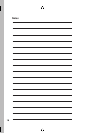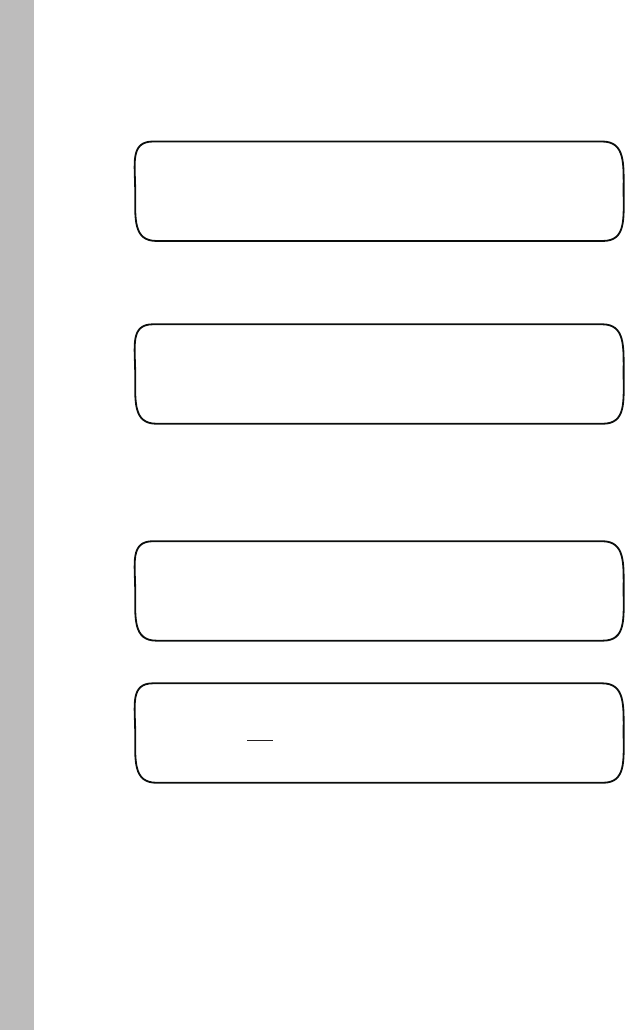
18
SET STARTS/WINDOWS PRG A
Skip (Button to View)
Set Program Start Start Time and Water Window
1. Within the Schedule menu, turn the Upper Line knob to select
the following display:
2. Skip is selected by default. To edit the selected program, turn the
Lower Line knob to select Edit.
SET STARTS/WINDOWS PRG A
Edit (Button to View)
(Button to View)
3. Turn the Upper Line knob to select the following display:
4. The start time hour is underlined and flashing, indicating that it
can be edited. Turn the Lower Line knob to set the start time
hour, or turn the Upper Line knob right to select next element
of the screen to be edited.
1st Start/Window PRG A
Start 12:00am Win 16:00
START 1 S12:00am W16:00
Off
Note: To review the current start time/water window settings,
Start 1 = 12:00 a.m., water window is 16 hours in duration,
and Start Time 2 is turned off.
press the Copy button. The abbreviated information will be
displayed as shown in the example below.