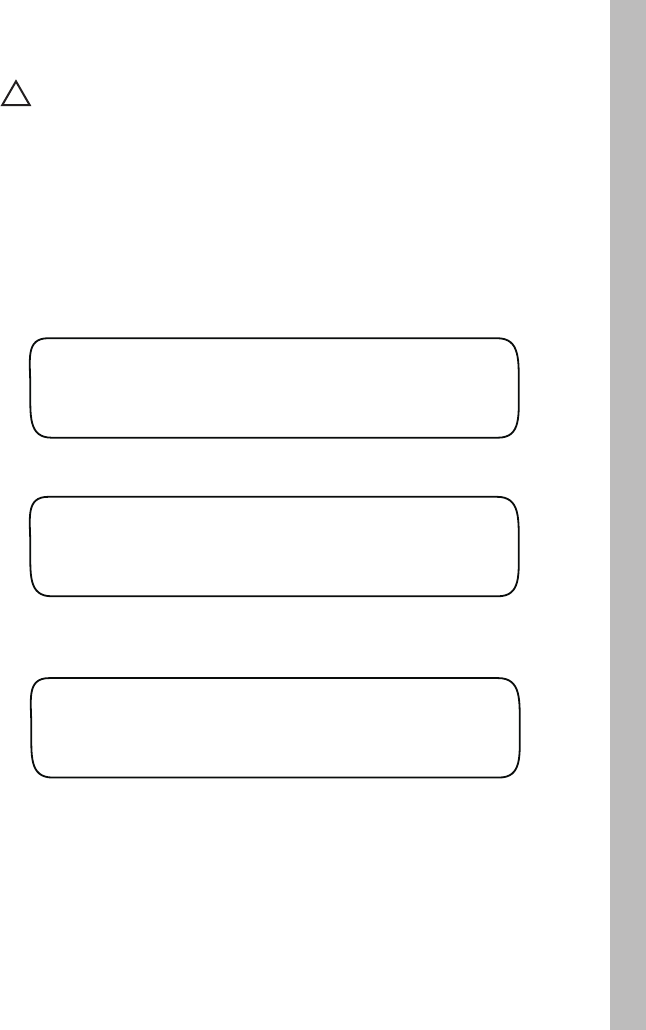
Restoring SETUP Default Settings
43
2. Turn the Upper Line knob to select Copy Setup Defaults.
COPY FROM STA 01 TO
STA 02 (Press BUTTON)
3.
Press and hold the Copy button. Release the button when
Copying Done is displayed.
COPY SETUP DEFAULTS
(Press Button)
COPYING...DONE!
1. Turn the Function dial to the COPYposition.
Adjust Display - 224
Date - No change
Time - No change
Time Zone - No change
AutoDaylightSavings - Yes
ActiveStations - No Change
Stack or Overlap - Stack
Master Valve - Normally Closed
PumpStart - Pump On
Run Time Valve Test - No
Max. Backup ET - 2.00
Flow Meter Mode - Off
Important: Restoring the SETUP defaults erases
and resets all user-defined settings as follows:
!
Copy Station Mode
If the controller is initially programmed in the field using the
Auto Station mode, but is left running in the User No ET mode,
e.g., for landscape establishment, the Auto Station settings are stored
in the controller memory. The Copy Station feature allows stations in
User No ET mode to be quickly copied to the Auto Station mode.


















