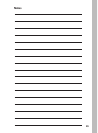Select Plant Type
Within the Program menu, turn the Upper Line knob to select
Plant Type.
PLANT TYPE STA 01
Cool Season Turf (default)
2.
1.
The default Plant Type will be displayed, Cool Season Turf.
To select an alternate Plant Type, turn the Lower Line knob.
3.
Plant factors corresponding to the custom types can be set
in the ET menu.
Select from the following Plant Type selections that best matches
the plant material in the station:
• Cool Season Turf
• Warm Season Turf
• Combined Turf
• Annuals
• Ground Cover
• Trees
• Shrubs – High Water Use
• Shrubs – Medium Water Use
• Shrubs – Low Water Use
• Mixed – High Water Use
• Mixed – Medium Water Use
• Mixed – Low Water Use
• Native Shrubs/Trees
• Native Grasses
• Custom Plant A
• Custom Plant B
• Custom Turf
28