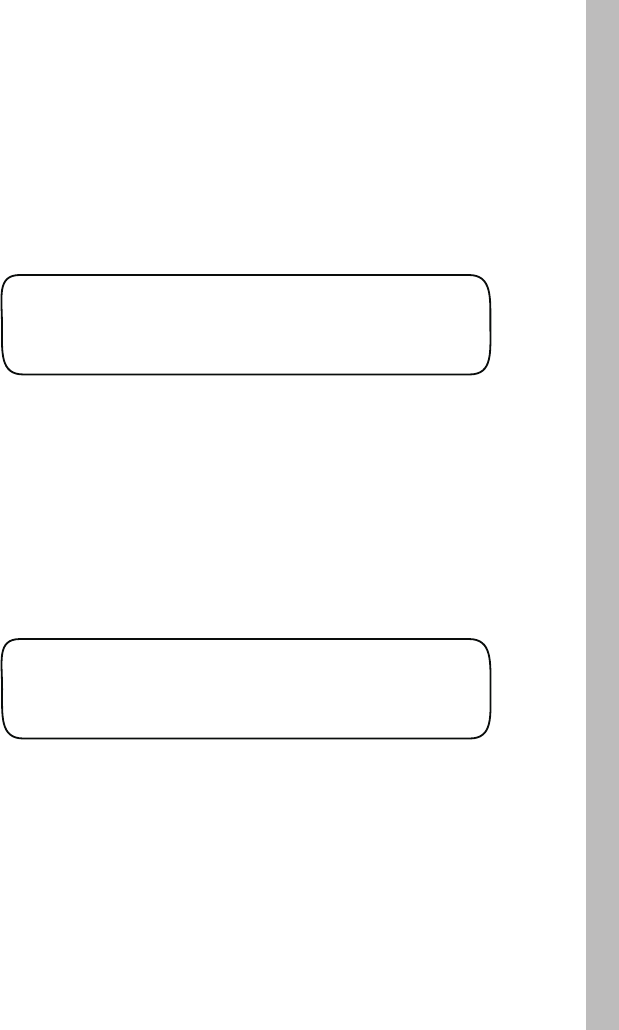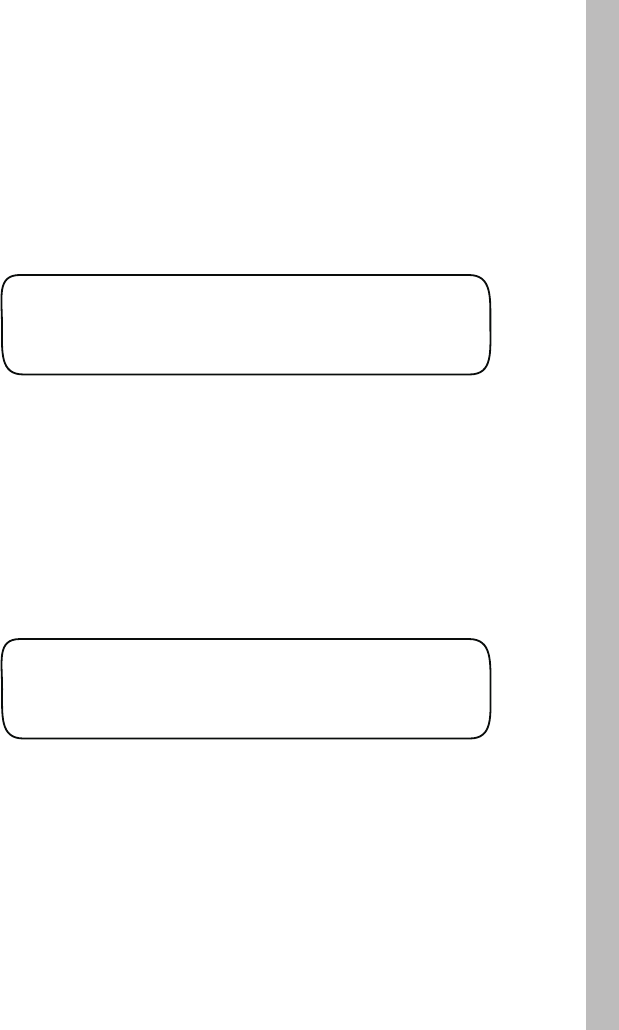
Select Slope Factor
2.
• 6 – 8% Grade
• Mild 9 – 12% Grade
Gentle
• 0 – 5% Grade
None/Slight
• Moderate 13 – 20% Grade
• Steep>20% Grade.
SET SLOPE FACTOR STA 01
None/Slight 0-5% Grade
None/ Slight (0 –5%) grade is selected by default. To select
an alternate Slope Factor, turn the Lower Line knob.
Select Sprinkler Location
• All Parts of Slope (default if Slope Factor is other than None)
• Topof Slope
• Middle ofSlope
• Bottom of Slope.
SPRINKLR LOCATION STA 01
None, No Slope Set
None, No Slope Set is selected by default. To choose an
alternate Sprinkler Location, turn the Lower Line knob
to select one of the following options:
31 9
The SlopeFactor is an important component used in the automatic
watering program calculation to determine the amount of run time and
number of repeat cycles required per watering day.
The Slope Factor options are as follows:
1. Turn the Upper Line knob to select Set Slope Factor.
1.
2.
Turn the Upper Line knob to select Sprinklr Location.
Note: To prevent runnoff, selecting any slop factor other than
None/Slight will result in a decrease in station run time per
cycle and an increase in the watering cycle frequency.
Note: If a Slope Factor of None/Slight is selected, Sprinkler Location
setting is not enabled.