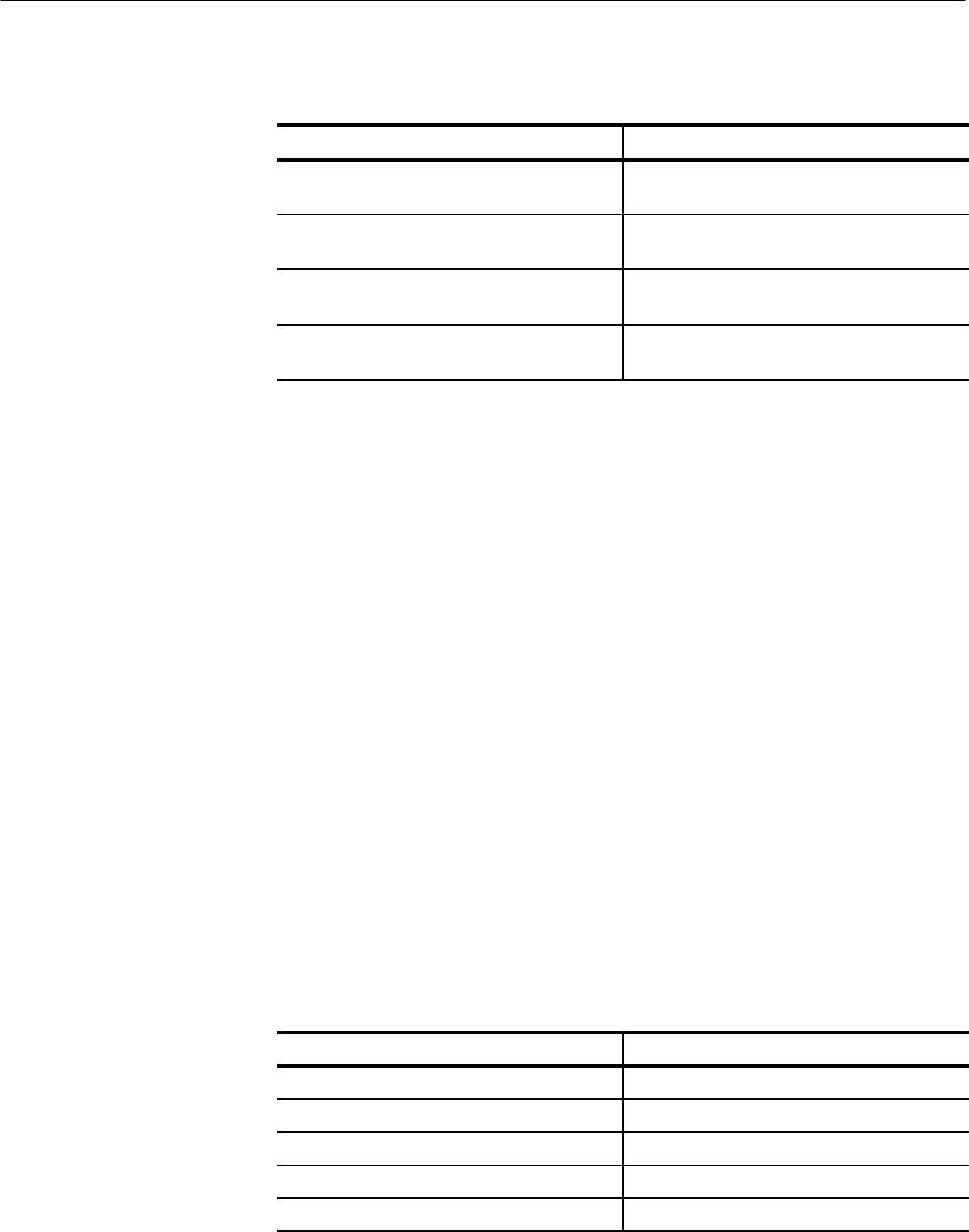
Command Groups
2–24
TDS Family Oscilloscope Programmer Manual
Table 2–15: Mask Commands (Cont.)
Header Description
MASK:MASK<NR1>:POINTSPcnt
(TDS 500C & 700C)
Define points in a mask, in percentage
coordinates
MASK:SOUrce
(TDS 500C & 700C)
Select which trace will be compared against
the mask(s), when counting is turned on
MASK:STANdard
(TDS 500C & 700C)
Delete any currently existing mask/s and
replace with standard mask/s
MASK:TBPosition
(TDS 500C & 700C)
Set the time base position to the value of the
argument
Measurement Commands
Measurement commands control the automated measurement system. Table 2–16
lists these commands.
Up to four automated measurements can be displayed on the screen. In the
commands, these four measurement readouts are named MEAS<x>, where <x> can
be 1, 2, 3, or 4.
In addition to the four displayed measurements, the measurement commands let
you specify a fifth measurement, IMMed. The immediate measurement has no
front-panel equivalent. Immediate measurements are never displayed. Because
they are computed only when needed, immediate measurements slow the
waveform update rate less than displayed measurements.
Whether you use displayed or immediate measurements, you use the VALue?
query to obtain measurement results.
Measurement commands can set and query measurement parameters. You can
assign some parameters, such as waveform sources, differently for each
measurement readout. Other parameters, such as reference levels, have only one
value, which applies to all measurements.
Table 2–16: Measurement Commands
Header Description
MEASUrement? Return all measurement parameters
MEASUrement:CLEARSNapshot Take down measurement snapshot
MEASUrement:GATING Set or query measurement gating
MEASUrement:IMMed? Return immediate measurement parameters
MEASUrement:IMMed:DELay? Return info on immediate delay measurement


















