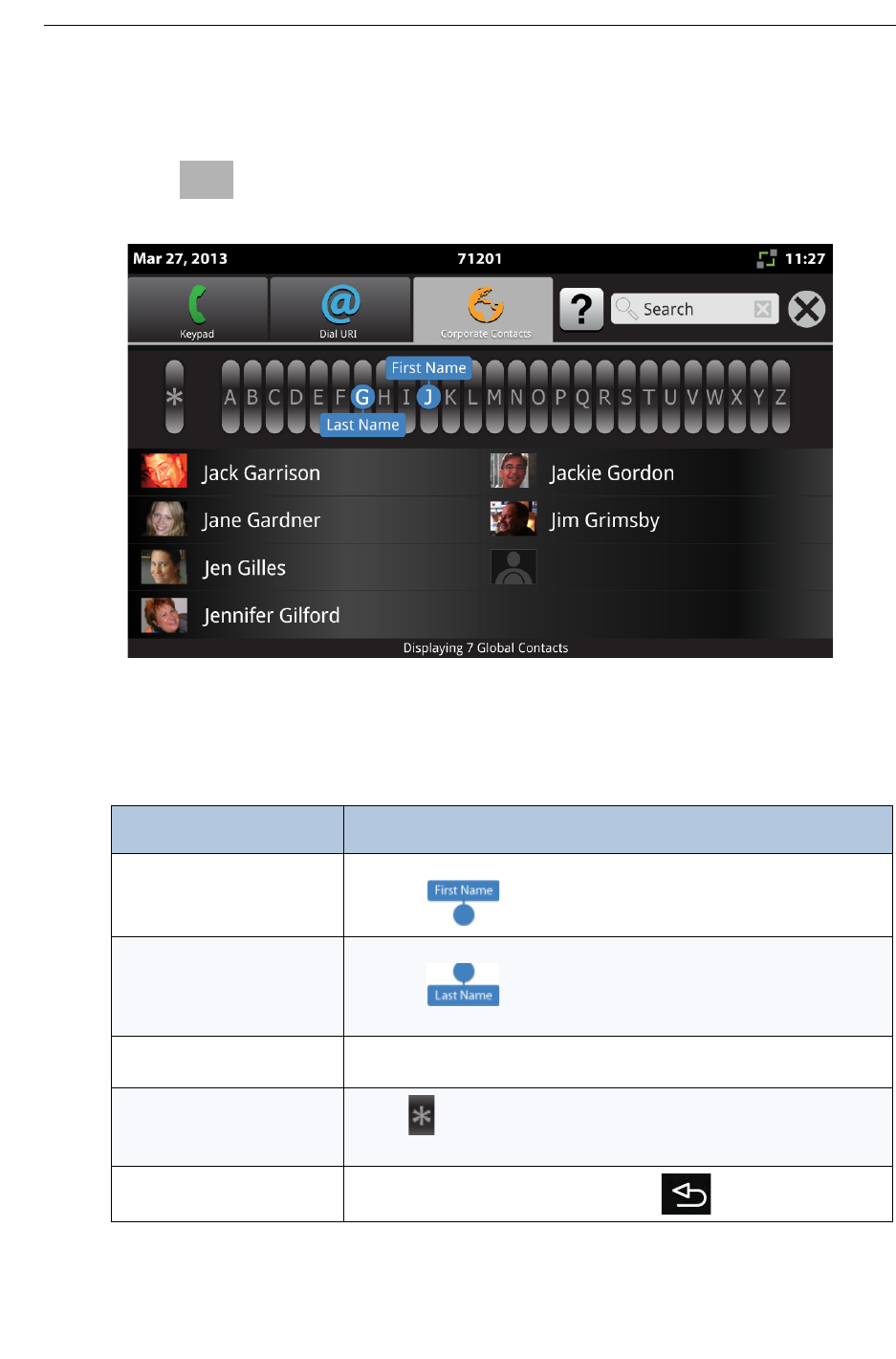
Contacts App
41
About Contacts
Contacts lets you easily access and search contacts in the corporate directory.
• Tap on the main screen.
The Contacts App is displayed. If the Contacts List is empty, the Keypad is displayed.
Finding Contacts
Task Action
Navigate by first name Tap the space above the first letter of the first name
Or drag
to the desired letter of the first name
Navigate by last name Tap tap the space below the first letter of the last name
Or drag
Navigate by first/last name Drag First Name to desired letter or tap the space above the letter
Drag Last Name to the desired letter or tap the space below the letter
Search all contacts
Press twice
Swipe left or right to scroll through the contacts.
Close Contacts app
Tap the X in top menu or press the back key


















