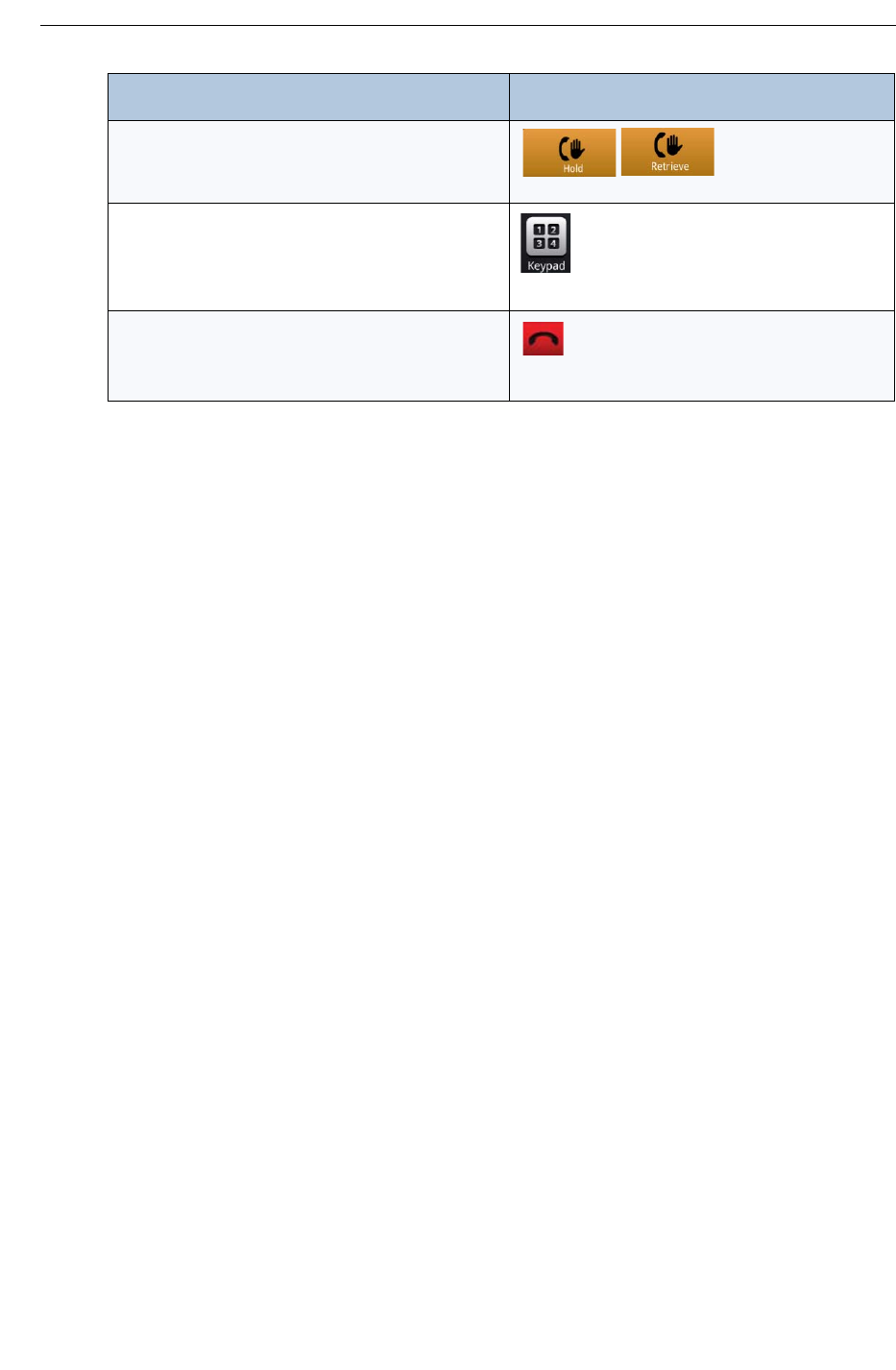
UC360 User Guide
30
About Incoming Calls
• The background darkens to draw attention to the incoming call in the foreground. You can
still control the conference call.
• Various buttons are visible during a call as explained in “Adding Calls to a Conference” on
page 29.
Put a private call on hold or retrieve an existing
held call. The button acts as a toggle button.
Use DTMF tones when necessary.
The keypad will automatically close after 30
seconds of inactivity.
End a call.
Note: A convention in the Conference App is that a
vertical handset means initiate a call; a horizontal
handset means end a call.
Action Press...


















