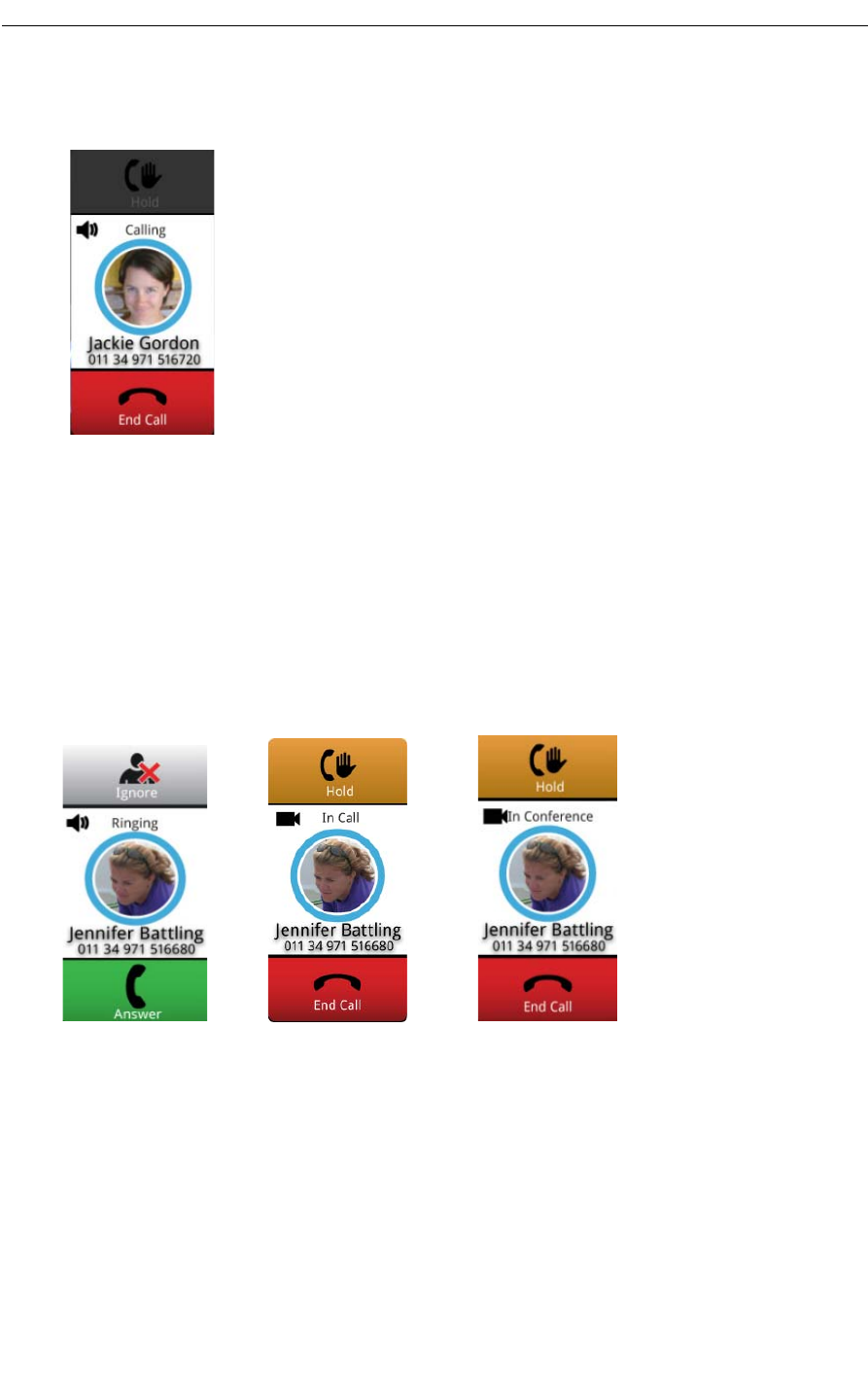
Conference App
37
Conference Call Avatar
Once a number is dialed, the conference party avatar enter the dialing state as illustrated below.
• The animated blue rings around the photo indicate the dialing state.
• The remote party's name and number are displayed.
• If a photo of the called party is available from the contacts database, it is displayed. Oth-
erwise, a grey background with an outline appears in place of the photo. If the contact's
name is available from the contacts database, it is displayed.
• If the contact's name is unknown, “Unknown” is displayed.
On the UC360 receiving call, the user will see "Ringing". When the first call is answered, you
will see the text "In Call". When the second call is answered, and joins the conference, the text
changes to "In Conference".
• Once the call is answered, Hold button is enabled.
• A red ring around the photo indicates the call is on hold; the call can be retrieved by pressing
the red ring around the conference avatar. See “Placing a Conference Call on Hold” on
page 31.
• A video camera indicates that the remote party is video-enabled.
• The End Call button is available. If End Call is pressed, the call is terminated and the
conference call state returns to idle.


















