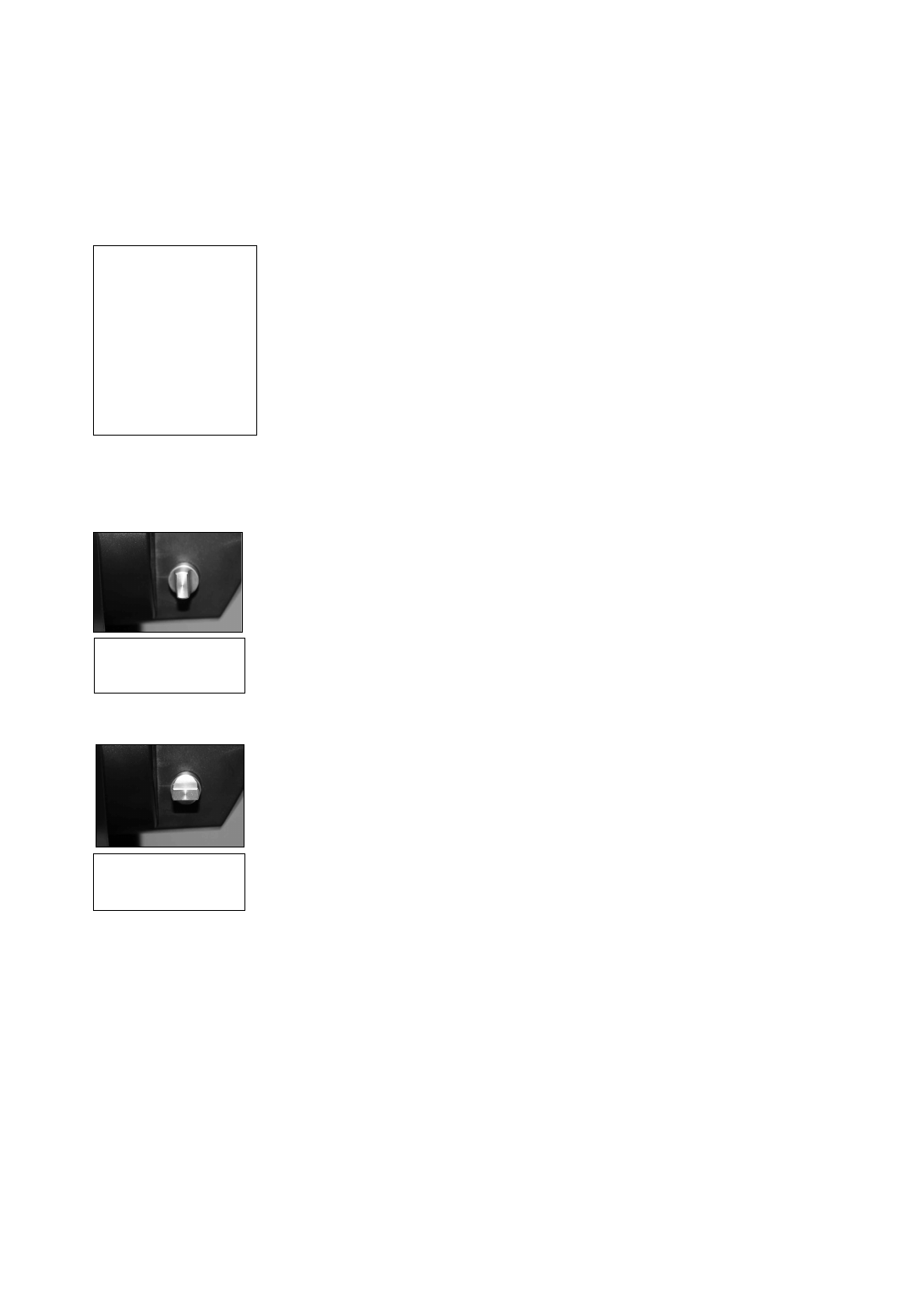
8
Fig. 4a: Flip mirror
control in the “up”
position.
Fig.
4b:
Flip mirror
control in the
“do
wn”
position.
ETX: Your Personal Window to the Universe
The Meade ETX-80AT is an extremely versatile, high-resolution telescope with features similar
to those once available only with larger and more specialized imaging systems. With pushbut-
ton controls, automatic tracking of celestial objects, and software downloading capability, an
ETX telescope may be all the telescope ever required by many terrestrial and astronomical
observers.
Y
our ETX telescope reveals nature in an ever-expanding level of detail. Observe the feather
structure of an eagle from 50 yards or study the rings of the planet Saturn from a distance of
800 million miles
. Focus beyond the Solar System and observe majestic nebulae, ancient star
clusters, remote galaxies, and even stars recently discovered to have planets orbiting about
them. Meade ETX telescopes are instruments fully capable of growing with your interest and
are ideal for both the casual observer and serious astronomer alike.
b Eyepiece:
Place the MA 25mm or other eyepiece into the 90° Eyepiece Holder (3, Fig. 1) and
tighten in place with thumbscrew (
2, Fig.1).
c Eyepiece Holder Thumbscrew: Secures the eyepiece. Tighten to a "firm feel" only.
d 90
° Eyepiece Holder
:
Holds the eyepiece upright for easy viewing.
E Rear Cell Port: Attach any 35mm camera with a removable lens to this port using an
optional #64ST T-Adapter.
F Flip Mirror Control: ETX telescopes include an internal mirror.With the flip mirror control
in the “Up” position, light is diverted to the eyepiece in the 90° eyepiece holder
(
3, Fig. 1).With the flip mirror control in the down position, light is diverted through the rear
cell port (
4, Fig. 1) for use with a camera for photography. See Figs. 4a and 4b.
G Flip Barlow: Flip the switch to engage the Barlow. The Barlow doubles the magnification
of your eyepiece.You may have to turn the focus knob several times to refocus. See page
14 for more information.
H Battery Compartment: Install batteries in this compartment. See Step #7, page 13 for
more information.
I Fork Arms: Hold the optical tube in place.
J Optical Tube: The main optical component that gathers the light from distant objects and
brings this light to a focus at the eyepiece.
1) Mo
vable Objective Lens Cell
:
This component contains the telescope’s lenses.The focus
knob (
15,
Fig. 1
) mo
ves the cell for precise image focus.
1! Base/Bolt Hole for Tripod Bolts: Thread the tripod bolts up through the tripod
and into the two holes in the base.
1@ Dust Cap:
Unthread the dust cap counterclockwise from the front lens of the telescope
before observing.
Note: The dust cap should be replaced after each obser
ving session and the
power turned off to the telescope.Verify that any dew that might have collected dur-
ing the observing session has evaporated before you replace the dust cap.
1# V
er
tical Loc
k
:
T
ur
ning the v
er
tical loc
k counterclockwise unlocks the telescope, enabling
it to be freely mo
v
ed up and down. Turning the vertical lock clockwise (tighten to a "firm
feel" only) prevents the telescope from being moved manually, but allows the vertical motor
drive to operate for AutoStar operation.
Caution: When loosening the v
er
tical lock, be sure to hold onto the optical tube
(
9, Fig. 1). The weight of the objective lens could cause the tube to swing
suddenly downward and damage the telescope.
1$ Horizontal Loc
k
:
Controls the man
ual hor
iz
ontal rotation of the telescope
. Turning the
hor
izontal lock counterclockwise unlocks the telescope, allowing it to be freely rotated by
hand side-to-side about the horizontal axis. Turning the horizontal lock clockwise prevents
the telescope from being rotated man
ually
, b
ut allo
ws the hor
iz
ontal motor dr
ive to operate
Caution:
Using products other
than standard Meade
accessories may cause
damage to the
telescope’s internal
electronics and may
void the Meade
warranty.


















