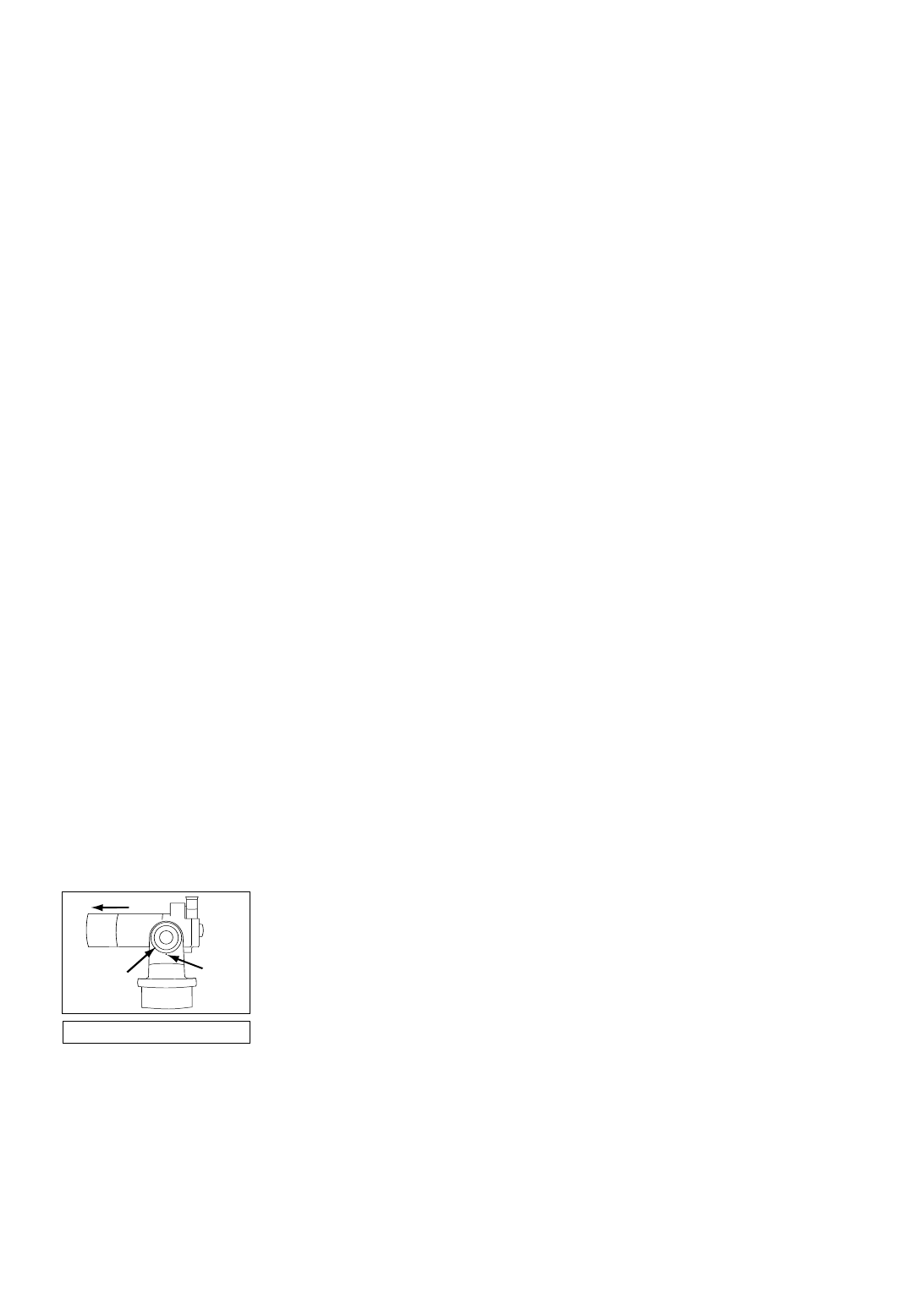
28
Terrestrial Observing
The ETX-80AT makes an excellent high-resolution, terrestrial (land) telescope. Viewing terres-
trial objects requires looking along the Earth's surface through heat waves.These heat waves
often cause degradation of image quality. Low power eyepieces, like the MA 25mm eyepiece,
magnify these heat w
aves less than higher power eyepieces. Therefore, low power eyepieces
provide a steadier, higher quality image. If the image is fuzzy or ill-defined, reduce to a lower
po
wer eyepiece, where the heat waves do not have such an effect on image quality. Observing
in early morning hours, before the ground has built up internal heat, produces better viewing
conditions than during late afternoon hours.
Astronomical Observing
Used as an astronomical instrument, your telescope has many optical and electromechanical
capabilities. It is in astronomical applications where the high level of optical performance is
readily visible. The range of observable astronomical objects is, with minor qualification, limit-
ed only by the observer’s motivation.
Sidereal Rate
As the Earth rotates beneath the night sky, the stars appear to move from East to West. The
speed at which the stars move is called the sidereal rate.
If the telescope is aligned, the motor drive is designed to rotate the telescope at the sidereal
rate so that it automatically tracks the stars. This tracking makes it easy to locate objects and
keep them centered in the telescope’s eyepiece.
Alignment (Mount)
The telescope's mount permits the movement of the telescope in both Altitude (vertically) and
Azimuth (horizontally). In order to automatically track a celestial object, the mount must be
properly aligned. Easy Alignment is described on page 18.
Alt/Az Alignment
One-Star Alt/AZ Alignment or Two-Star Alt/AZ Alignment allows you to choose the alignment
stars during the alignment procedure. The stars are chosen from AutoStar’s database of align-
ment stars.The database displays after One-Star Alt/Az or Two-Star Alt/Az Alignment is select-
ed. .
The term "Alt/Az." is frequently used to refer to the Altitude or horizontal and Azimuth or verti-
cal movements of the ETX-80AT telescope. Other terms to describe a telescope's movement
may be used with telescopes that have mounts different from the ETX-80AT.
Alt/Az Home Position
To set your telescope in the "Alt/Az" home position ( Fig. 21).
• Loosen the telescope’s vertical lock (
13, Fig. 1).
• Level the optical tube with the horizon. Move the optical tube until the pointer points
at appro
ximately
“0”
on the setting circle.
•
Tighten the v
er
tical loc
k to a "fir
m f
eel" only
.
• Unlock the horizontal lock (
14, Fig. 1) and turn the telescope horizontally until it points
Nor
th.
Re-loc
k the hor
iz
ontal loc
k.
• Remove the 45° prism and eyepiece from the rear cell port. It may interfere with the
alignment procedure. After alignment, you may replace the prism and eyepiece.
• Press ENTER.
ADVANCED FEATURES
North
Declination
at 0˚
Pointer
Fig. 21: Alt/Az Home
Position.


















