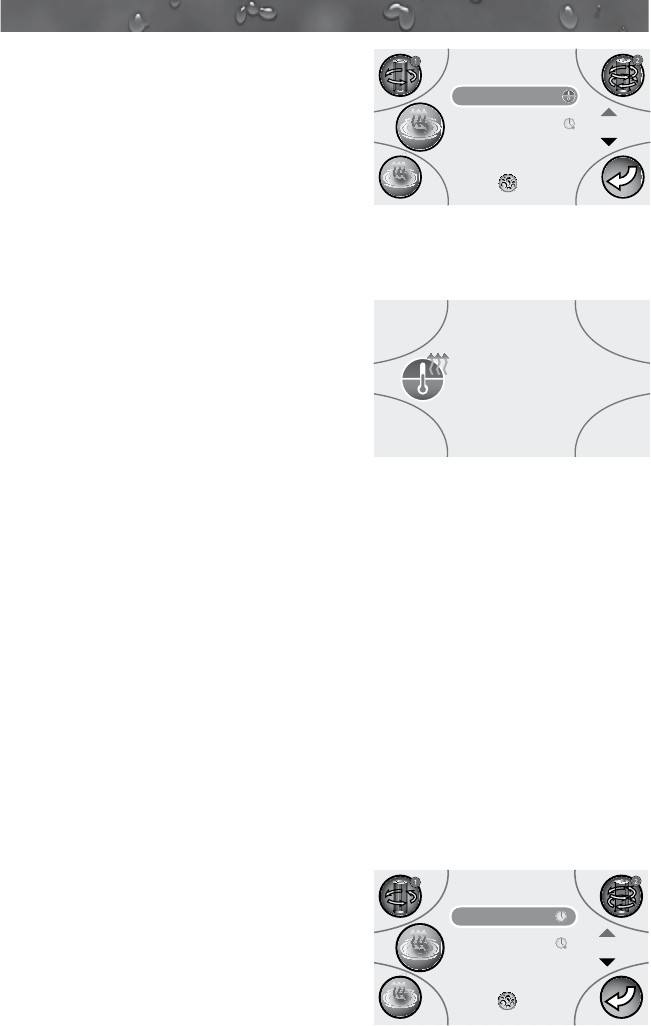
Page 60
J-400
13.2 Auto-Heating Mode
Auto-Heating mode is typically selected
by customers in cold climates where heat
up times are extended due to lower
ambient temperatures. In this mode,
water temperature is regulated by the set
temperature which activates the heater
automatically as needed.
Note: If you elect to use Auto-Heating, you can skip this
section. Auto-Heating is the default spa setting.
1. Press button B to enter the Heating
Menu (Figure C). The menu appears
with Auto-Heating selected. If you
elect to use this mode, press the
Splash button on the Quad Keypad.
The display will conrm your
selection and Figure D will be
displayed.
2. To exit the submenu, press button D to return to the “Settings 2”
Menu.
13.3 Programmable Heating Mode
Programmable heating mode is typically selected by customers in warm
climates where heat up times are minimized due to higher ambient
temperatures. In this mode, the water temperature is regulated by the set
temperature only when a programmed heating cycle is running, unless in
summer logic page 64.
1. From the Heating Menu (Figure C), use the Quad Keypad Down
button to select the programmable setting, then press the Splash
button to enable selection.
A. Program A Heating Mode
1. You are allowed to have two separate
programs in the programmable
mode, you can elect to use both or
just one. Press the Splash button to
enter the submenus for “Program A”
(Figure E).
HEATING
Auto-Heating
Press to set
Select
A
Programmable
Auto-Heating
Figure C
24-hour Heating
Enabled
Figure D
Figure E
PROGRAMMABLE
Program A
Press to set
Select
B
Program B
A
Program A
A


















