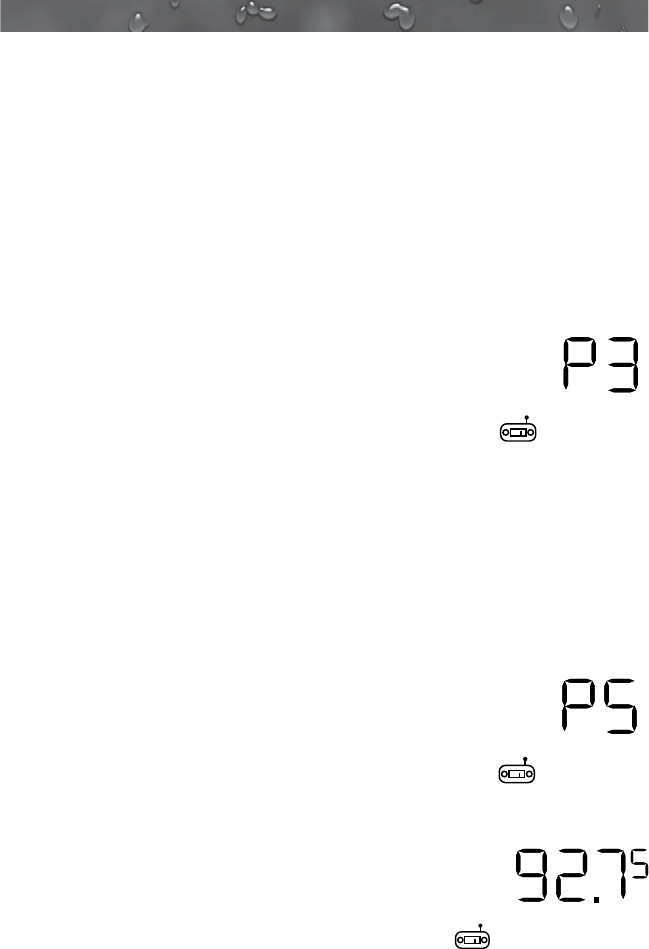
Page 95
J-400
8. Turning on the Exterior Light Rotation Mode: Feature is not
available.
9. Lock Reminder
If you press any key to activate the remote and the lock icon is the only
thing showing, then the spa has been locked. You must rst unlock the
spa from the main control panel to be able to use the remote.
B. If your model is equipped with the J-1000 Audio System
controllable by your remote.
1. AM Radio Operation
You can scan through you AM preset stations and
adjust the volume with the remote. When you are in
the AM radio mode the screen will appear like Figure
A; then it will change to the actual station number.
Using the Navigational Keypad you can:
Increase the volume by pressing the Up button.•
Decrease the volume by pressing the Down button.•
Go to the previous preset station by pressing the Left button.•
Go to the next preset station by pressing the Right button.•
Go to the FM radio settings by pressing the Select button.•
Turn off the system by pressing and holding the Select button for •
longer than 3 seconds.
Go to the Main Menu by pressing the Return button.•
2. FM Radio Operation
You can scan through you FM preset stations and
adjust the volume with the remote. When you are in
the FM radio mode the screen will appear like Figure
B; then it will change to the actual station number.
Using the Navigational Keypad you can:
Increase the volume by pressing the Up button.•
Decrease the volume by pressing the Down button.•
Go to the previous preset station by pressing •
the Left button.
Go to the next preset station by pressing the •
Right button.
Go to the AM radio settings by pressing the •
Select button.
Turn off the system by pressing and holding the Select button for •
longer than 3 seconds.
Go to the Main Menu by pressing the Return button.•
Note: Export models will show a small superscripted number after the
station number (Figure C).
AM
Figure A
FM
FM
Figure B
Figure C


















