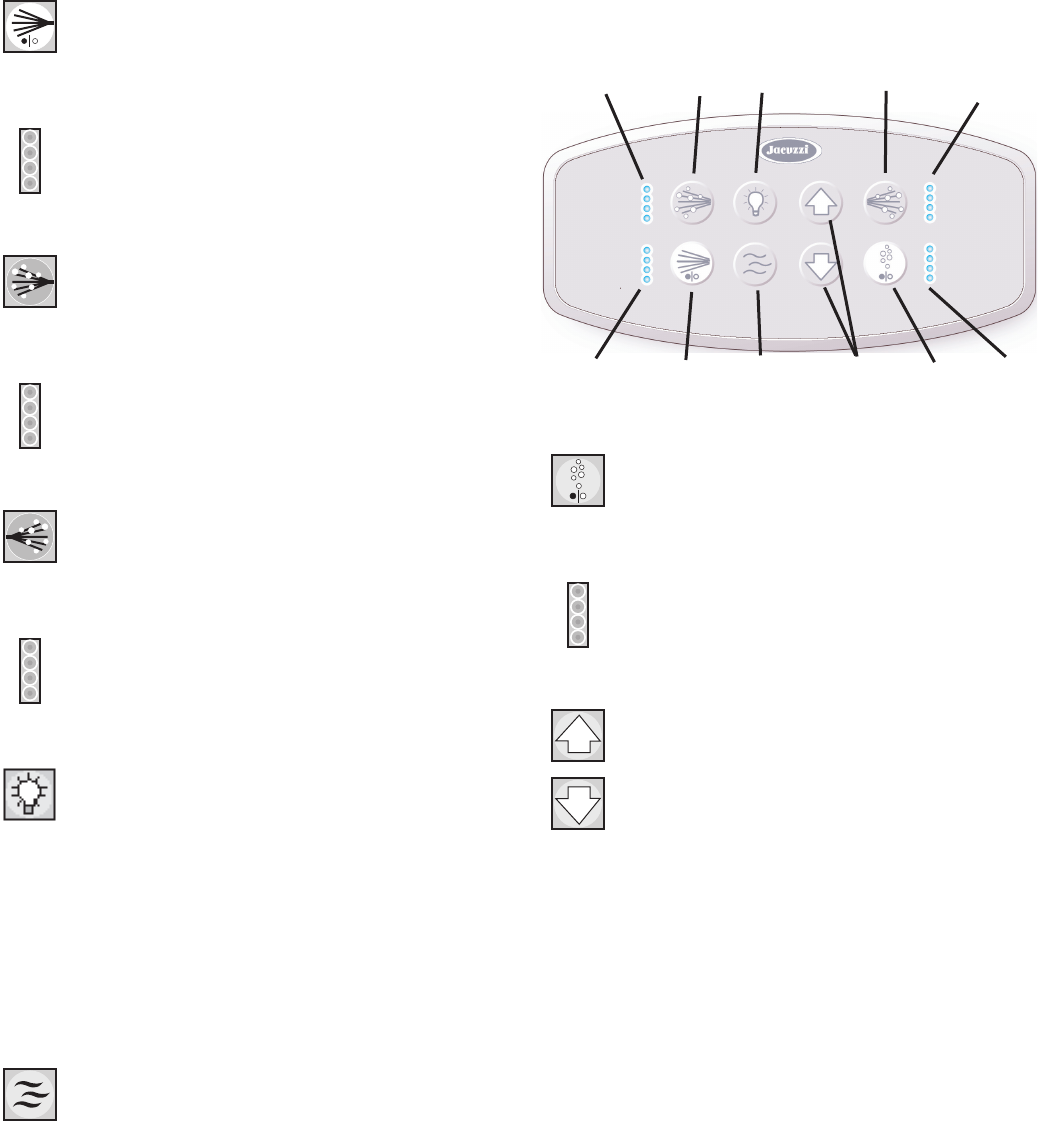
Jacuzzi Whirlpool Bath: Finestra Walk-in Bath Page 16 FL61000B • 10/07
Blower
status
LEDs
Left air valve,
Status LEDs
Right air
valve,
Status LEDs
Bath
light
Right air
valve
Left air
valve
Air bathPump/Motor
status LEDs
Wave
function
On-Off
Pump/
Motor
Toggle
switches
Control Panel Switches
Air Bath Switch
Pressing this button will activate the blower using
the Toggle buttons to increase/decrease air ow
from the blower. Blower air can be adjusted from
low air to maximum air.
Air Bath Status LED
The Air Bath Status LED will show four LED lights
at maximum air and only one LED light when the
air is turned OFF. Each additional LED indicates
more air ow.
Toggle Switches
The Toggle buttons, up and down , act on each of
the other switches to increase, decrease, or modify
functionality. Use the up arrow to increase and the
down arrow to decrease.
• Pressing a toggle button after pressing the
Pump/Motor button will increase or decrease
speeds on the Pump/Motor. If the pump/motor
is on HIGH speed press the down arrow to
select LOW speed. If the pump/motor is on
LOW speed press the up arrow to select HIGH
speed.
• Pressing an up or down toggle button after
pressing the Bath Light button once will
increase or decrease the white light brightness.
Pressing an up or down toggle button after
pressing the Bath Light button twice will begin
cycling the light colors.
Leave the colors cycling or press the same
toggle button again to stop the color cycling.
With the lights stopped on a color pressing the
Bath Light button a third time will turn OFF the
light. (A favorite color will be saved ONLY when
the cycling has been stopped on that color and
then turned OFF.)
Pump/Motor Switch (ON/OFF )
Pressing the button will turn ON the two speed
pump/motor at HIGH speed. Pressing a second
time will turn OFF the pump/motor. To change
speeds use the Toggle buttons.
Pump/Motor Status LED
When the pump/motor is ON at HIGH speed all
four LED indicator lights will be lit. When the
pump/motor is ON at LOW speed the bottom LED
indicator light will be lit.
Left Air Valve Switch
Pressing this button will activate the left air valves
using the Toggle buttons to increase/decrease
air ow to the left set of jets. The air ow can be
adjusted from no air to maximum air.
Left Air Valve Status LED
The Left Air Valve Status LED will show four LED
lights at maximum air and only one LED light
when the air is turned OFF. Each additional LED
indicates more air ow.
Right Air Valve Switch
Pressing this button will activate the right air
valves. Use the Toggle buttons to increase/
decrease air ow to the right set of jets. The air
ow can be adjusted from no air to maximum air.
Right Air Valve Status LED
The Right Air Valve Status LED will show four
LED lights at maximum air and only one LED light
when the air is turned OFF. Each additional LED
indicates more air ow.
Bath Light Switch (ON/OFF )
Pressing this button will turn ON the white bath
light(s). Pressing the Toggle buttons at this time
will increase or decrease light intensity.
Pressing the button a second time will access
the saved favorite color. To cycle lighting colors
use the Toggle button. Pressing the Toggle
button again will stop the light cycling. The color
displayed when the cycle has been stopped will be
saved as your favorite color.
Pressing the button a third time to turn OFF the
light.
Wave Function Switch (ON/OFF )
Pressing this button activates wave action by
opening and closing air valves. Pressing a second
time will turn OFF the wave action.
When pressing this button after pressing the
Pump/Motor button or the Air Valve button, the
wave action will work on both Right and Left Air
valves.
NOTE: When switching between functions, the LED for
the inactive functions will dim and the active function will
brighten.
(Continued)


















