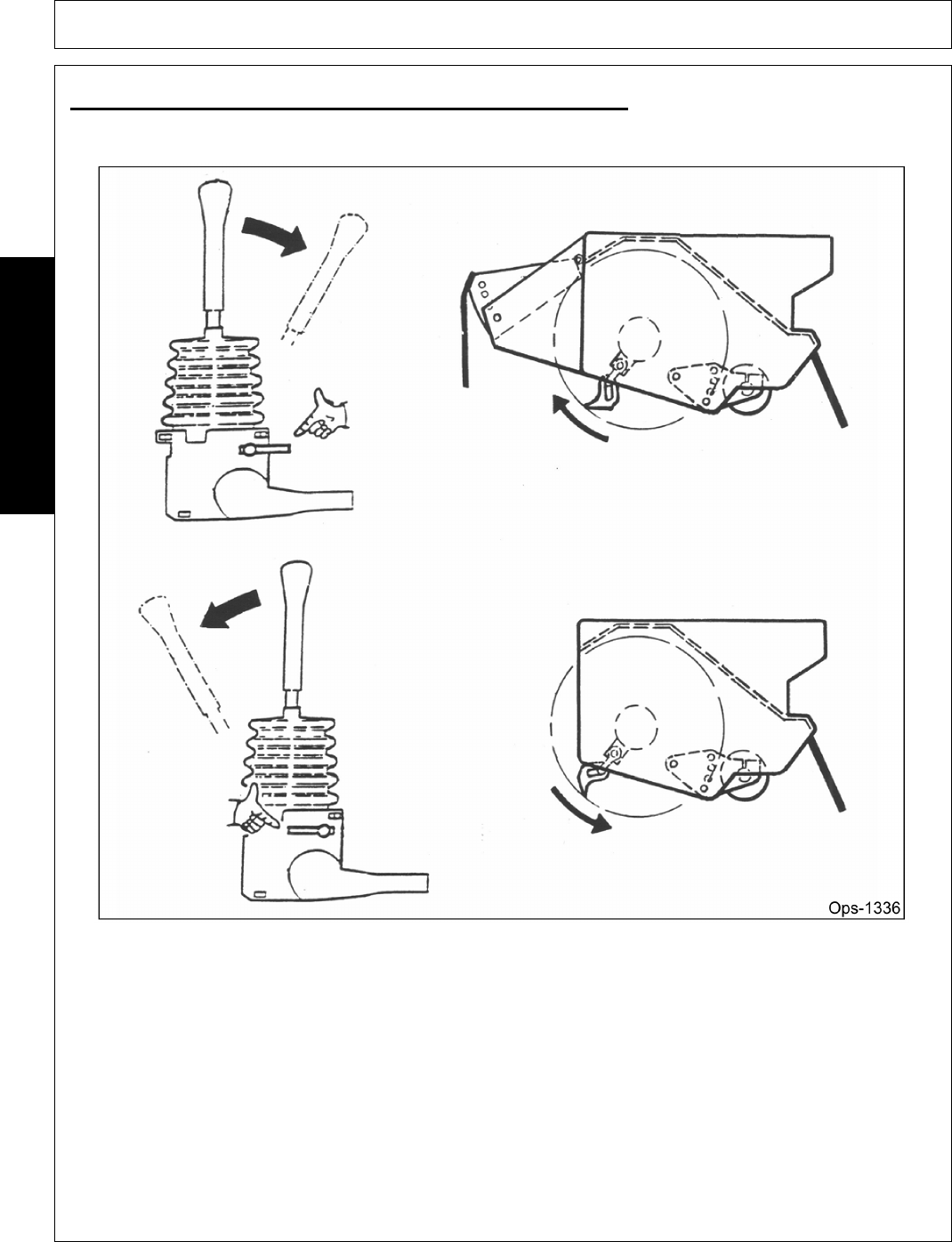
OPERATION
1900 07/11 Operation Section 4-22
© 2011 Alamo Group Inc.
OPERATION
8. Rotor Controls-Gear Hydraulic Machine Only
REVERSING ROTATION
• Select “ROTOR OFF”
• Wait until rotor has stopped turning
• Turn the small lever on the side of the rotor control lever pivot box through 180°. (This will reset the control
lever stop inside the pivot box and allow opposite rotation to be selected).


















