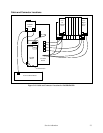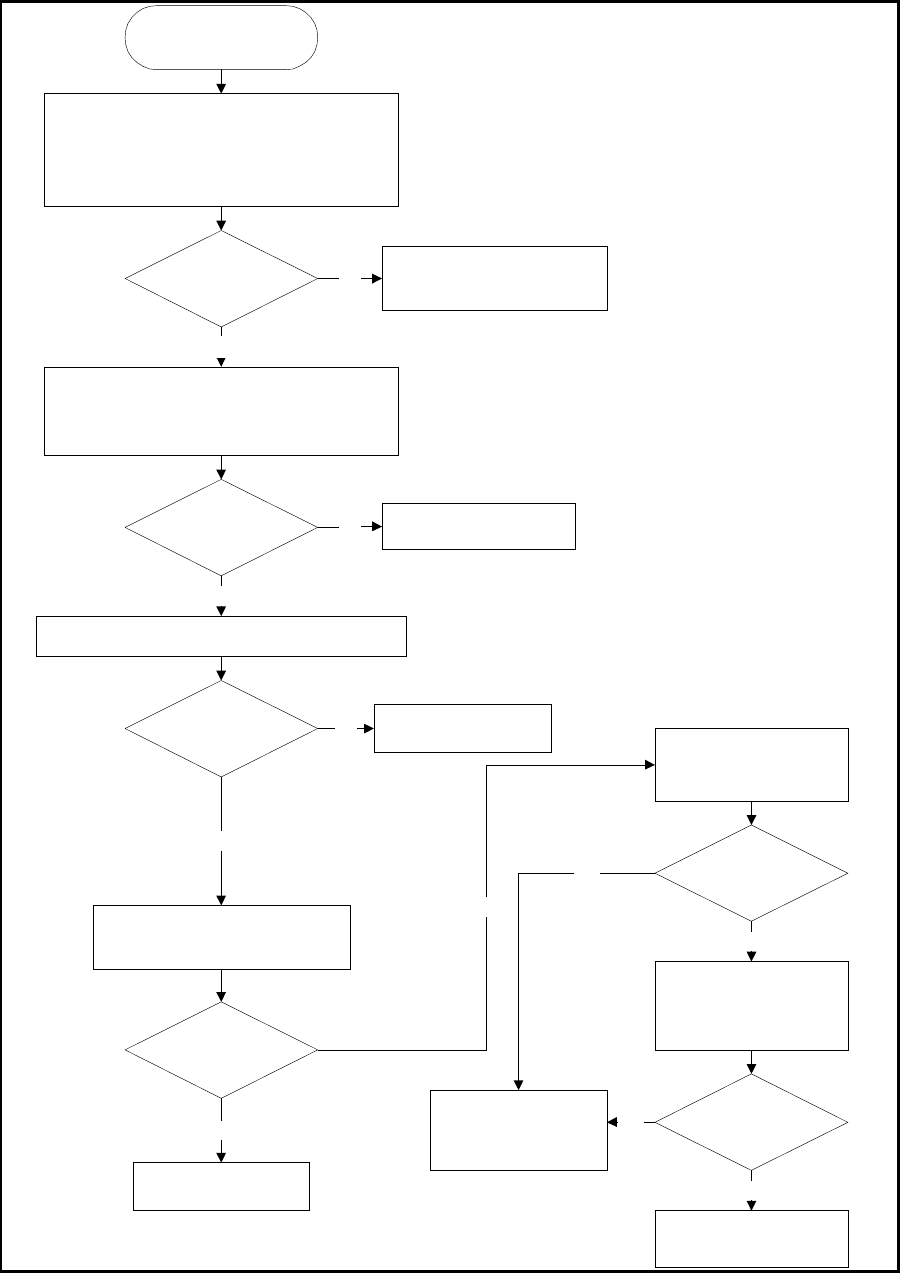
Service Addendum 19
Output Held High Troubleshooting
Figure 3-9. Output Held High Troubleshooting
"Output Held High"
Start
Turn supply off and remove the top cover. Disable
the Overvoltage circuit by shorting A1U410 pins1 &
2 and lifting A1R447. Turn the supply on and check
the secondary bias and reference voltages (TP’s 9
through 12 See Table 6-3).
Voltages OK
?
A1D411 Conducting
?
Voltages OK
?
Caution: During
these tests, the
output may be at
hazardous levels.
Program voltage and current to 1/2 full scale. Check
voltage at A5J722-15 (TP25) and A5J722-16 (TP24)
to common (TP9). Voltages should be
approximately -2V.
Yes
Replace A5 DSP board
Check A1U408, D411
No
No
Troubleshoot the defective
curcuit. See Fig. 6-5 Sheet 1.
No
Check if CV "OR" gate diode A1D411 is conducting.
Yes
Check output control voltage at
A1R638 (TP36) to common (TP9).
A1R638 approx. 12mV
?
Disconnect cables from Top
Tunnel boards A4A1 and
A4A2.
Yes
No
Output OK
?
Reconnect Tunnel boards
one at a time to isolate
defective board.*
No
Yes
Yes
Check A1U408, U409
Reconnect top tunnel
boarda and disconnect
cables from Top Tunnel
boards A4A3 and A4A4.
Output OK
?
Yes
Check A1U408. Voltage at
A1R511 should be >8V.
No
Load output to 5% rated current
and check drop across emittor
resistors on left boards A4A1 &
A4A2 (R201, R206, R216) and
on right boards A4A2 & A4A4
(R301, R306, R311, R316) to
help isolate defective stage (see
Fig 6-6 and 6-7). A defective
stage will be conducting more
current.
*