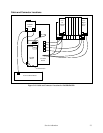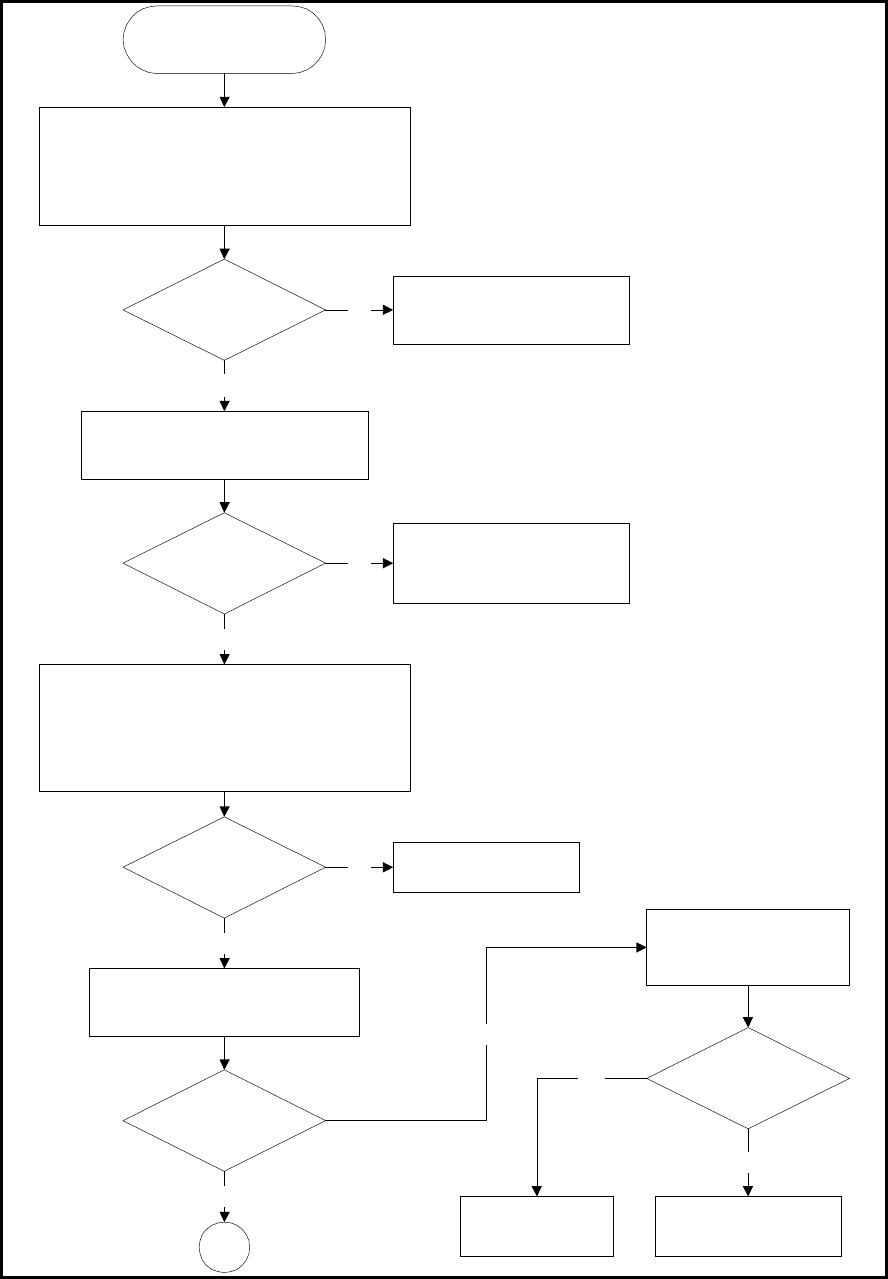
Service Addendum 17
Output Held Low Troubleshooting (sheet 1)
Figure 3-8 Output Held Low Troubleshooting (Sheet 1 of 2)
"Output Held Low"
Start
The supply’s output is low and the PROT
annunciator is not on. Turn supply off, disconnect
the load and remove the top cover. Turn the supply
on and check the secondary bias and reference
voltages (TP’s 9 through 12 See Table 6-3).
Voltages OK
?
Voltages OK
?
Rail Voltages OK
?
Caution: During
these tests, the
output may be at
hazardous levels.
Check that the +Rail and -Rail Voltages
are correct. See Fig. 6-5, Sheet 1.
Yes
Check power xfmr T1 ac
voltages, input rectifiers and
filter caps. See Fig. 6-5 Sheet 1
Replace A5 DSP Board
No
No
Troubleshoot the defective
curcuit. See Fig. 6-5 Sheet 1.
No
Program full scale voltage and current, measure
output with an external DMM to insure the problem
is no a power supply readback problem. Check
voltages is approximately -4 volts at A5J722-15
(TP25) and A5J722-16 (TP24) with respect to
commmon (TP9).
Yes
Check if CV/CC "OR" Gate diodes
A1D441 or D413 are conducting.
A1D411 Conducting
?
Check Vmon voltage at
A1U401-7 (TP33) to
common (TP9).
Yes
A
No
A1D411 Conducting
?
VMon Amp A1U401
defective
CV Comparator
A1U408
No
Yes
Yes
To Sheet 2