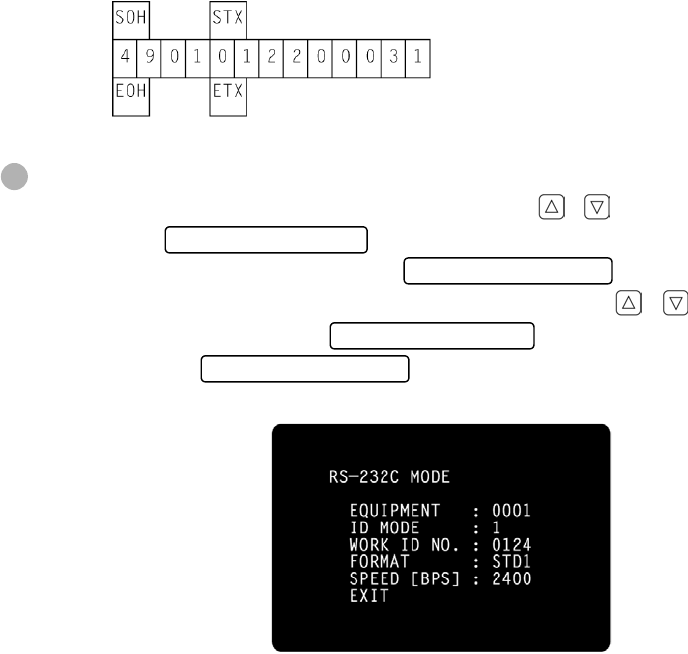
• Data Receiving
Patient ID data 13 byte
(Example)
Setting RS-232C Communication Conditions
In the Menu screen, move the cursor using the
, keys on the control panel, and
press
MEASUREMENT SWITCH
. Further, move the cursor to an item to be changed on
the screen shown below, and press
MEASUREMENT SWITCH
. [SET→∗∗∗∗] is displayed
at the bottom of the screen. Change the setting using
,
. After changing, the
setting is registered by pressing
MEASUREMENT SWITCH
. After setting, move the cursor
to EXIT and press
MEASUREMENT SWITCH
to return to the Menu screen. For further
details, see “RS-232C Input/Output Settings” on page 18.
Items of setting (5 items)
⋅ Machine No. (EQUIPMENT) Set value: 0∼99. (For shipment, “1” is set.)
When more then one unit of inspection equipment
is installed in the same hospital, for example, data
can be controlled using these Machine Nos.
⋅ Input ID mode (ID MODE) Set value: 1 or 2 (For shipment, “1” is set.)
1. For inputting patients' ID numbers.
2. For inputting the temporary ID numbers of new
patients.
⋅ Work ID No. Set value: 0∼9999 (For shipment, “0” is set.)
(WORK ID NO.) Desired serial numbers can be attached to measure-
ment results. The number is automatically added (1
at a time) each time the printing of data communica-
tion is performed.
50
REFERENCE
or
or


















