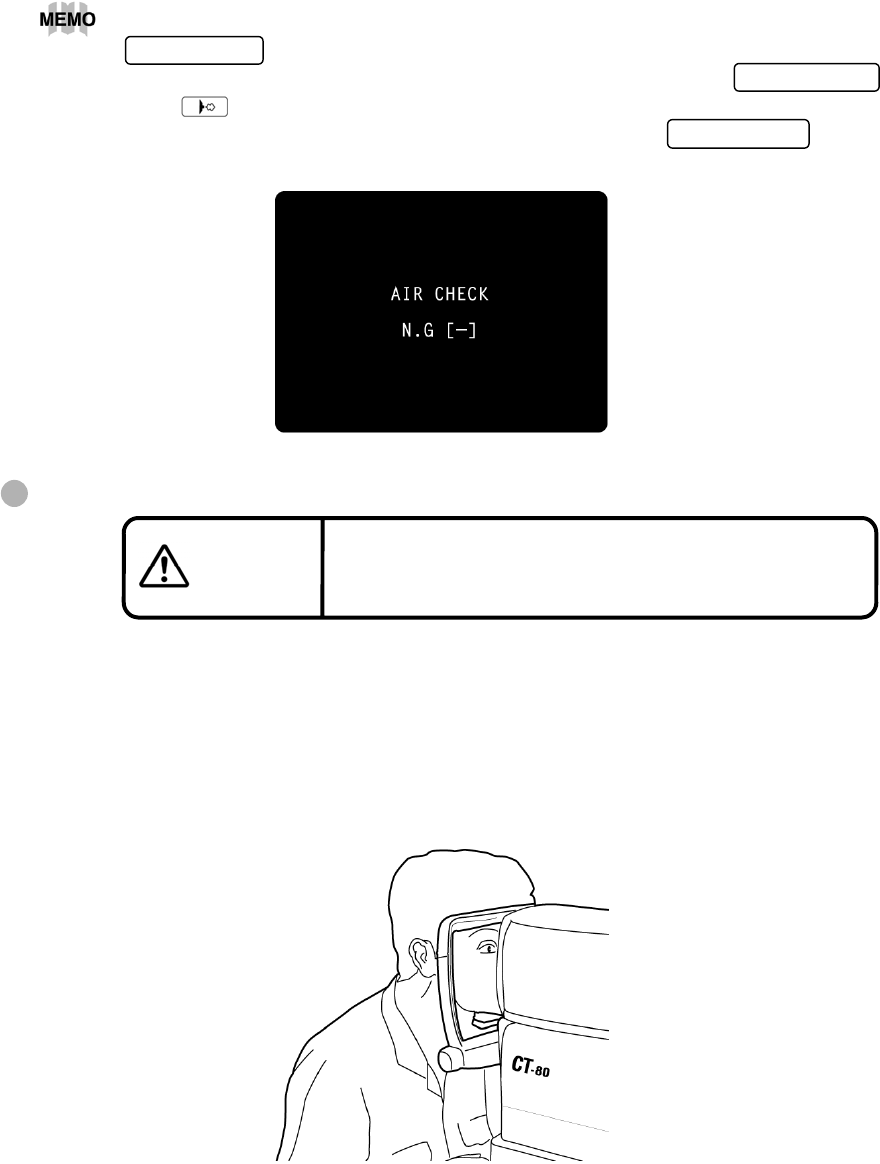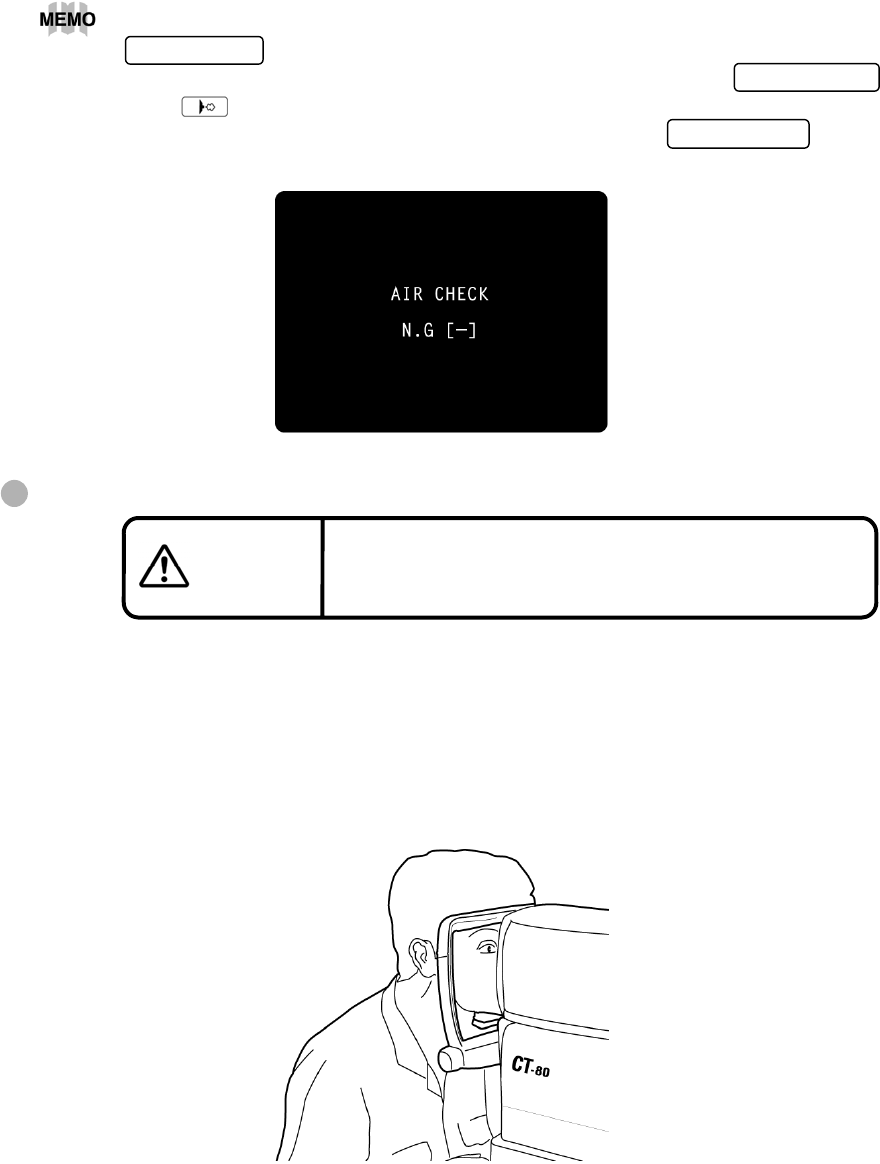
Setting the Patient
1
Return to the Measurement screen.
2
Ask the patient to sit in front of the instrument.
3
Adjust the automatic instrument table or the chair for height so that the patient can
put his or her chin on the chinrest in a comfortable position.
4
The patient places his or her chin on the chinrest and stops his or her forehead at
the forehead rest.
30
BASIC OPERATIONS
If “NG (+)” or “NG (-)” is displayed, an anomaly has occurred. Turn OFF the
POWER SWITCH
, and check whether or not there is any obstacle in front of the meas-
uring nozzle. If there is an object, remove it, and then press the
POWER SWITCH
.
Press
and perform the checking procedure again.
If no object is there, a problem has occurred. Turn OFF the
POWER SWITCH
, unplug
the power cable, and call your dealer.
Abnormal operation screen
Never insert your fingers under the measuring head.
∗ Inform the patient of this, too.
Careless insertion of fingers may cause injury by pinching.
CAUTION