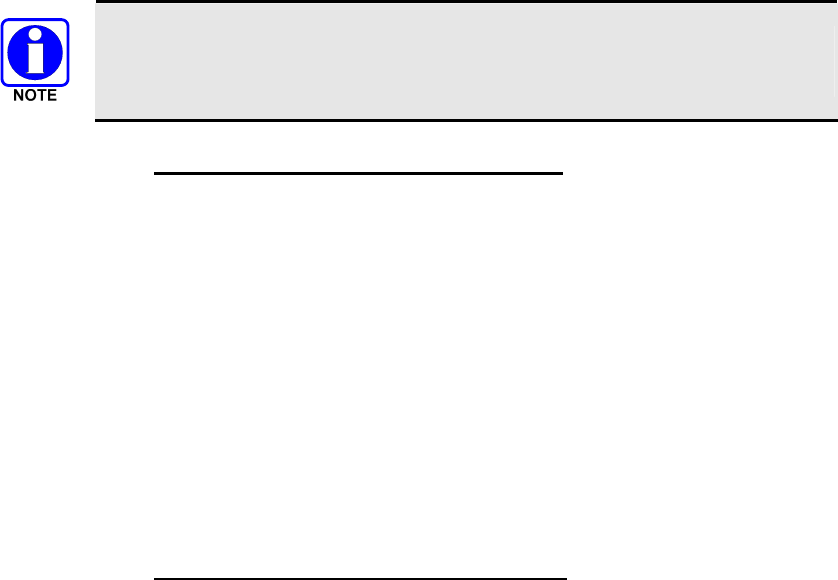
59
14.3 EMERGENCY GROUP CALLS IN P25 MODE
There is no method available for a system-wide Emergency clear. An emergency group
call must be cleared on each individual radio.
14.3.1 Declaring an Emergency Group Call
1. Select the desired P25 system and Talk Group/Channel.
2. Press the red emergency button on the top of the radio. The radio will broadcast a short
emergency transmission with the emergency bit set. “TXEMER” will appear in the display of
the transmitting radio.
3. To send a voice message, press the PTT and speak into the microphone.
4. To clear an emergency from the transmitting radio, perform one of the following steps:
a) Change systems.
b) Change channels (if not prohibited by programming).
c) Cycle power by turning radio off and then back on.
d) Press the Clear and Emergency buttons simultaneously, providing the Clear Emergency
option is enabled in the Supervisory Options in the personality.
14.3.2 Receiving an Emergency Group Call
1. Select the desired P25 System and Talk Group/Channel.
2. When the radio detects an incoming Emergency Group Call, the radio will sound an alert tone
and “RXEMER” will appear in the display.
3. Voice or emergency transmissions will be heard at the receiving radio.
4. To clear an emergency from the receiving radio, perform one of the following steps:
a) Change systems.
b) Change channels (if not prohibited by programming).
c) Cycle power by turning radio off and then back on.
d) Press the Clear and Emergency buttons simultaneously, providing the Clear Emergency
option is enabled in the Supervisory Options in the personality.


















