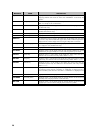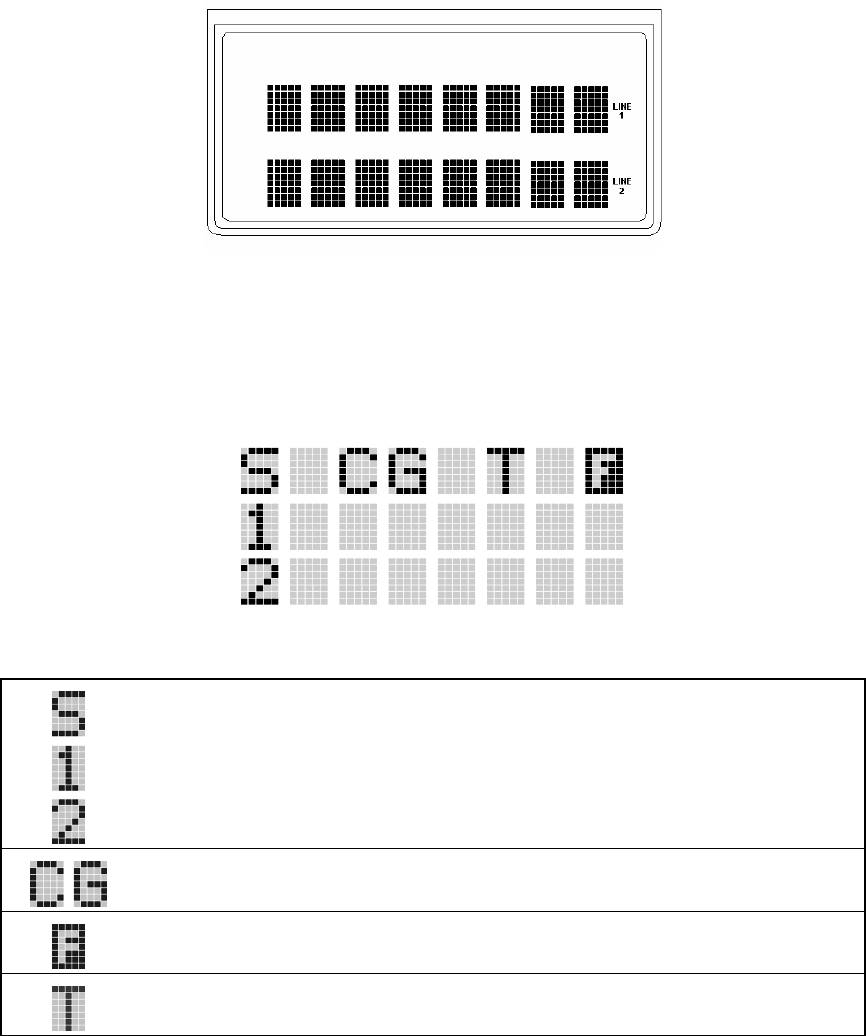
23
9 DISPLAY
The radio's display is shown in Figure 9-1. The two character lines are used to display system, group and
channel names, and also operational messages. Each line contains eight alphanumeric character blocks.
See
Figure 7-2 for a typical display.
Figure 9-1: M7100
IP
Series Mobile Radio Display
9.1 RADIO STATUS ICONS
Status icons are indicators that show the various operating characteristics of the radio. The icons appear on
the first line of the display.
• indicates selected group or channel is in scan list.
• indicates selected group or channel is programmed as Priority 1 in scan list.
• indicates selected group or channel is programmed as Priority 2 in scan list.
• indicates conventional channel enabled with Channel Guard function.
• indicates the EDACS or P25 Trunked system is in Failsoft™ mode (if enabled
through programming).
• indicates Type 99 Decode is enabled on a conventional channel.