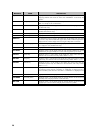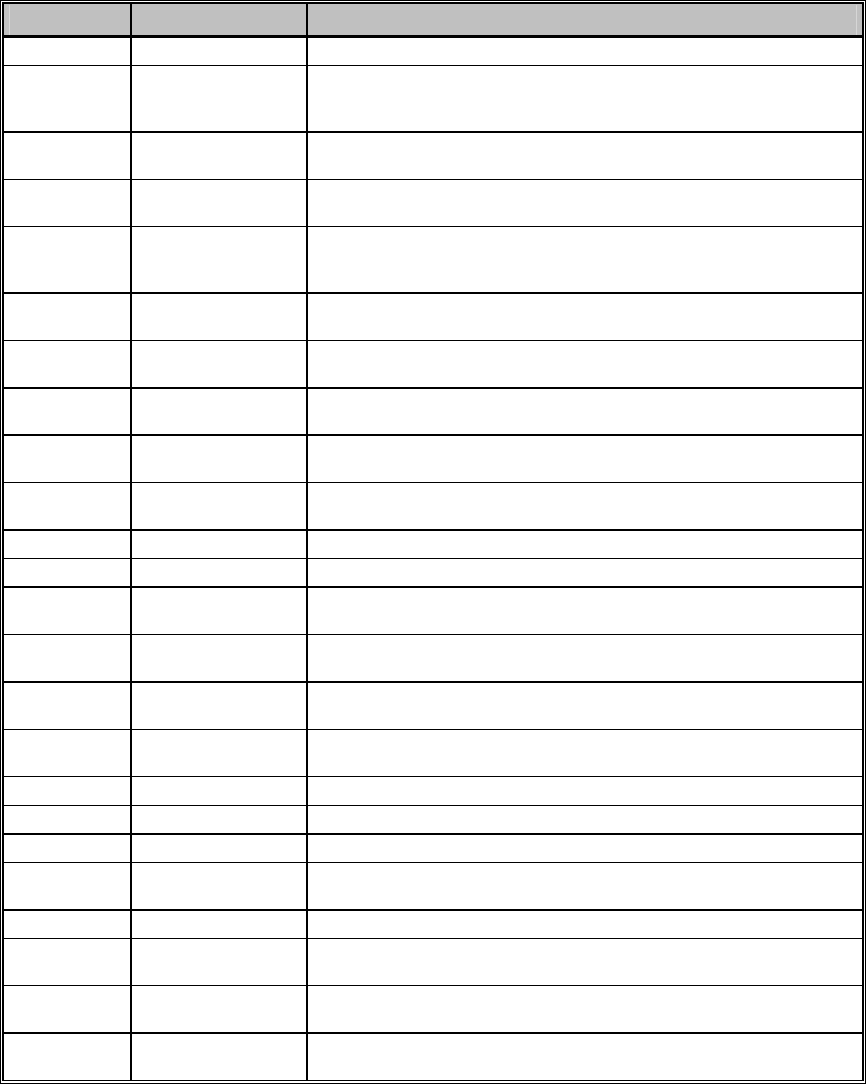
24
9.2 MESSAGES
During radio operation, various messages are displayed on either line 1 or line 2. Typical messages include
control channel status information, such as system busy or call denied, or messages associated with the
radio's operation, (i.e. volume adjust). These messages are described as follows:
Table 9-1: Display Messages
MESSAGE NAME DESCRIPTION
QUEUED
Call Queued Trunked mode only. Indicates the system has placed the call in a request queue.
SYS BUSY
System Busy Trunked mode only. Indicates the system is busy, no channels are currently
available, the queue is full or an individual call is being attempted to a radio that is
currently transmitting.
DENIED
Call Denied Trunked mode only. Indicates the radio is not authorized to operate on the selected
system.
CC SCAN
Control Channel Scan Trunked mode only. Indicates the control channel is lost and the radio has entered
the Control Channel Scan mode to search for the control channel.
WA SCAN
Wide Area Scan Trunked mode only. Indicates the control channel is lost and the radio has entered
the Wide Area Scan mode to search for a new system (if enabled through
programming).
TALKARND
Talk-around Conventional mode only. Indicates the radio is operating on conventional channels
in talk-around mode (no repeater).
*RXEMER*
Receive Emergency Trunked mode only. Indicates an emergency call is being received. This message
will be flashing on line 2.
*TXEMER*
Transmit Emergency Trunked mode only. Indicates an emergency call has been transmitted. This
message will be flashing on line 2.
VOL=31
Volume Level Indicates the current volume level. The volume level display ranges from OFF
(silent) to 31 (loudest).
UNKNOWN
Caller's ID Not
Received
Indicates that an individual call is being received, but the caller's ID was not
received.
TX DATA
Transmit Data Trunked mode only. Indicates the radio is transmitting a data call.
RX DATA
Receive Data Trunked mode only. Indicates the radio is receiving a data call. Displayed on line 2.
DATA OFF
Data OFF Trunked mode only. Indicates the radio is in the data disabled state. Displayed on
line 1.
DATA ON
Data ON Trunked mode only. Indicates the radio has been toggled to the data enable state.
Displayed for two seconds on line 1 when toggled to enable state.
SYSC ON
System Scan Features
ON
Trunked mode only. Indicates the System Scan features are enabled.
SYSC OFF
System Scan Features
OFF
Trunked mode only. Indicates the System Scan features are disabled.
T99 ON
Type 99 Decode ON Conventional mode only. Indicates the Type 99 Decode feature is enabled.
T99 OFF
Type 99 Decode OFF Conventional mode only. Indicates the Type 99 Decode feature is disabled.
PA ON
Public Address ON Indicates that the public address function of the radio is enabled.
PA OFF
Public Address OFF Momentary (2 seconds) indicates that public address function of the radio was
disabled.
ALRM ON
External Alarm Enabled Indicates that the external alarm function of the radio is enabled.
ALRM OFF
External Alarm
Disabled
Momentary (2 seconds) indicates that the external alarm function of the radio was
disabled.
PVT DIS
Private Mode Disabled Indicates that private mode is disabled or no encryption key has been programmed
for the selected group/channel or special call.
FRCD PVT
Forced Private
Operation
Indicates that forced private operation has been pre-programmed into radio.