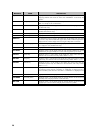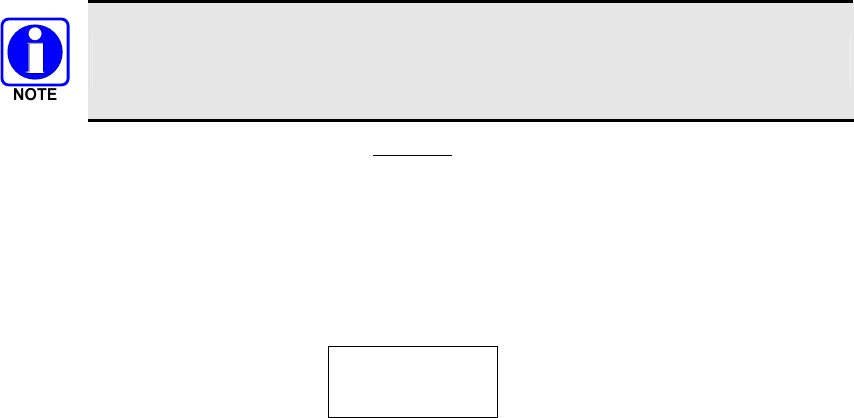
29
11 OPERATION
The M7100
IP
Series mobile radio unit can be programmed to operate in a trunked system, a conventional
system, a Project 25 (P25) conventional system, or any combination of the three. Operating features and
functions have been grouped according to the type of system the radio is operating in. This section contains
general operating procedures (e.g., Turning the Radio On). Section
11.7, TRUNKED MODE
OPERATION, covers those operating procedures that are only used in a trunked system (e.g., Group
Scan). Section
13, CONVENTIONAL MODE OPERATION, covers those operating procedures that are
only used in a conventional system (e.g., Squelch Adjust). Section
13.10, PROJECT 25 (P25)
CONVENTIONAL OPERATION, covers those operating procedures that are only used in a P25
conventional system. Section
15, TRUNKED OR CONVENTIONAL MODE OPERATION, covers
those operating procedures that can be used in either a trunked or a conventional system (e.g., Multiple
Radio Operation).
11.1 TURNING THE RADIO ON
Rotate the POWER ON-OFF/VOLUME knob clockwise, out of detent to turn the radio on. A short beep
(if enabled through programming) indicates the radio is ready for operation. The display indicates, if
programmed, the last selected system name on line 1 and the last selected group or channel name on line 2.
In the EDACS or P25 Trunked environment, if communication with the system's control channel cannot be
established, the CC SCAN message will be displayed. This can occur if, for example, the radio is out of
range of the trunking site. It may be necessary to move to another location or select another trunking
system to re-establish the control channel link for trunked mode operations.
11.2 SELECTION MODE RULES
Many operations require selection from a list such as system, group or phone number. This selection
process is handled in the same manner for all lists. The RAMP controls,
, and ., SEL, 0-9, *, #, the
DEL button, and the
c button are used during the selection process. The following example systems list
is used to explain the process:
The hookswitch functions the same as the c key in I-Call, phone call, and menu modes.
SYSTEM
1 NORTH
2 SOUTH
3 EAST
4 WEST
After entering a selection mode, the following generic display format will appear:
X X X X X X X X
Y Y Y = Z Z Z
Line 1 shows the currently selected item name (XXXXXXXX) from the list. Line 2 indicates the list
(YYY) that the selection is to be made from and the number of the selected item (ZZZ) within the list. (In