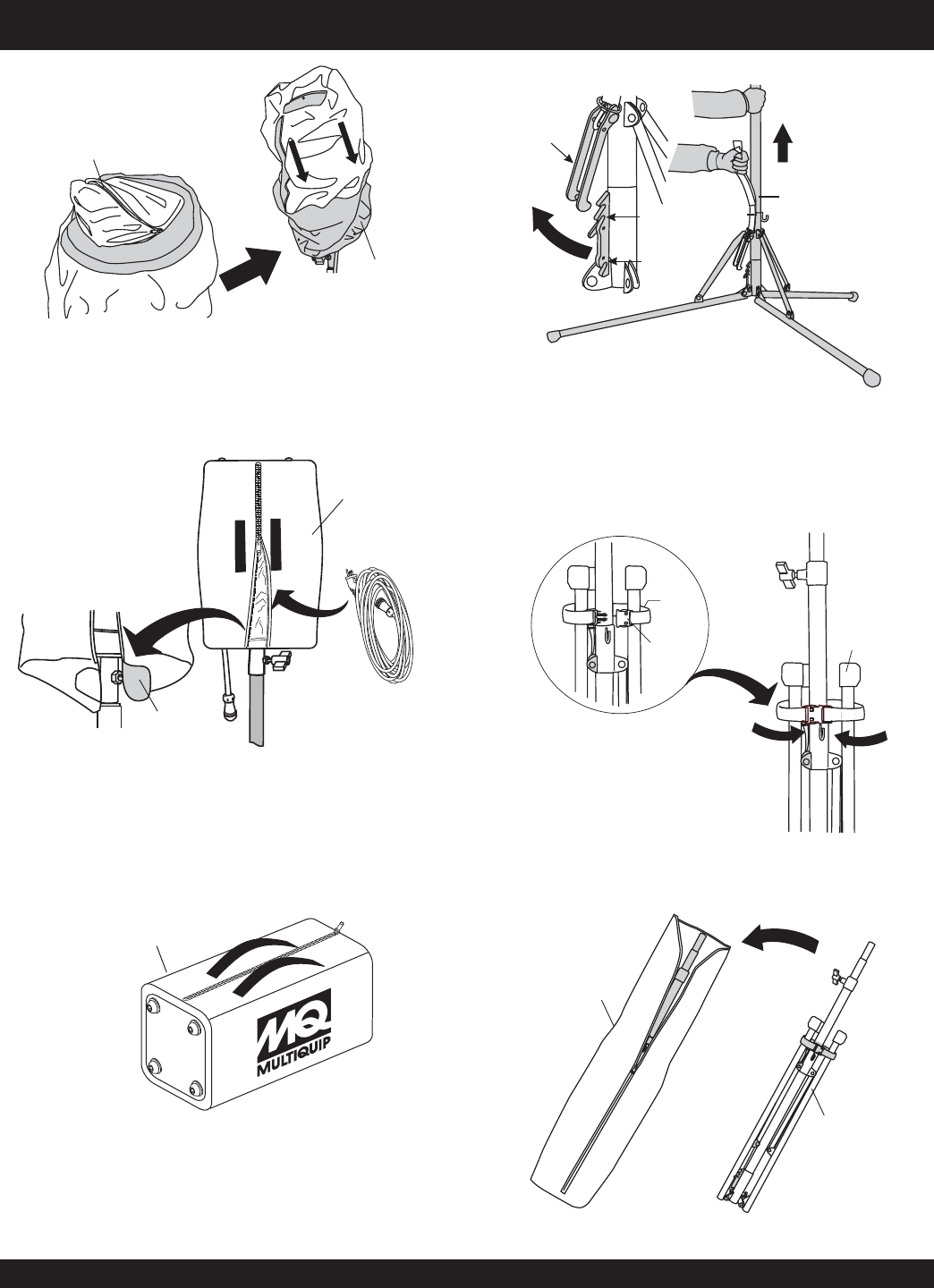
PAGE 20 — GLOBUG LIGHTING SYSTEM — OPERATION AND PARTS MANUAL — REV. #2 (11/03/08)
3. Un-hook lamp AC power cable from washer eyelet
(Figure 15). Place the AC power cable inside the
protective cover (Figure 21). Fully zip protective cover
and fold velcro tab in place.
VELCRO
TAB
AC-POWER
CABLE
PROTECTIVE
COVER
Figure 21. Unzipping the Protective Cover
4. Loosen upper T-handle by turning counterclockwise and
lift lamp assembly from mast.
5. Store lamp assembly enclosed with its protective cover
(Figure 22) in a safe location where it will not be damaged.
PROTECTIVE
COVER
Figure 22. Storing Lamp Assembly
6. To retract tripod legs (Figure 23) and place in the stow
position, lift up on mast while pulling up on the velcro
strap. Continue pulling upward on the mast until the tripod
legs are fully retracted and are in the stow position.
7. Once tripod legs are in the stow position, place velcro
strap (24) around all three tripod legs. Secure tripod legs
by inserting the male and female connector ends of the
strap into each other.
Figure 23. Retracting Tripod Legs
VELCRO
STRAP
BUCKLE
TRIPOD
LEGS
CLICK
Figure 24. Velcro Strap (Closed)
8. Place tripod (Figure 25) inside protective carrying case.
Figure 25. Velcro Strap (Closed)
TRIPOD
PROTECTIVE
CARRYING
CASE
GLOBUG GB12BW/BS/BP LIGHTING SYSTEM — STORAGE (GB12BW)
ZIPPER
PROTECTIVE
COVER
Figure 20. Unzipping the Protective Cover
LATCH
UPPER
LOWER
MAST


















