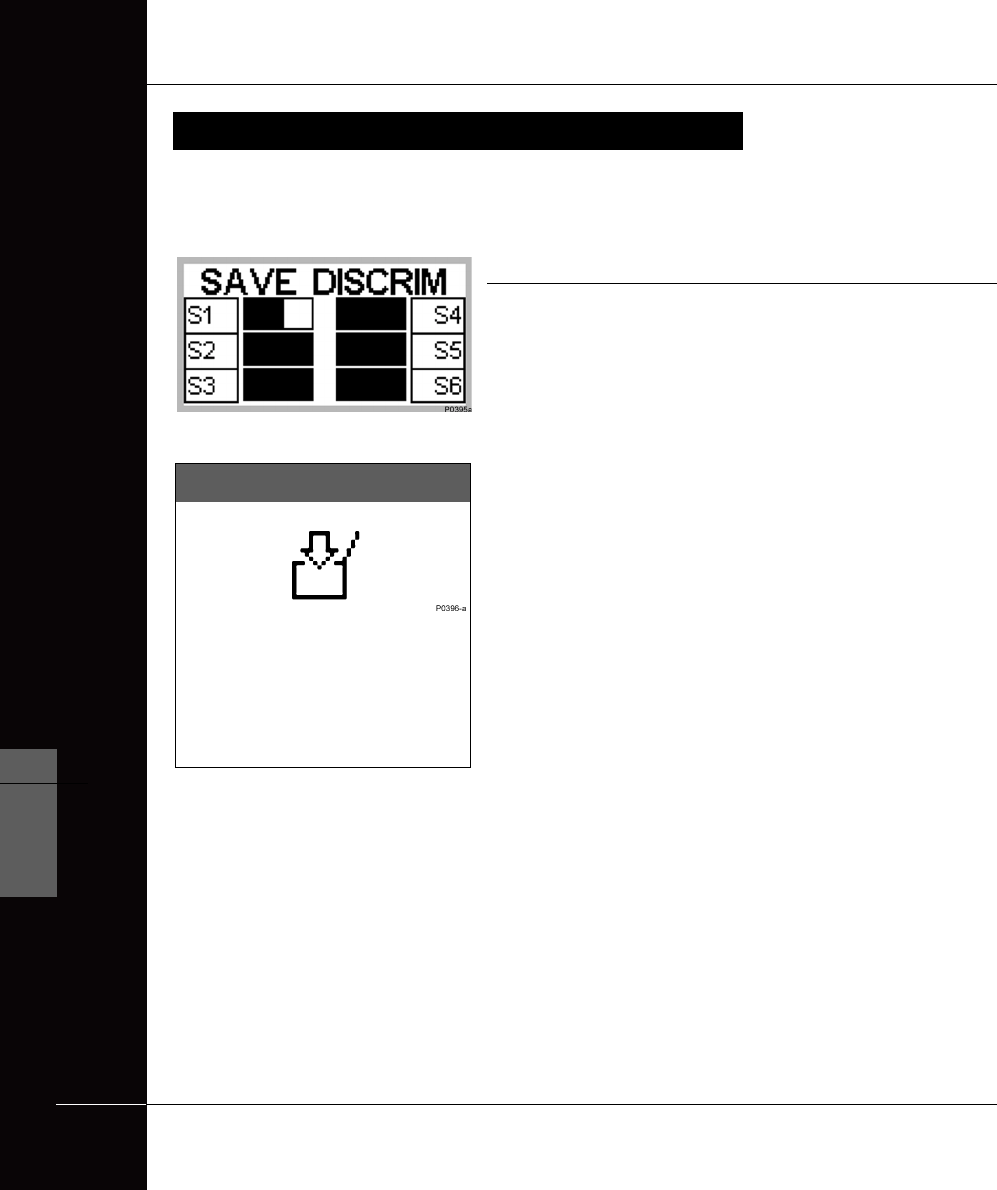
THE MINELAB EXPLORER II
80
ADVANCED USE
6
www.minelab.com
Saving targets
Figure 6.15
Main Menu > Save > SAVE DISCRIM (S1–S6)
The SAVE menu’s SAVE DISCRIM options represent six potential
places to store memorized target patterns. They will typically be
selected when you want to save personalized discrimination
patterns.
As mentioned earlier, discrimination patterns may be created in
Learn’s instant target selection, from one or more target options
chosen from the SELECT menu, or from a discrimination pattern
customized in EDIT.
To copy the current discrimination pattern into the SAVE DISCRIM
menu, press the shift button next to the location where you want it
to be saved. This new pattern will replace the previous content.
When you encounter the same detecting conditions again, it is
possible to instruct the Explorer II to detect with the memorized
setting (e.g. S1) by choosing from the SELECT target list as you
would COINS or JEWELRY.
SAVING TARGETS
SAVING TARGETS
Advanced mode’s SAVE DISCRIM function provides a means of saving personalized
discrimination patterns, it also provides a visual display of the patterns already saved.
Figure 6.15. Save Discrim menu
The SAVE DISCRIM menu can
also be accessed in Learn mode
by pressing the shift button next
to the Save icon.
Saving Shortcut


















