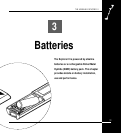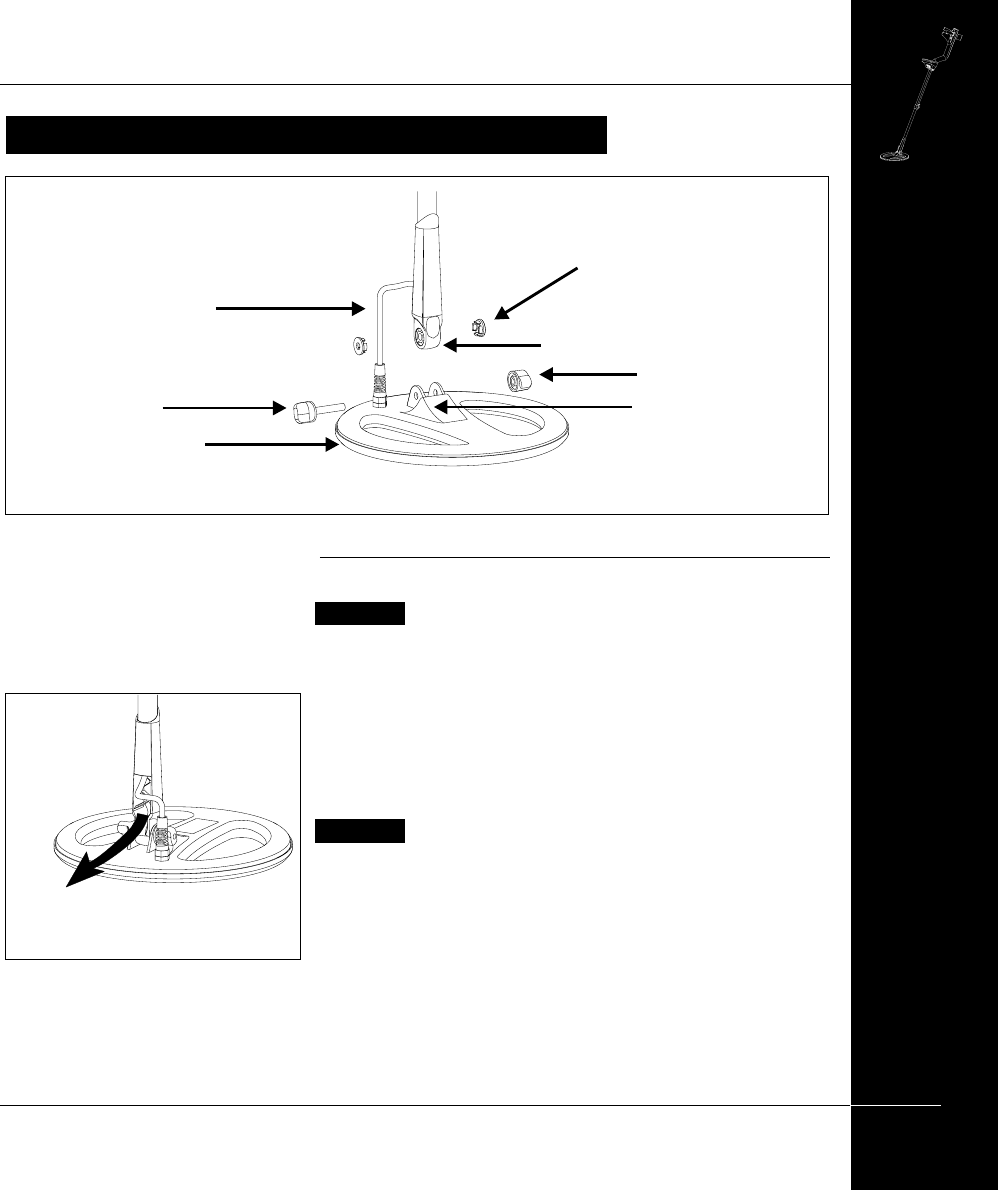
THE MINELAB EXPLORER II
27
REPLACING AND FITTING THE SEARCH COIL
Replacing the search coil
Figure 2.14–2.16
CAUTION DO NOT attempt to remove the coil cable from the
search coil. Any attempt to disconnect will void your
detector warranty.
To replace the search coil:
STEP 1 Disconnect the shaft assembly from handle assembly by
reversing the procedure outlined in Connecting the shaft
assembly on page 16.
CAUTION DO NOT attempt to remove the shaft assembly
without disconnecting the coil cable from the control box.
STEP 2 Separate the two shaft assemblies by releasing the shaft
camlock and sliding the lower shaft out.
Figure 2.15 Removing cable
Figure 2.14 Replacing the search coil
REPLACING AND FITTING THE SEARCH COIL
(Continued next page)
STEP 3 (Figure 2.14) Loosen the yoke nut and carefully remove the
bolt from the yoke bracket. This removes the yoke from the
search coil. Be careful not to lose the two plastic washers.
Rubber Washer
Yoke Nut
Coil Yoke
Search Coil
Yoke Bracket
Yoke Bolt
Coil Cable
P0608-A
P0607-A
Pull cable down
from inside
shaft/yoke