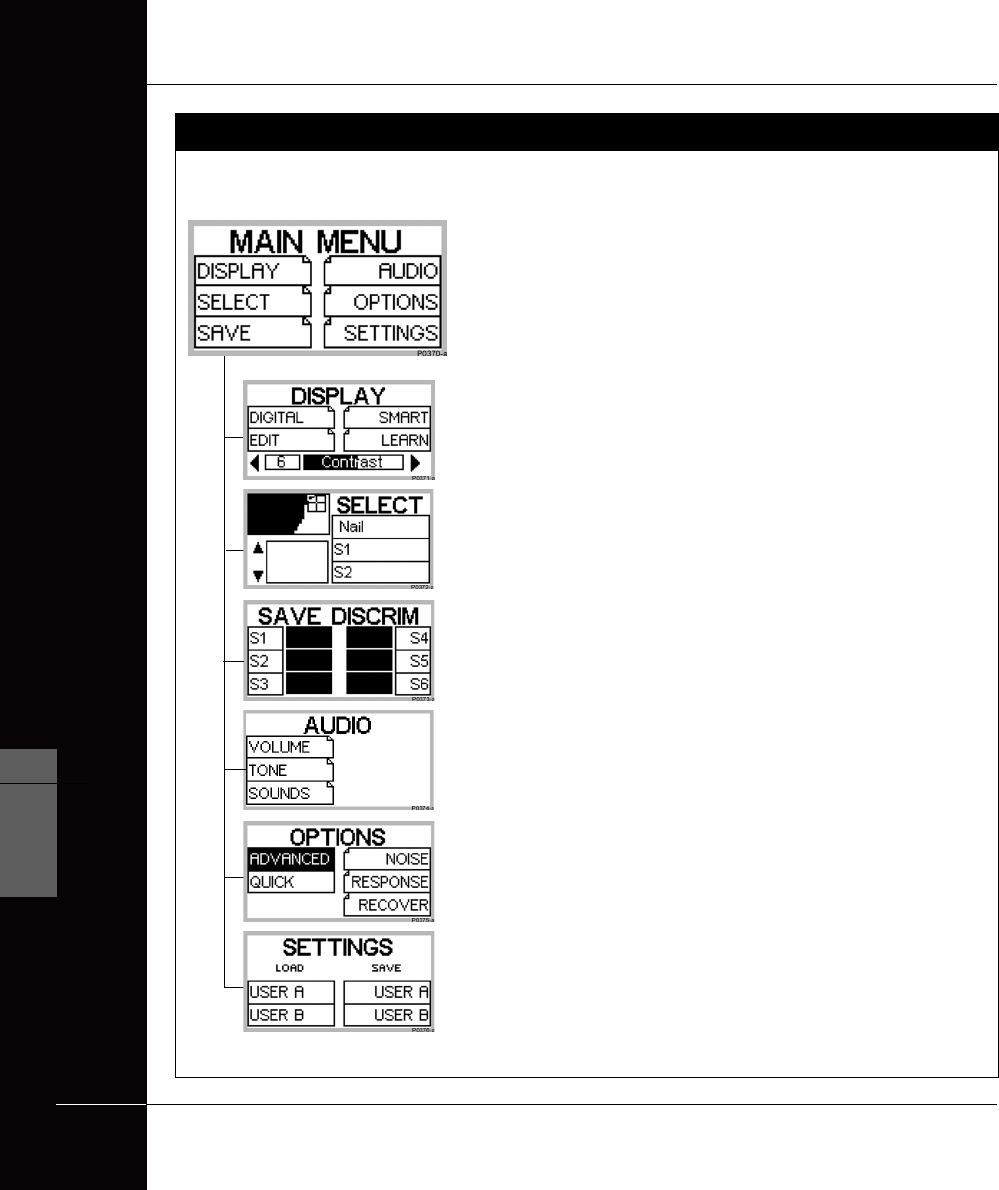
THE MINELAB EXPLORER II
68
ADVANCED USE
6
www.minelab.com
Many of Advanced Mode’s operational functions are accessed
through the Main Menu. This guide is intended to direct you
to the appropriate pages to learn more. The descriptions
below are also displayed in help function when a shift button
menu option is pressed and held.
ADVANCED MODE’S MAIN MENU
ADVANCED MODE’S MAIN MENU
SELECT menu. See page 79.
Menu to choose one or more pre-programmed or saved target patterns
from a list.
DISPLAY menu. See page 70.
Menu to select DIGITAL, SMART, LEARN or EDIT display and
CONTRAST adjustment.
SAVE DISCRIM. See page 80.
Menu where up to 6 user-defined target patterns may be saved.
AUDIO menu. See page 81.
Menu to manually adjust VOLUME, TONE or SOUNDS. It is also
possible to access the volume settings by pressing the shift button next to
the volume icon in LEARN.
OPTIONS menu. See pages 82-86.
Menu to select NOISE, RESPONSE or RECOVERY options or take you
back to QUICKSTART mode.
SETTINGS menu. See page 87.
Menu to save or load user-preferred settings.
easy reference
NOTE


















