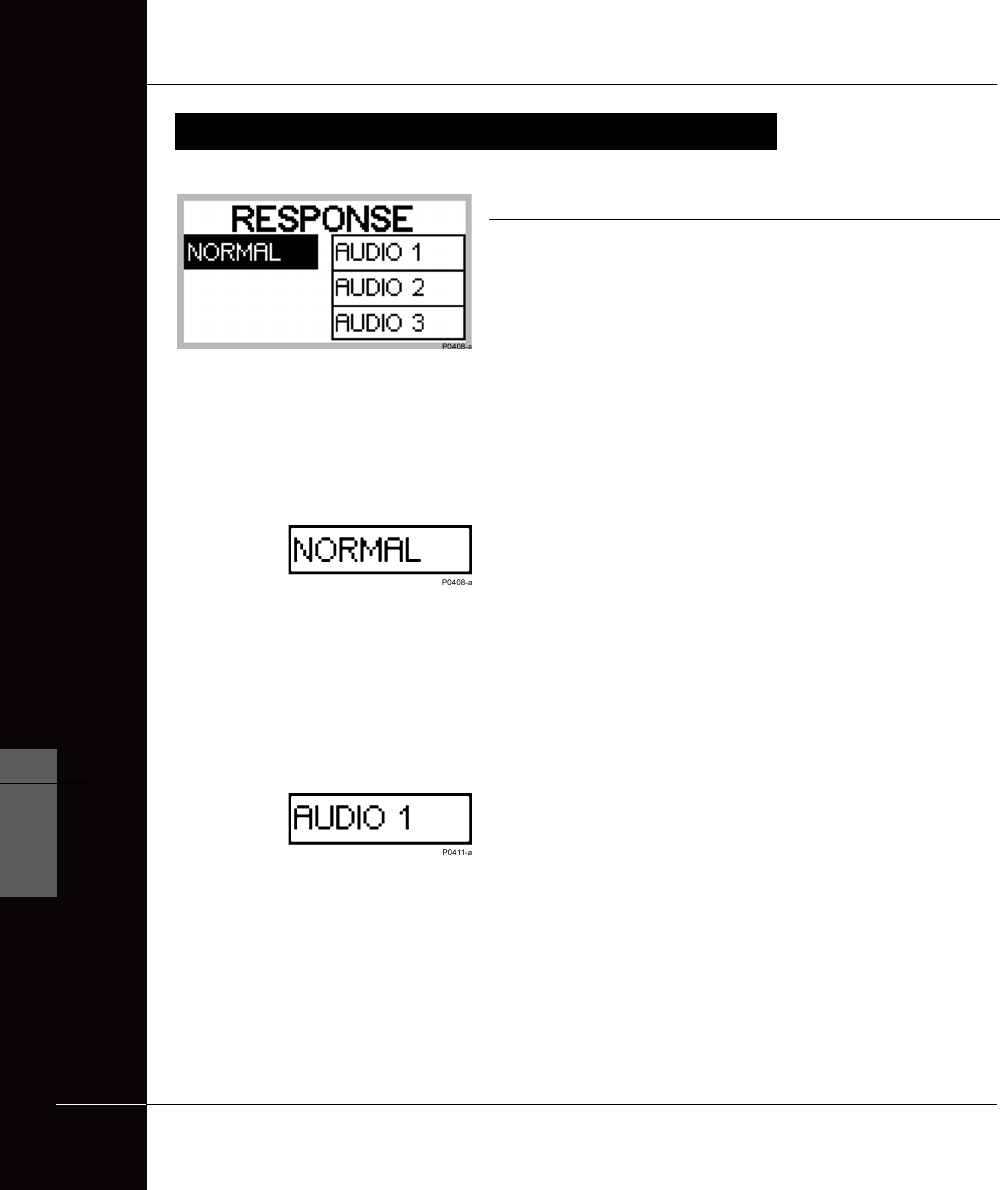
THE MINELAB EXPLORER II
84
ADVANCED USE
6
www.minelab.com
Introducing Response
Figure 6.19
Main Menu > Options > RESPONSE
The relationship between proximity of targets to one another and
detector response can influence its performance. The RESPONSE
option allows you to select the way the detector responds to
targets and change the way targets sound upon detection.
Response can affect your ability to identify certain targets in
differing circumstances.
Normal
This is the factory preset of the detector in Quickstart and
Advanced modes. Only Advanced mode provides alternative audio
options to Normal. Normal emits a short response to targets
(almost a 'beep') and is recommended for general detecting
conditions. However, it should be noted that Normal has the
potential to miss small targets in areas littered with objects
producing a target response.
Audio 1
This setting is ideal for responding to several targets close
together. Audio 1 offers an almost continuous audio response.
It is recommended for the experienced user who can pick the
differences in tone between various targets. This setting should be
used in combination with display responses. It will help if you
sweep the search coil in different directions to separate the
targets. The tone can be more confusing for the beginner, but it
has the potential to offer greater accuracy and depth.
Figure 6.19 Response menu
OPTIONS: RESPONSE
OPTIONS: RESPONSE


















