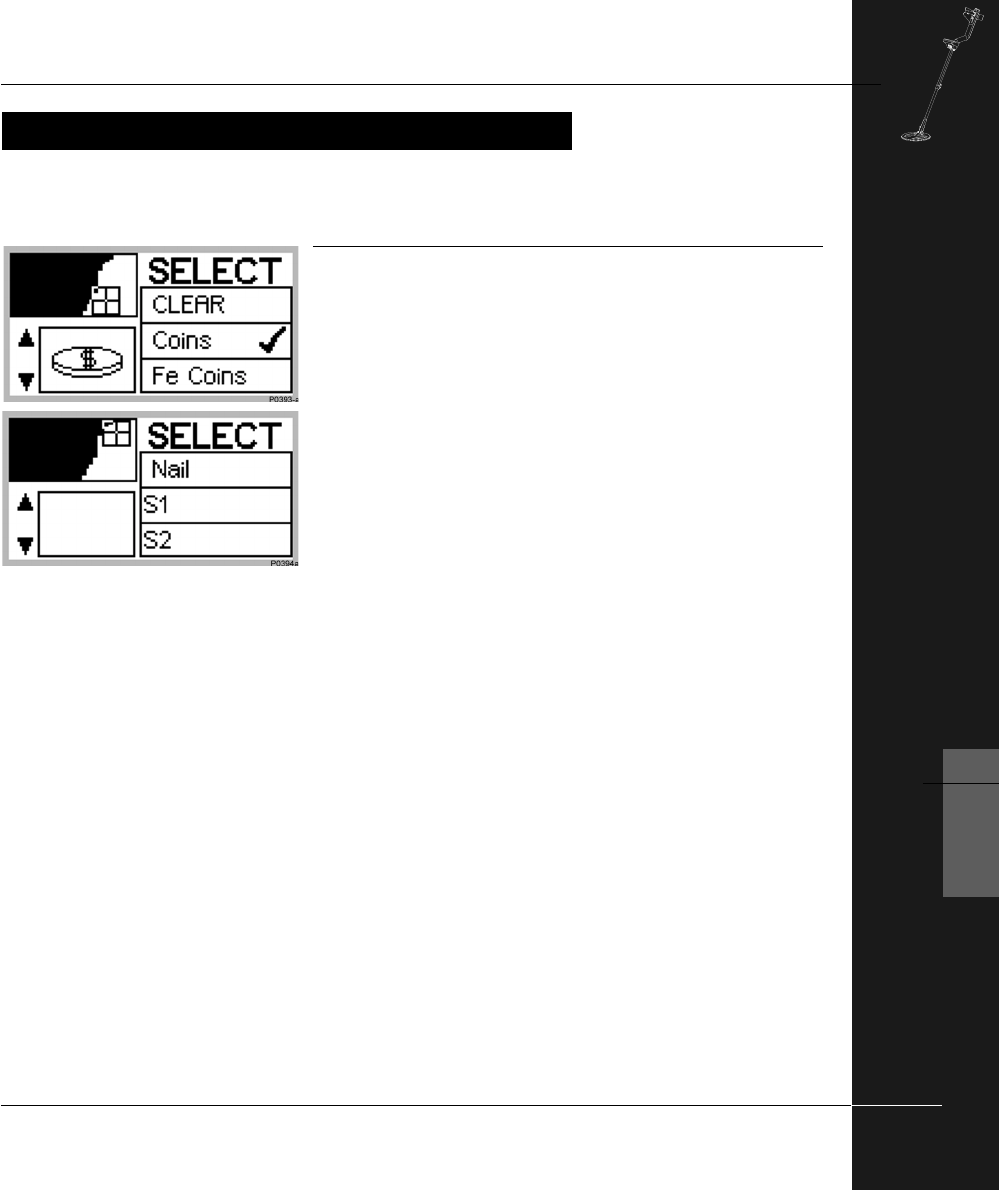
THE MINELAB EXPLORER II
79
ADVANCED USE
6
ADVANCED MODE’S SELECT MENU
Advanced mode’s Select menu
Figure 6.14
Main Menu > SELECT
This section follows on from the Selecting Targets section of the
Quickstart chapter, page 62.
Advanced mode’s one distinction from Quickstart is the addition of
6 items to the SELECT target list. These six options are the
memorized discrimination patterns you have selected or manually
created in LEARN or EDIT. This has been described in detail in the
preceding pages of this chapter and is explained further in Saving
Targets on the following page.
In Advanced mode, the Explorer II allows you to define and save your own target
patterns.
Figure 6.14 Two examples of Advanced
mode’s Select menu
ADVANCED MODE’S SELECT MENU


















