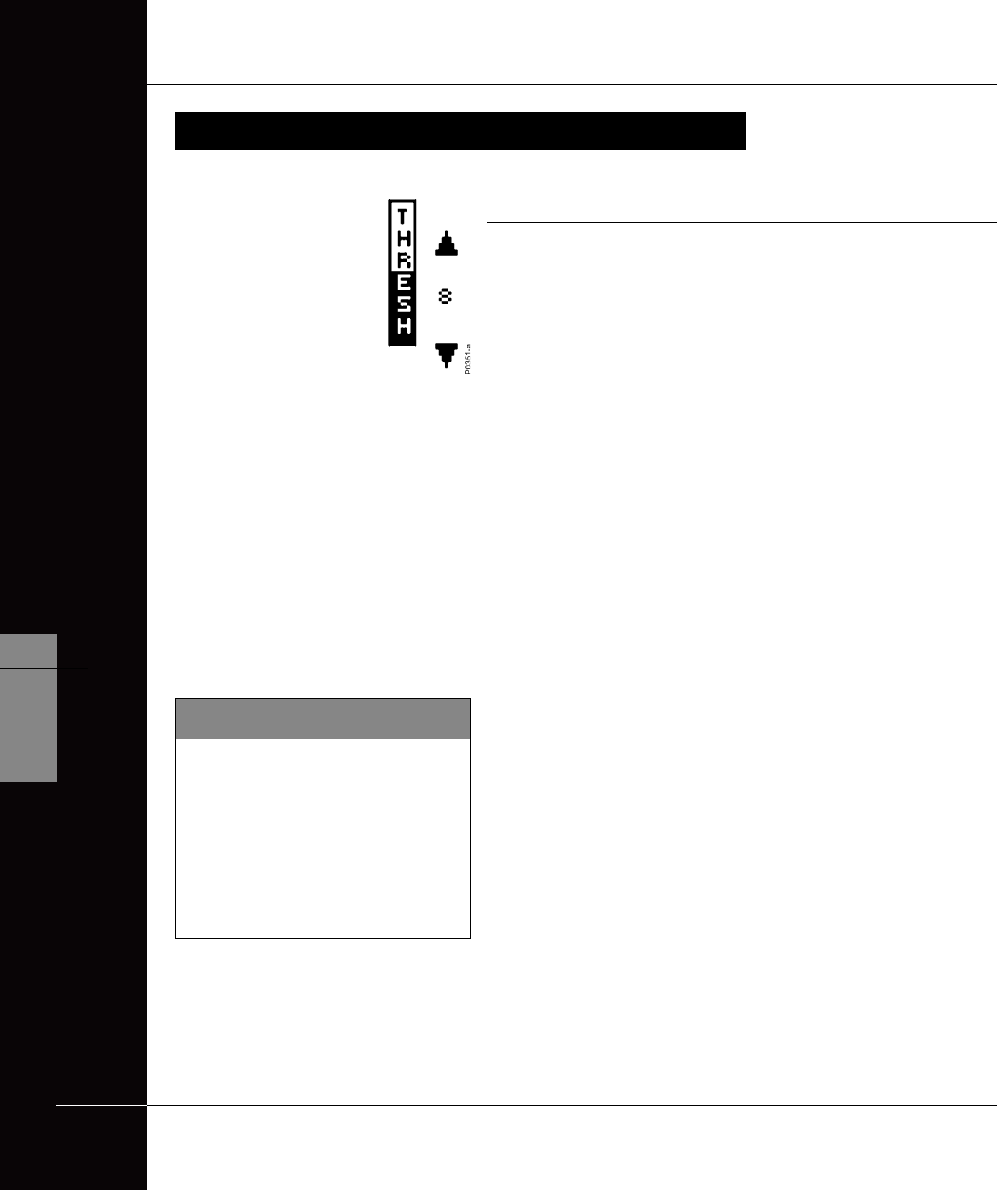
THE MINELAB EXPLORER II
50
QUICKSTART
5
www.minelab.com
Threshold control
The Explorer II usually emits a constant tone or threshold ‘hum’ in
the absence of a target. The threshold setting controls the audible
level of this sound during detecting. Minelab recommends setting the
threshold to a comfortable audible level in the early stages of your
detecting session, as this feature is designed to highlight the
variations in signal response which often indicate detection of a
target.
Threshold level is increased by pressing the top shift button and
decreased by pressing the bottom shift button (on the right side of
the control panel). A number corresponding to the threshold level
will appear temporarily between the two adjustment arrows.
Preset threshold
The preset level of 20 will usually emit a constant threshold hum.
This level is programmed to enable audible response to most target
signals.
Suggested threshold setting
Everyone’s hearing is different, so Minelab suggests that your
preferred level of threshold be set to a very low, but still audible
level. The threshold setting may need to be adjusted when moving
from speaker to headphones.
Reducing threshold
With the level set at 8, there will usually be no constant threshold
hum. Adjusting the level to 0 will ensure silent operation but could
mask audio response to small targets.
Increasing threshold
The threshold hum will become louder as the threshold level is
increased. Small target responses will become difficult to discern
as threshold nears a maximum setting of 40 when there is certain to
be a persistently loud threshold hum.
ADJUSTING THRESHOLD
ADJUSTING THRESHOLD
The icon between the adjustment
arrows for threshold is not
related to this function. It
changes the display to full screen
(explained on page 48).
Display Icon


















