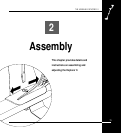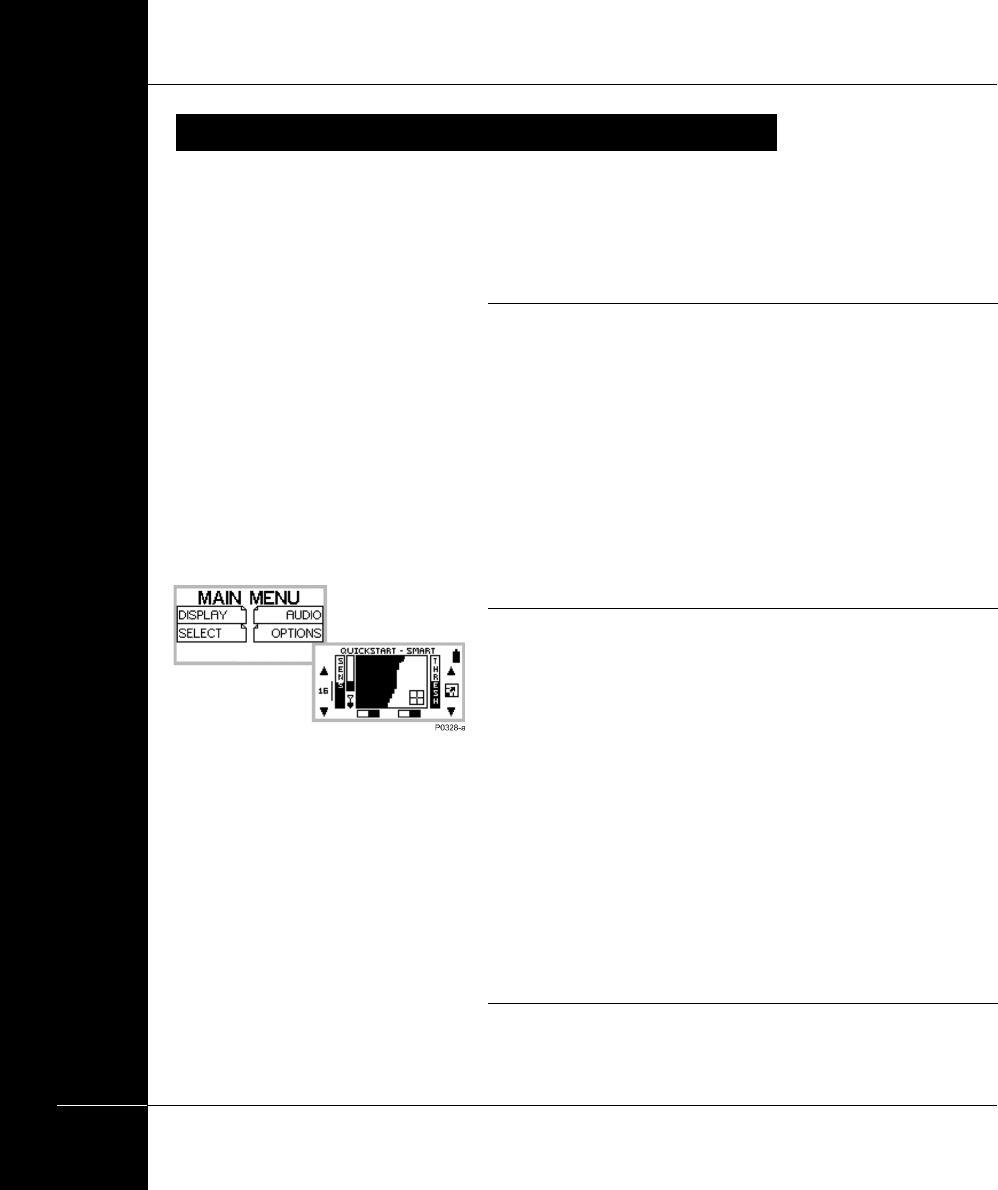
THE MINELAB EXPLORER II
10
www.minelab.com
MINELAB’S UNIQUE TECHNOLOGY
The Explorer II is one of a new generation of detectors from Minelab. Its sleek, sturdy
design, innovative control panel and comprehensive targeting options set it apart from
any other detector available today.
MINELAB’S UNIQUE TECHNOLOGY
Two mode detecting
The Explorer II is so feature-packed that the research team at
Minelab decided to offer two modes of operation: fully automated
detection (Quickstart mode) and personally customized precision
detecting (Advanced mode).
All of the detector’s vital functions are common to Quickstart and
Advanced mode. Because the Explorer II is such an innovative
machine, even the seasoned treasure hunter will benefit from
beginning in Quickstart mode.
Quickstart mode
As soon as you have assembled the Explorer II, you are ready to
start detecting. When it leaves the factory, the detector is
programmed to start in Quickstart.
Quickstart settings are optimized to provide you with accurate
detection in most conditions you will encounter in the field, so you
can concentrate your attention on the objects you discover.
This manual’s Chapter 4: Control Panel, outlines all of the control
panel features needed to use your detector in Quickstart (or
Advanced mode) including shortcut buttons, special functions like
Pinpoint and adjusting your detector settings.
Chapter 5: Quickstart, explains basic use in detail and provides tips
on everything from sweeping the detector coil to digging up objects.
Advanced mode
Figure 1.1 Quickstart mode
Main Menu
Smartfind display