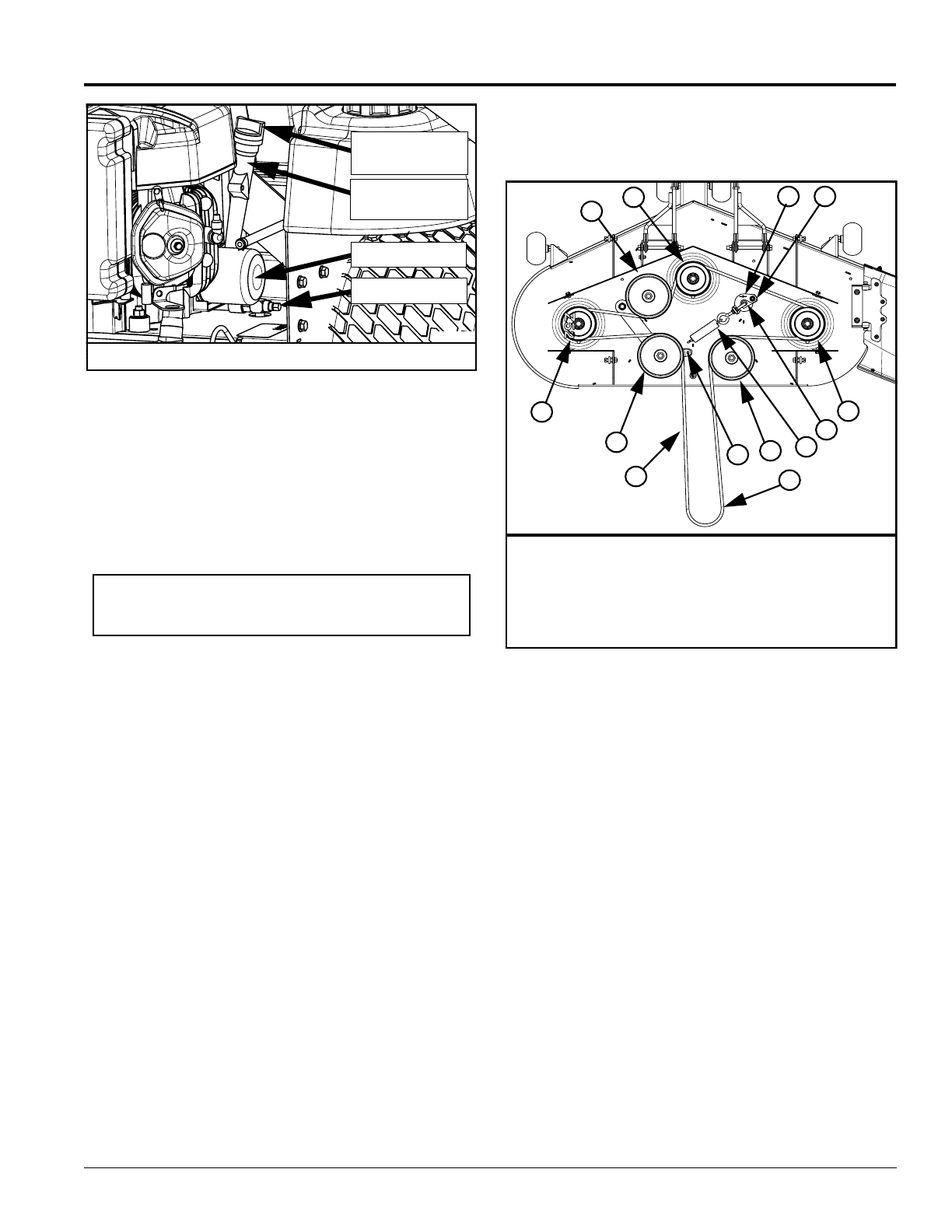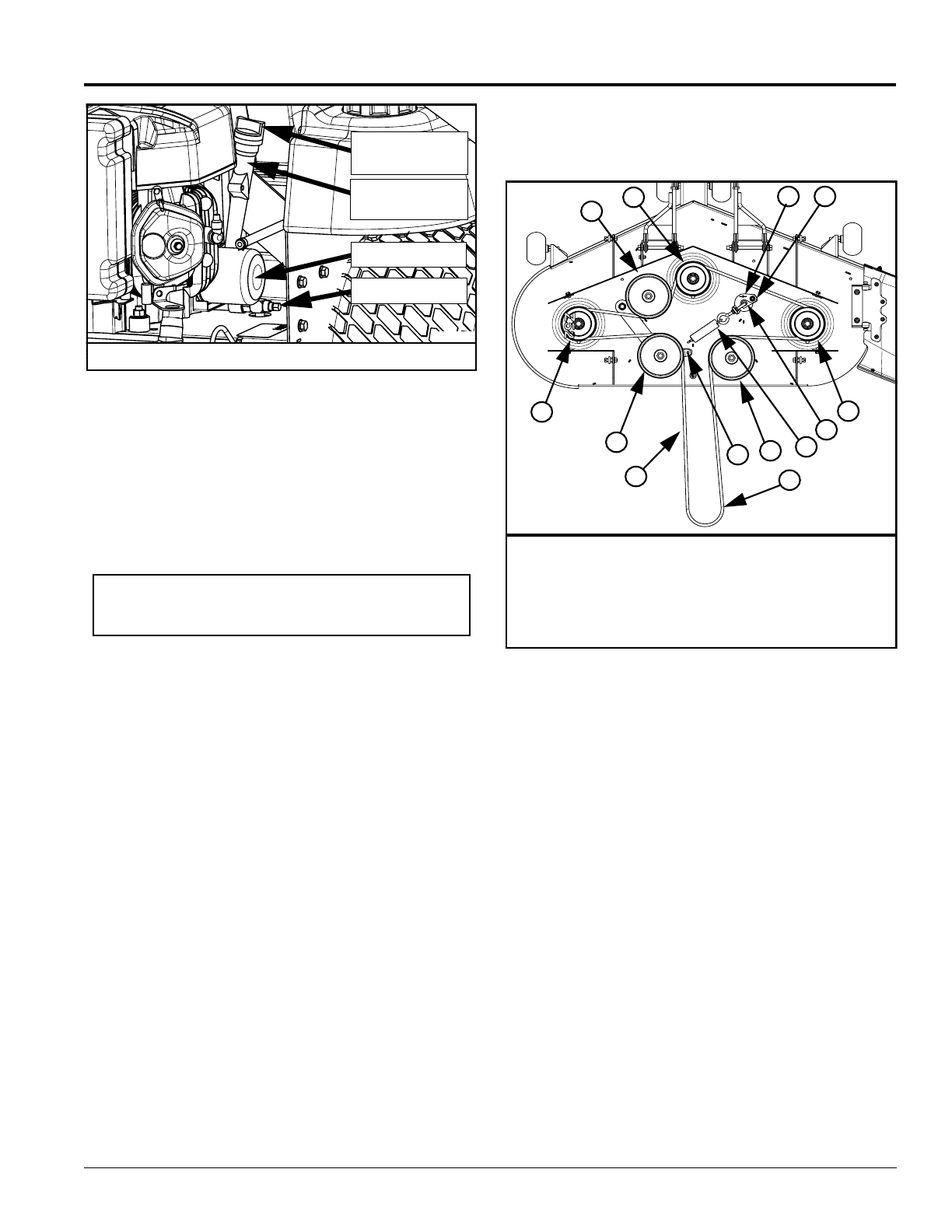
37
Section 5: Maintenance & Lubrication
1/12/09
Z44 & Z52 (S/N 526171 & Above) Zero Turning Radius Mowers Riding Mowers Accu-Z Razor
®
357-187M
Land Pride
Table of Contents
Oil Filter, Drain & Filler Tube (Honda Engine Shown)
Figure 5-10
Refer to Figure 5-10 on page 37:
The oil fill and dipstick are located on the right hand side
for the Honda engine and left hand side for the Briggs &
Stratton engine.The oil drain and oil filter are located on
the right hand side for both engines. Drain oil by
unscrewing the oil drain plug as needed to allow oil to
flow freely. Do not remove drain plug. Drain plug will offer
resistance once it is unscrewed as far as it should be.
Oil Check, Honda Engine
1. Unscrew oil filler cap/dipstick and wipe it clean.
2. Insert dipstick fully in without screwing it in and
removing it again to check oil level.
3. If oil level on the dipstick is near or below the lower
limit mark, then add recommended oil until it reaches
the full mark. Do not overfill.
4. Reinstall oil filler cap/dipstick by screwing it in firmly.
Oil Check, Briggs & Stratton Engine
1. Unscrew oil filler cap/dipstick and wipe it clean.
2. Insert dipstick fully in by screwing it in and
removing it again to check oil level.
3. If oil level on the dipstick is near or below the lower
limit mark, then add recommended oil until it reaches
the full mark. Do not overfill.
4. Reinstall oil filler cap/dipstick by screwing it in firmly.
Belt Replacement
Replace belts that show signs of severe cuts, tears,
excessive weather checking, cracking and/or burns.
Slight raveling of belt covering does not indicate belt
damage. Trim ravelings with a sharp knife.
Inspect belt pulley grooves and flanges for wear. A new
belt, or one in good condition, should never run against
the bottom of the groove. Replace pulley when this is the
case, otherwise belt will lose power and slip excessively.
Engine Oil
Filler Tube
Crankcase
Dipstick
Oil Filter
Oil Drain Plug
23631
Bumper Removed for Clarity
IMPORTANT: Make certain engine is level and you
are inserting the dipstick correctly when checking
oil. An oil overfill can cause engine problems.
Never pry a belt onto a pulley as this will cut or damage
the fibers of the belt covering. Keep oil and grease away
from belts, and never use belt dressings. Any of these
will destroy the belt composition in a very short time.
Deck Drive Belt Layout
Figure 5-11
Deck Belt Replacement Instructions
Refer to Figure 5-11:
1. Park mower on a flat surface. Stop engine and
remove ignition key. Make sure blade engagement
switch is in the down (OFF) position. Spread
control levers fully apart. Disconnect negative
battery cable.
2. Place deck height in the lowest position.
3. Remove deck belt covers and floor panel.
4. Pull hitch pin (#11).
5. Release deck belt tension by putting a 3/4" socket
wrench on the over-center-release bolt (#9) and
turning counterclockwise. This will relieve the
tension on the deck belt idler spring.
6. Pull tension idler (#4) to the left of the machine to
provide maximum belt clearance.
7. Remove existing deck belt (#1) first from idler pulley
(#4), then idler pulley (#6), electric clutch pulley (#3)
and then from the remaining pulleys.
8. Install new deck drive belt (#1) in the reverse order
the belt was removed. See Figure 5-11 for correct
belt route.
6
2
4
2
6
2
5
1
8
7
23652
9
3
10
1. Deck drive belt
2. Deck blade spindle pulley
3. Electric clutch pulley
4. Deck belt tension idler
5. Tension idler spring
6. Deck belt idler
7. Idler arm
8. Over-center tension
9. Over-center release
Use 3/4" socket wrench
10. 1/4" x 1/2" Hitch Pin