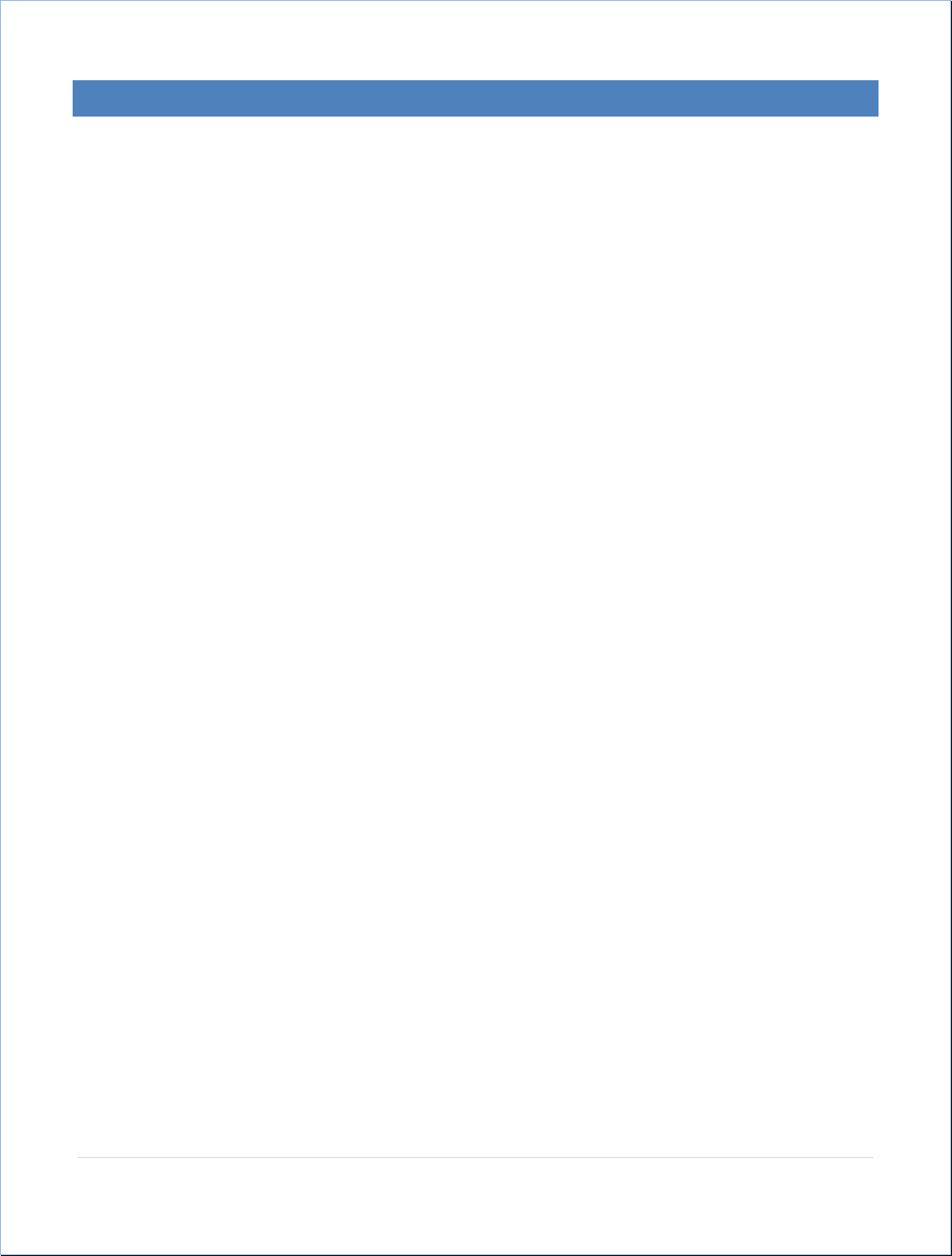
Page|2
CONTENTS
Contents........................................................................................................................................................................2
Overview........................................................................................................................................................................6
GettingStarted..............................................................................................................................................................7
Licensing....................................................................................................................................................................7
SystemRequirements...............................................................................................................................................7
SetupYourWeatherStationHardware....................................................................................................................8
DownloadtheSoftware............................................................................................................................................8
Installation.....................................................................................................................................................................8
InstallingtheHeavyWeatherProSoftware..............................................................................................................9
InstallingtheUSBCommunicationDevice..............................................................................................................10
Synchronizing...............................................................................................................................................................11
Whatissynchronizing?............................................................................................................................................11
Synchronizationchecklist........................................................................................................................................11
PuttingtheHeavyWeatherProsoftwareinSynchronizeMode.............................................................................12
SynchronizingDuring(orimmediatelyafter)Installation...................................................................................12
SynchronizingAnyTime(otherthanduringinstallationofthesoftware)..........................................................12
PuttingtheWeatherStationinSynchronizeMode.................................................................................................13
IfSynchronizationisNotSuccessful........................................................................................................................15
RepeatingtheSynchronizationProcess..............................................................................................................15
Operation.....................................................................................................................................................................15
Mainwindow...........................................................................................................................................................15
Menu.......................................................................................................................................................................16
File.......................................................................................................................................................................16
Edit......................................................................................................................................................................17
View....................................................................................................................................................................17
Extras..................................................................................................................................................................18


















