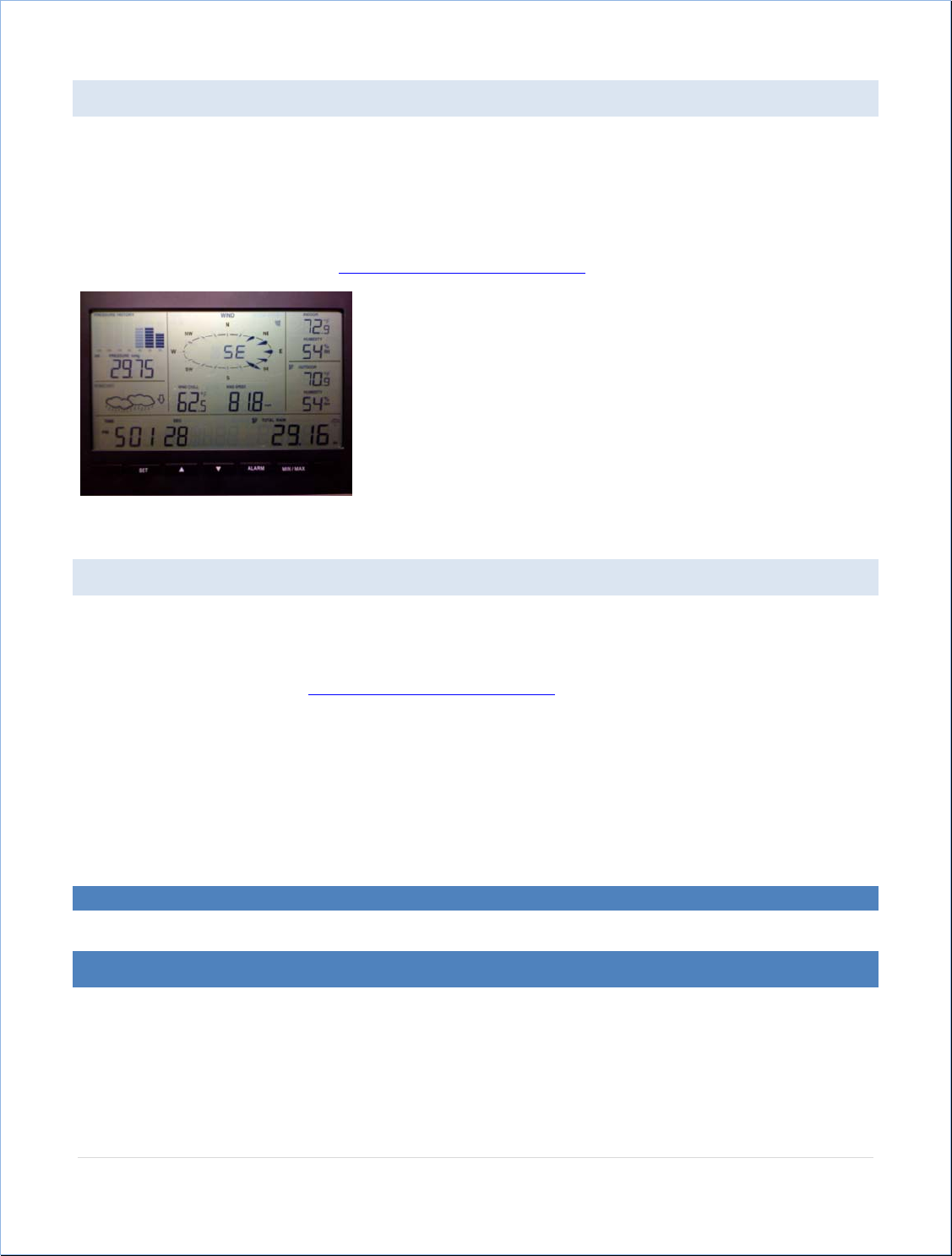
Page|8
SETUPYOURWEATHERSTATIONHARDWARE
BeforeinstallingtheHeavyWeatherProsoftwareonyourcomputer,youshouldcompletethesetupofyourLa
CrosseTechnology
®wirelessweatherstation.Ifyouhavenotalreadysetupyourweatherstation,pleasetakethe
timetodosobeforecontinuingwiththeinstallationoftheHeavyWeatherProsoftwareapplication.
FordetailedinstructionsregardingthesetupandusageofyourLaCrosseTechnology
®weatherstationhardware,
pleaserefertotheQuickSetupManualprovidedwiththeweatherstation,ortheweatherstationOperations
Manualwhichcanbefoundonlineatwww.lacrossetechnology.com/2812
.
Iftheweatherstationandallsensorsareworkingproperly,theweather
stationshouldbedisplayingvaluesinallofthevariousdatafields,as
shown.
Ifyourweatherstationisshowingvalueslikethese,itisreceivingdata
fromthesensorsandisreadytobeconnectedtotheHeavyWeatherPro
softwareandyourPC.
DOWNLOADTHESOFTWARE
Ifyouhavenotalreadydoneso,ordonothavethelatestversionoftheHeavyWeatherProsoftwareapplication,
youmaydownloaditforfree.
Todownloadthesoftware,gotowww.lacrossetechnology.com/2812
.
Savetheinstallationfiletoyourcomputer(remembertomakeanoteregardingwhereyousaveit–you’llneed
thislater).
Note:Ifyoudonothaveinternetaccesswhereyouareinstallingthesoftware,youwillneedtodownloadthe
softwarefromanotherlocationandsaveit
toCDordisk,orcontactTechnicalSupport.
INSTALLATION
Ok‐let’stakeasecondanddoublecheckthatwe’rereadytoinstallourHeavyWeathersoftware.Atthispoint,we
shouldhave:
Theweatherstationitselfsetupandreceivingdatafromtheinternalandexternalsensors.
Verifiedthatthecomputermeetstheminimumsystemrequirements.
Downloaded
orotherwiseacquiredthelatestHeavyWeatherProsoftwareapplication.


















