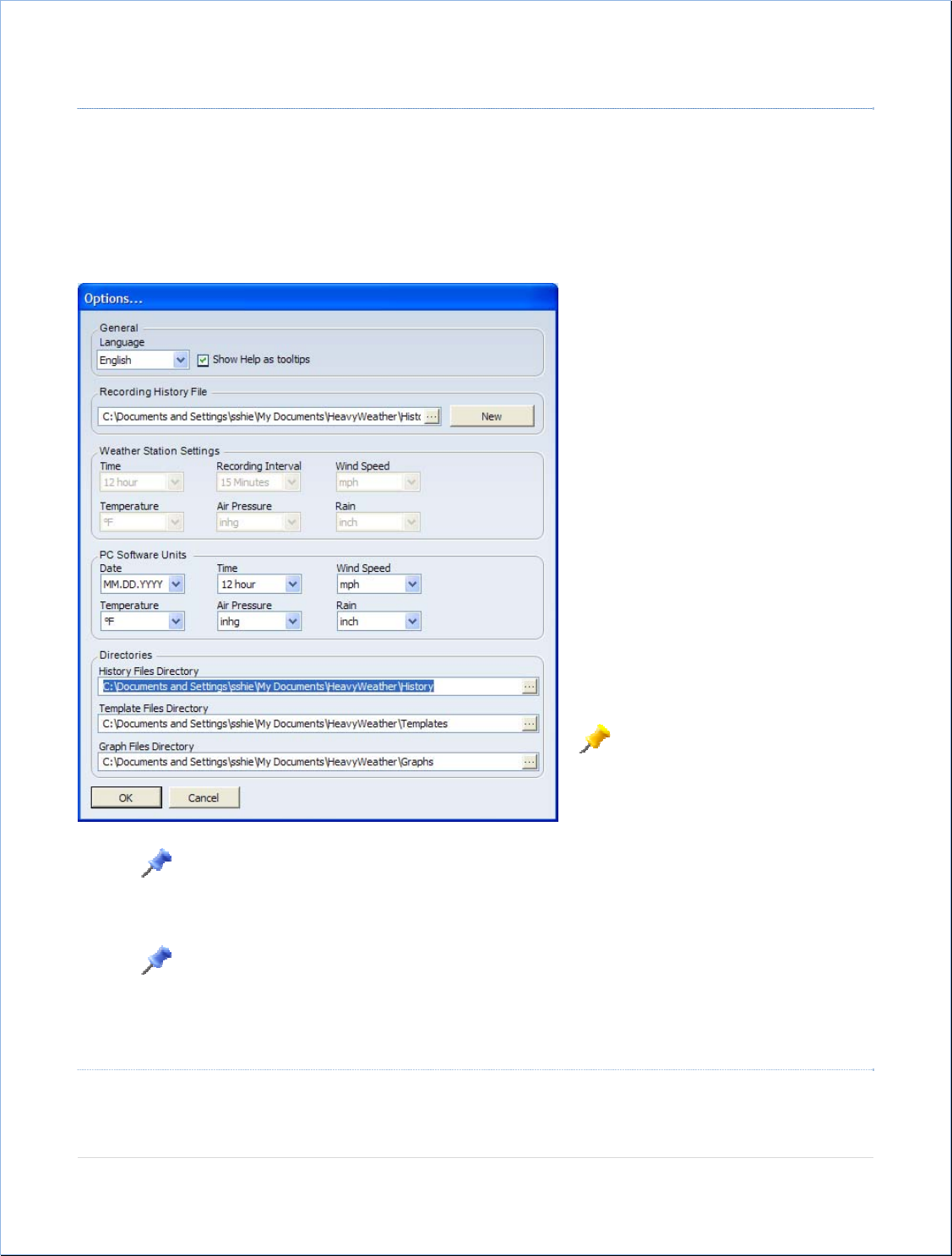
Page|19
GENERALSETTINGS
Language:
ThisoptionsetsthelanguageforallwindowsanddialogswithinHeavyWeatherPro.Ifanewlanguageisselected,
theapplicationmustberestarted.
ShowHelpasToolTips:
Checkthisboxtoenabletooltiphelpwhereveritisavailable.
RecordingHistoryFile:
Thisisthepathtothe
historydatastorage
file.Youcanchangethelocationandname
ofthehistorydatafilehere.Ifyouchange
thefilename,anewhistorydatafilewillbe
createdatthenextinterval(seeRecording
Interval).
New:
Thisbuttonwillcreateanewhistoryfile.
Thenewhistoryfile
willbeplacedinthe
locationspecifiedintheRecordingHistory
Filetextbox.
Example:Ifafilenamedhistory.dat(the
defaulthistoryfile)alreadyexists,thenew
filewillbecreatedwiththename
history1.dat.Ifhistory1.datalreadyexists,
thenewfilewillbenamedhistory2.dat
andsoon.
Creating
anewhistoryfilewill
causeallcurrentdatatobewritten
tothisnewfilename.
Ifyouplantotrackandstoredata,werecommendthatyouuseafilenameotherthan“history”or
“weather”.Typically,filenamesmuststartwithaletterandnothavespacesinthemtoworkproperly
withotherprograms.
Note:Youcanalsocreateanewhistoryfilebyusingtheapplicationmenuoptions.GotoExtras,
options,andclickthesquarebuttonattheendofRecordingHistoryfile.Typeanewfilenameandclickok.
WEATHERSTATIONSETTINGS
Severaloftheweatherstation’spropertiescanbeconfiguredfromthesoftware.Thesepropertiesarelistedunder
theWeatherStationSettingssectionoftheOptionswindow.WhenthesepropertiesarechangedandtheOk


















