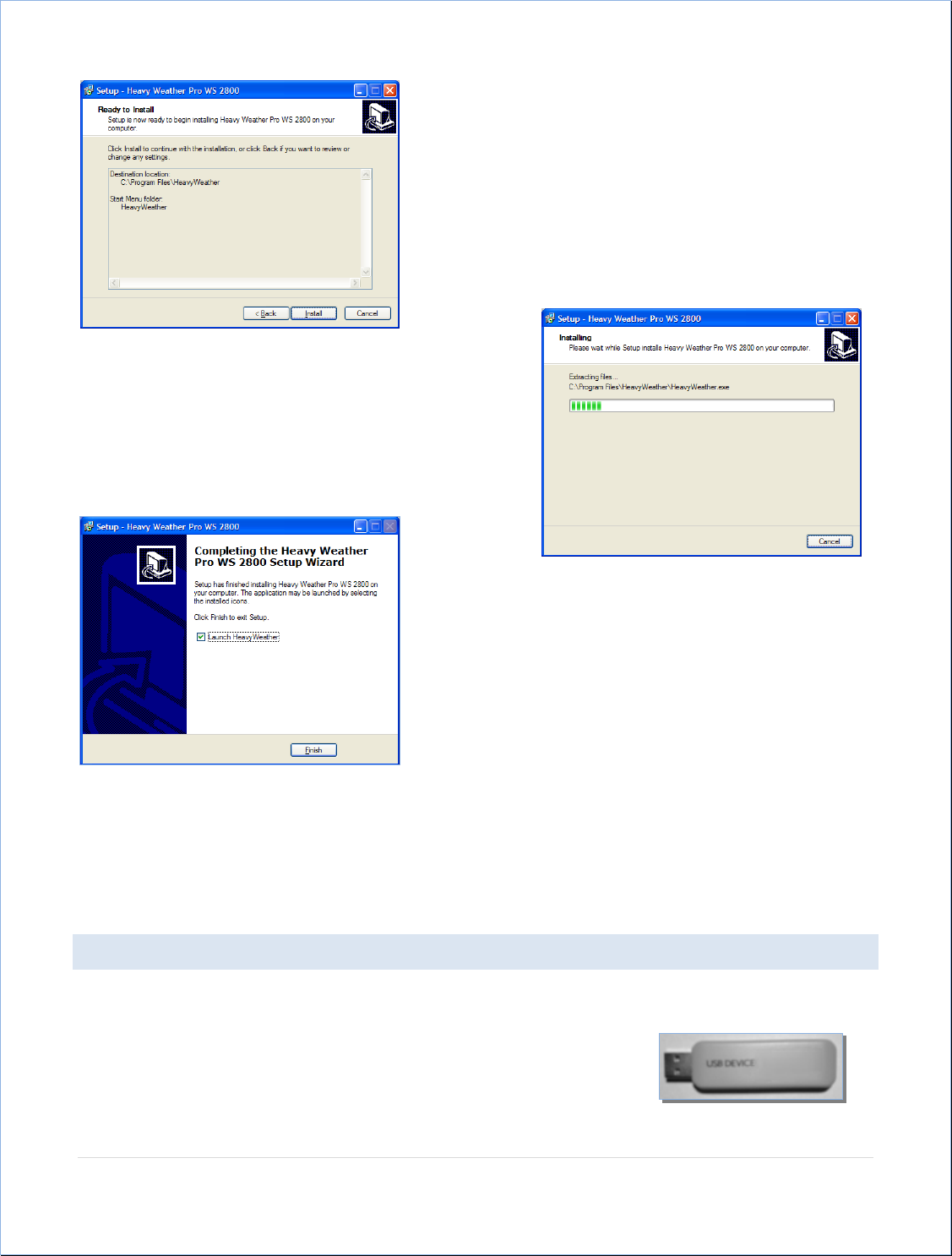
Page|10
Whenthe‘ReadytoInstall’dialogappears,clickthe‘Install’
buttontobeginthesoftwareinstallationprocess.
Duringtheinstallation,the‘Installing’showstheinstallation
progress.
Whenthe‘Completing…’dialogappears,HeavyWeatherProhas
finishedinstalling.
Click“Finish”tocompletetheinstallationandstarttheHeavyWeatherProapplication(ifthecheckboxlabeled
“LaunchHeavyWeather”isselected).Theinstallationhasalsoaddedanicontothedesktop,andunderPrograms
fromwhichyoucanstarttheapplicationatanytime.
INSTALLINGTHEUSBCOMMUNICATIONDEVICE
ToinstalltheUSBcommunicationdevice,simplyplugitintoanyavailableUSBportonthecomputerwhereyou
haveinstalledtheHeavyWeatherProsoftwareapplication.
NodriverinstallationisnecessarybecausetheUSBdeviceisself‐registering.Once
theHeavyWeatherProsoftwareisinstalledandsynchronized,itwill
automaticallyconnecttotheUSBdevice.


















