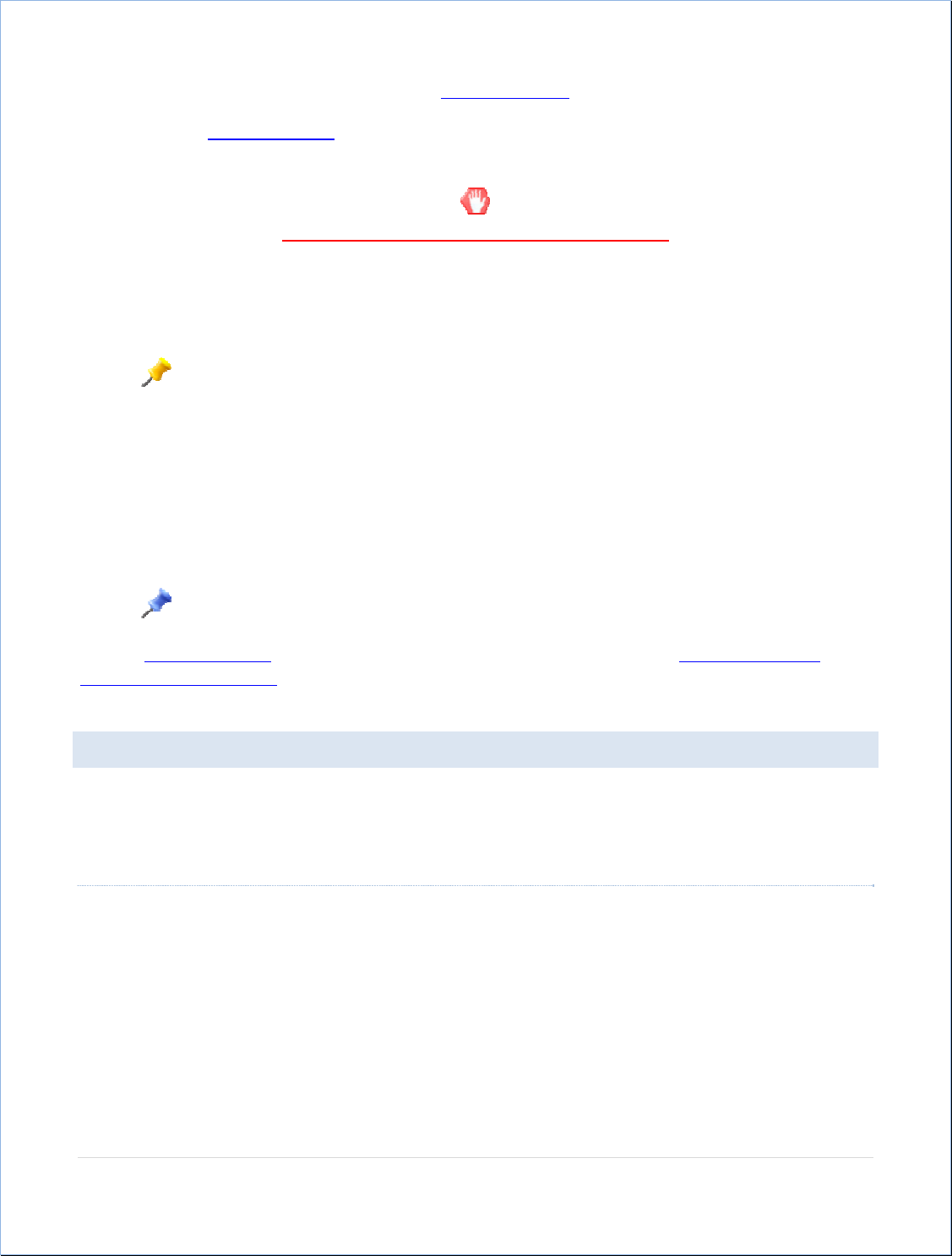
Page|13
WhenyouclicktheResynchronizemenuoption,theSynchronizedialog
willappear.
Oncewehavethesynchronizedialog
displayedonyourcomputerwearereadytoputtheweatherstationin
synchronizemode.
DON’TCLICKTHESYNCHRONIZEBUTTONYET!
Atthispoint,weneedtoleavethesoftwareportionofthesynchronizationprocessandgettheweatherstation
intosynchronizemode.
Thereasonweneedtonowpreparetheweatherstationforsynchronizationisthatoncethe
Synchronizebuttonispressed,thesoftwarewillscanforaweatherstationforapproximately30seconds.
Thesameistrueoftheweatherstation–onceitisputintosynchronizemodeitwillscan
foraUSBdevice
forapproximately30seconds.Weneedtohaveboththesoftwareandtheweatherstationinsynch
modeatthesametimeforthesynchronizationtobesuccessful.
Placetheweatherstationapproximately3to6feetfromtheUSBcommunicationsdevice(theUSBdeviceis
attachedtoyourcomputeratthispoint).
Note:Thesoftwarewillrefertothisasthe‘USB‐Stick’.
Withthesynchronizedialog
displayedonyourcomputer,continuetothesectiontitledPuttingtheWeather
StationinSynchronizeMode.
PUTTINGTHEWEATHERSTATIONINSYNCHRONIZEMODE
Tosynchronizetheweatherstationwithourcomputer,weneedtoputtheweatherstationintoscanor
synchronizemode.
QUICKINSTRUCTIONS
Ontheweatherstation,pressandholdthebuttonshowingadownarrowuntiltheweatherstationbeeps
(approximately3‐4seconds).Nextclickthesynchronizebuttononthesoftware(the‘Synchronize’messagebox
shouldstillbedisplayedonyourcomputer)andtheweatherstationwillattempttosynchronizetoyour
PC.Within
aminuteortwo,datafromtheweatherstationwilldisplayontheCurrentWeathertabonyourcomputer.
Fordetailedinstructions,continuetothenextsection.


















