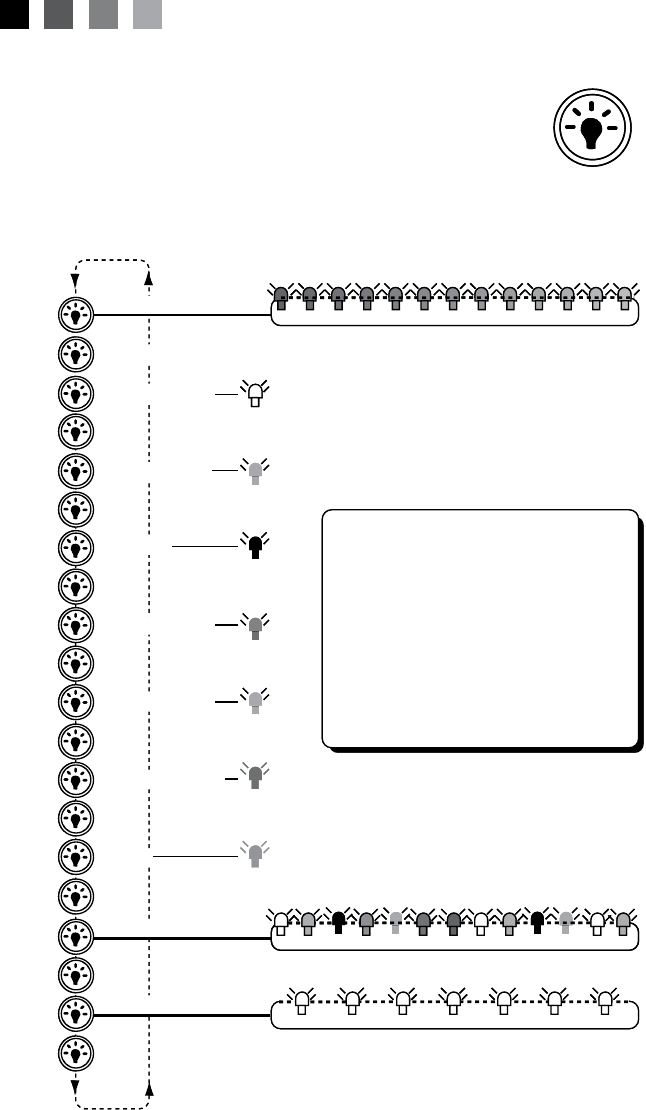
page 20
9.4 Optional Multi-Colored LED Light System Operation
color variations and three unique random modes for
pressing the button to either turn the light off or to select
one of seven constant colors, random solid color mode or
strobe mode as illustrated below.
Press
Once
Lights display hunderds of colors in 5-6 second intervals.
Lights display different solid color every 5-6 seconds
= off
= NEAR WHITE
= off
= off
= off
= LIGHT BLUE
= VIOLET
= DARK BLUE
= off
= LIME GREEN
= off
= DARK GREEN
= off
= RED
= off
= off
= off
Lights flash “strobe” in white color
Light Operation Tips:
You must press the light button within 3
seconds of any “off” condition or the light
sequence will revert back to “Random
Fade” mode, when reactivated.
Any time the spa light is manually acti-
vated, it will remain on for 1 hour then
automatically shut off.
= RANDOM FADE
= RANDOM SOLID
= STROBE
Press
Once
Lights display hunderds of colors in 5-6 second intervals.
Lights display different solid color every 5-6 seconds
= off
= NEAR WHITE
= off
= off
= off
= LIGHT BLUE
= VIOLET
= DARK BLUE
= off
= LIME GREEN
= off
= DARK GREEN
= off
= RED
= off
= off
= off
Lights flash “strobe” in white color
Light Operation Tips:
You must press the light button within 3
seconds of any “off” condition or the light
sequence will revert back to “Random
Fade” mode, when reactivated.
Any time the spa light is manually acti-
vated, it will remain on for 1 hour then
automatically shut off.
= RANDOM FADE
= RANDOM SOLID
= STROBE


















