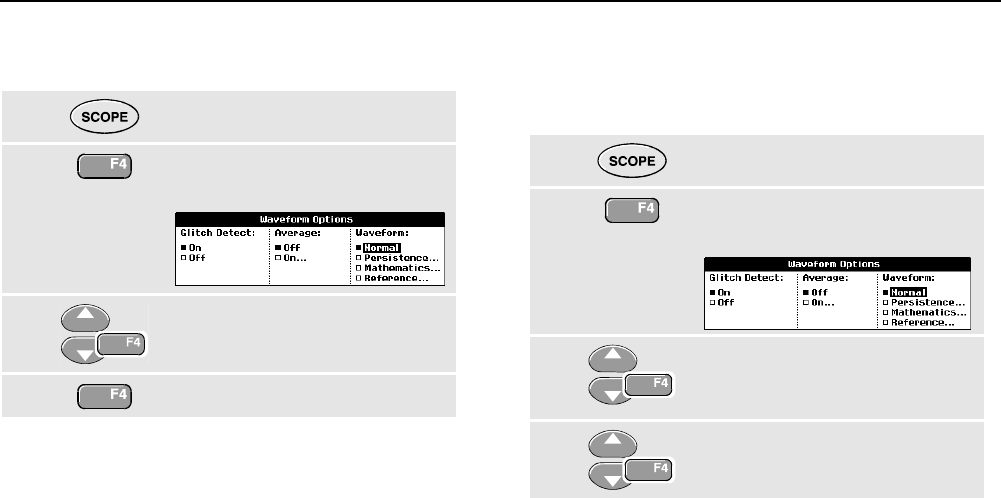
Using The Scope
Using Average, Persistence and Glitch Capture
1
17
Displaying Glitches
To capture glitches on a waveform, do the following:
1 Display the SCOPE key labels.
2 Open the Waveform Options
menu.
3 Select Glitch Detect: On
4 Exit the menu.
You can use this function to display events (glitches or
other asynchronous waveforms) of 50 ns (nanoseconds)
or wider, or you can display HF modulated waveforms.
Suppressing High Frequency Noise
Switching Glitch Detect to Off will suppress the high
frequency noise on a waveform. Averaging will suppress
the noise even more.
1 Display the SCOPE key labels.
2 Open the Waveform Options
menu.
3 Select Glitch Detect: Off, then
select Average: On to open the
Average menu
4 Select Factor : 8x
Tip
Glitch capture and average do not affect
bandwidth. Further noise suppression is possible
with bandwidth limiting filters. See Chapter 1:
“Working with Noisy Waveforms”.


















