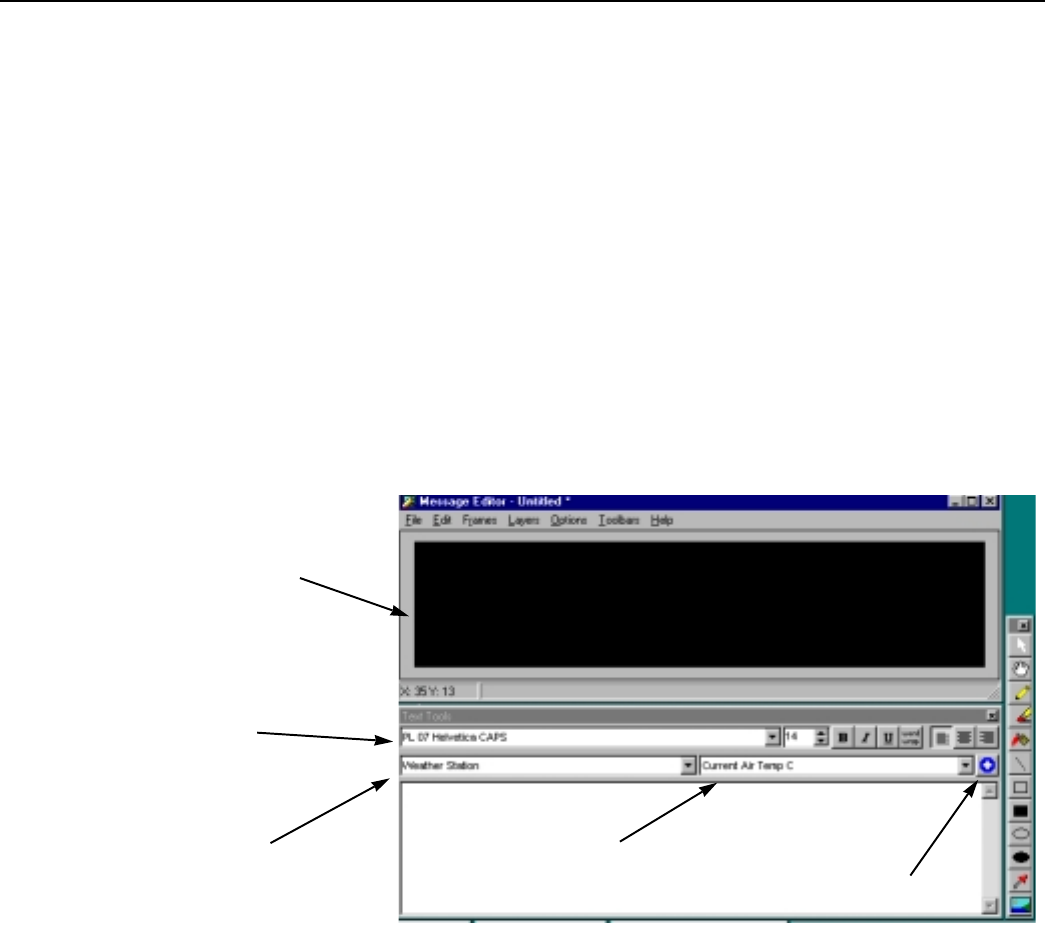
Section 5. Software Installation and Settings
5-7
5.3 Create Message
Perform the following steps using the Message Editor provided in
ProLine Software:
1. Type the message in the area indicated in Figure 5.3-1.
2. Move cursor to where you want data inserted.
3. Select a source from the Source pull-down menu (Figure 5.3-2).
4. Select the desired field (Figure 5.3-3).
5. Click on the white cross (Figure 5.3-1) and the data stored in the
selected field will be inserted into the message where the cursor is
located.
Enter the message
that will appear on
the sign here.
The font of the
message and
data are chosen
here.
Source
Pull-Down
Menu
Field
Pull-Down Menu
Click on this to insert the
data into the message.
FIGURE 5.3-1. ProLine software provides an easy-to-use message editor.


















