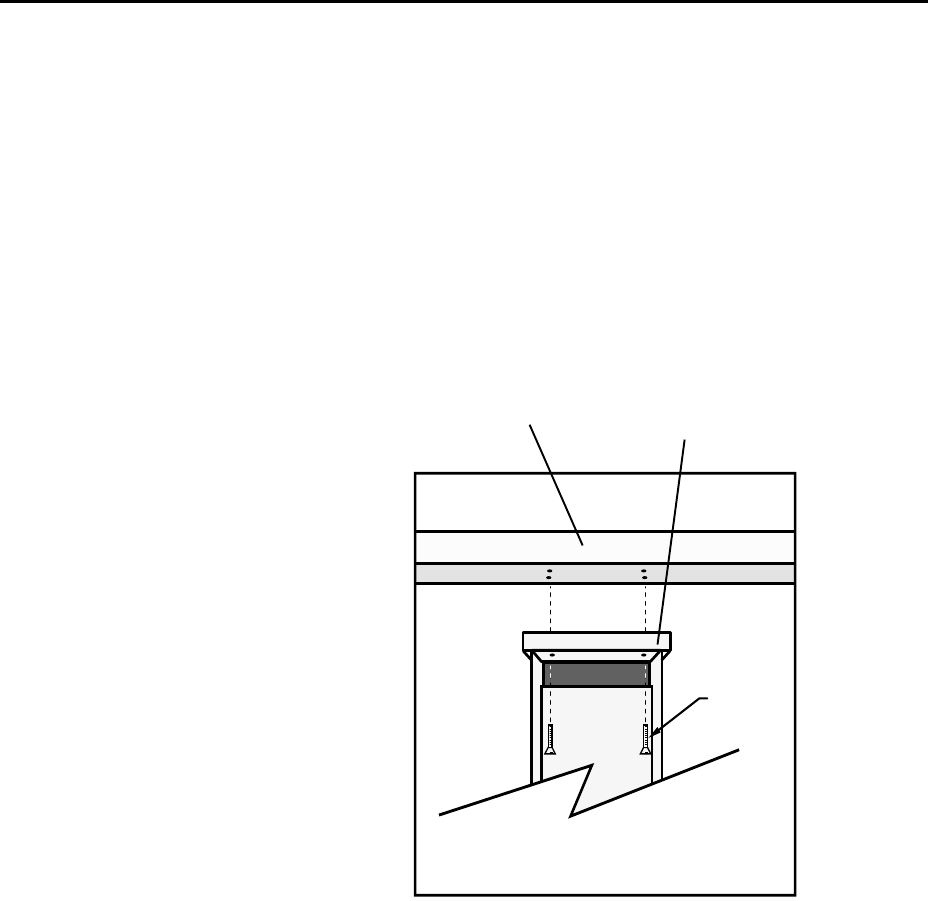
4-1
Section 4. TLX106 Sensor Arm
Installation
4.1 Components
(1) TLX106 Sensor Arm
(1) Met One 034A Wind Sensor
(1) 034A Mounting Shaft
(1) Radiation Shield
4.2 Installation
Install the TLX106 Sensor Arm after the Enclosure is mounted low on the
Tower. You may need to temporarily remove communications option. Mount
the sensor arm as shown in Figure 4.2-1 without the wind sensor attached.
Screws
(4)
FIGURE 4.2-1. TLX106 Sensor Arm Mounting
1) Remove the cover from the Enclosure.
2) Place the sensor arm on top of the enclosure, lining up the four threaded
holes on the under side of the arm with the four holes in the top of the
enclosure. Attach the arm to the enclosure by inserting and tightening
four Phillips head screws. Adjust the position of the Enclosure so that the
sensor arm is oriented along a due east to due west axis.
ET Sensor
Arm
ET Enclosure


















