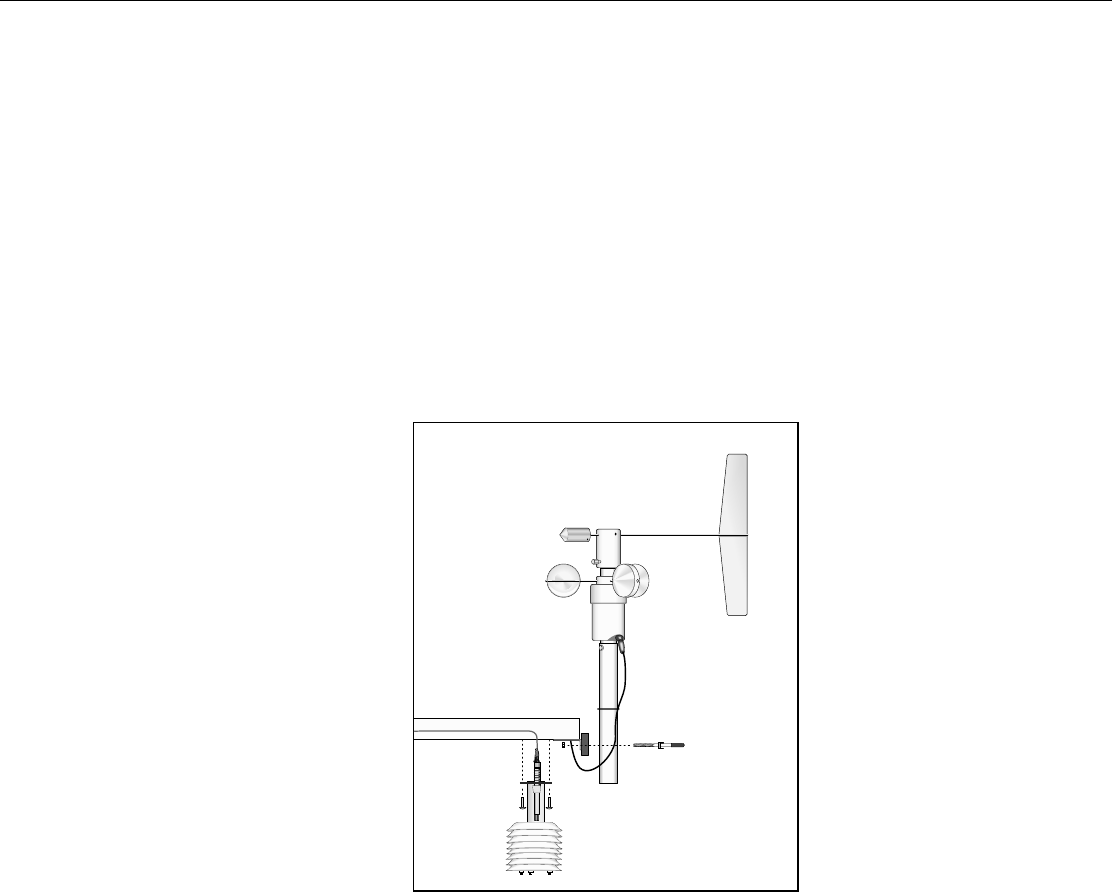
Section 4. TLX106 Sensor Arm Installation
4-2
4.3 Sensor Connection
Refer to Section 3 for sensor connection details.
4.4 034A Wind Sensor Installation
Install the 034A Wind Sensor as shown in Figure 4.4-1 after the sensor arm is
securely installed. The wind vane is oriented after the datalogger has been
programmed, and the location of True North has been determined (Section
1.2). Orientation is most easily done with two people, one to aim and adjust
the sensor, while the other observes the wind direction displayed by CR10KD
Keyboard Display or a laptop PC.
FIGURE 4.4-1. Wind and RH/Temperature Sensor Installation
1) Place the 034A in the 034A Mounting Shaft pointing the vane due south.
Tighten the alignment screw.
2) Attach the 034A and mounting shaft to the sensor arm. Insert the
mounting shaft into the U-bolt clamp. Adjust sensor height to 2 or 3
meters by moving the mounting shaft up or down in the clamp. Lightly
tighten clamp nuts.
3) Attach the 034A connector to the 034A.
4) Establish a reference point on the horizon for True North.
5) Sighting down the instrument center line, aim the counter weight at True
North.
6) While holding the wind vane position, slowly rotate the sensor base until
the sensor is aligned properly. Securely tighten the clamp nuts.


















