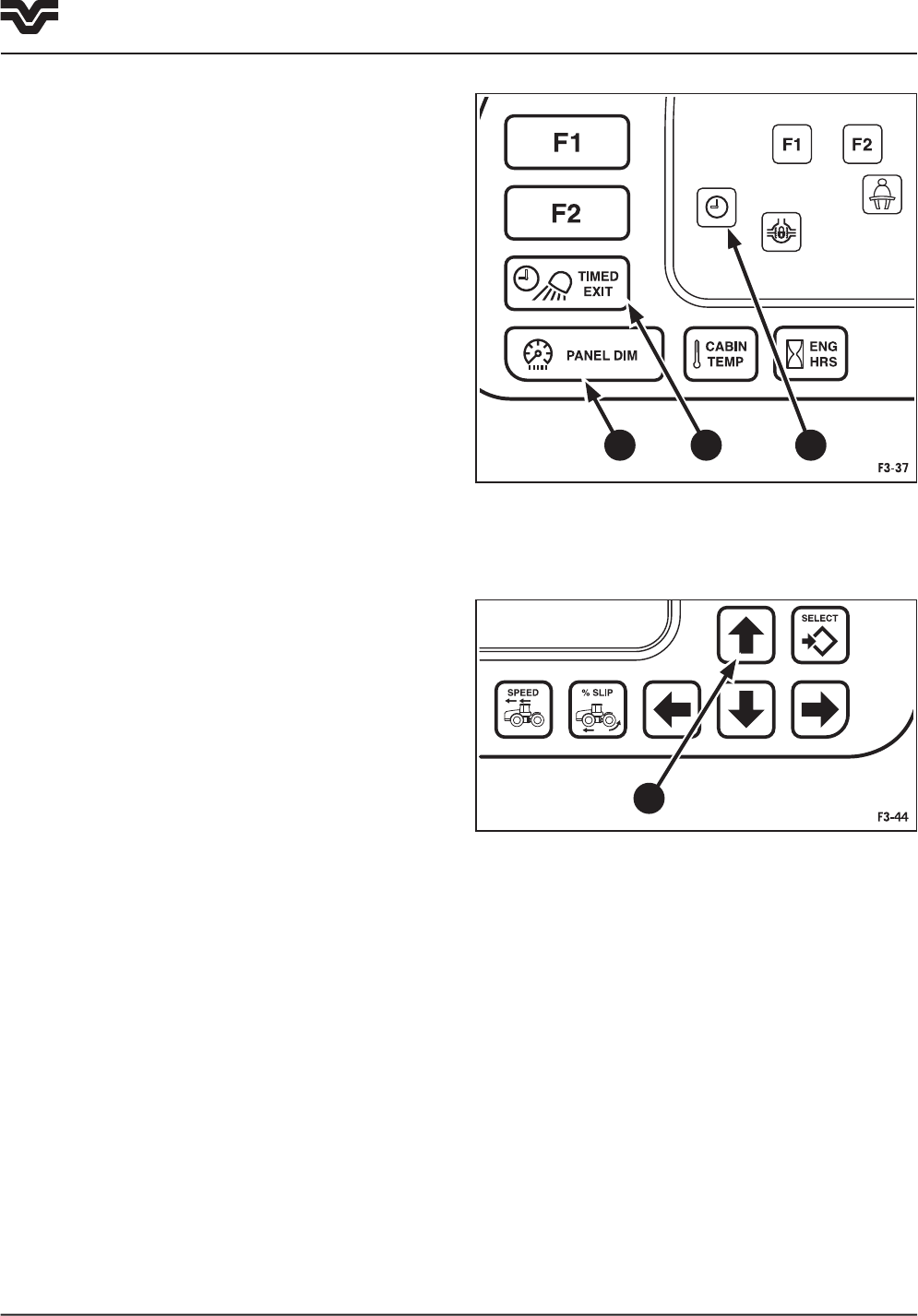
435/485/535
3-35
Section 3 - Operation
Electronic Instrument Cluster - EIC
Timed Exit
The Timed Exit feature enables the worklights and
headlights to be set to remain on for a period of time
after the tractor has been switched off.
The TIMED EXIT button (1) is used to set up the
exit timer. Pressing the switch once will temporarily
display the status of the timer in the lower section
of the central LCD panel. Pressing the TIMED EXIT
button while the status is displayed will cycle forward
through each of the possible timer settings. The timer
may be set in 10-second increments up to a maximum
of 60. When the timer is set to zero, the display will
show “OFF.”
When the key switch is turned off, the worklights and
headlights will stay on for the specified number of
seconds.
A “Timed Exit” status light (2) illuminates whenever
the timer is set.
Panel Dim
The PANEL DIM button (3) controls the brightness of
the EIC backlight and the warning lights.
The EIC maintains four brightness settings:
1. Daytime Dim
2. Daytime Bright
3. Night Dim
4. Night Bright
Pressing the PANEL DIM (3) button toggles between
“Bright” and “Dim” settings. When the headlight/
worklight rotary switch is in the “OFF” position, The
“Daytime” settings are active. With the headlight/
worklight rotary switch “ON” the “Night” settings are
active.
The brightness of the active set-point can be set to any
level between 1 (dim) and 11 (brightest). To increase/
decrease the brightness level, hold down the PANEL
DIM switch (3) while pressing the UP arrow button
(4). To decrease the brightness level, hold down the
PANEL DIM button (3) and press the DOWN arrow
button. Each time the arrow button is pressed, the
brightness will increase or decrease by one level. All
four settings will be saved when the key is turned off.
1 23
4


















