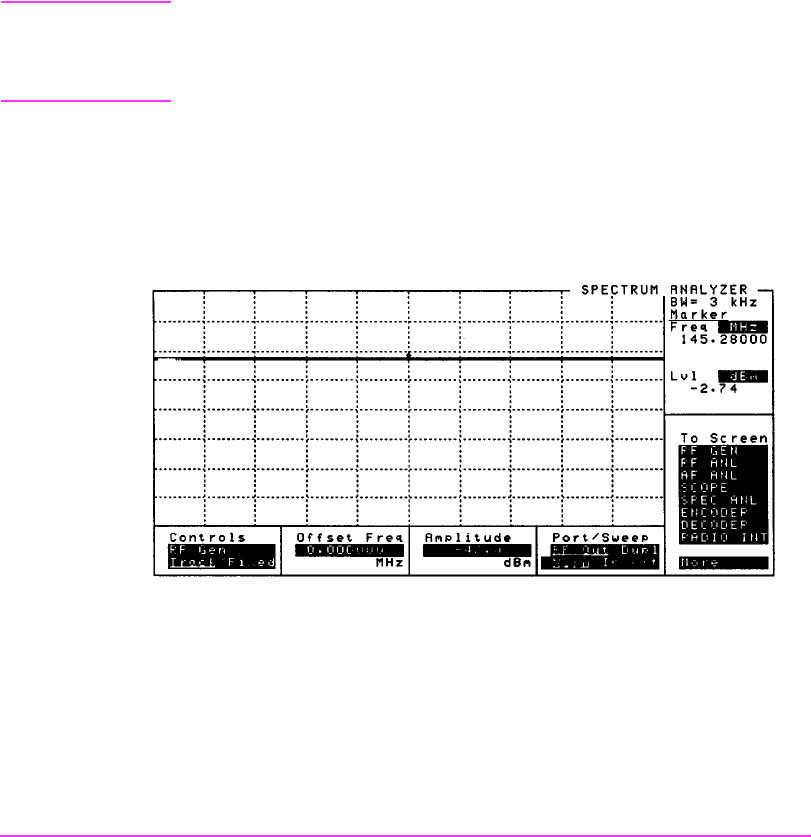
Using the Tracking Generator
208
Measurements Using the Track Control Fields:
•From Controls select Track.
• Offset Freq sets the difference between the instantaneous frequencies of
the Tracking Generator RF output and the Center Frequency of the
Spectrum Analyzer. The frequency range is determined by the Spectrum
Analyzer’s Span setting.
NOTE: The offset function is useful when looking at frequency translating devices,
or anytime you need to sweep around a frequency while analyzing another.
During normal operation, offset is set to “0.00”.
• Amplitude sets the RF output amplitude.
• Port/Sweep routes the RF output to the RF Out or Duplexer Out connector.
This field also is used to select if the tracking generator sweeps from low
to high frequencies (Norm) or from high to low (Invert). The Spectrum
Analyzer always seeps from low to high.


















