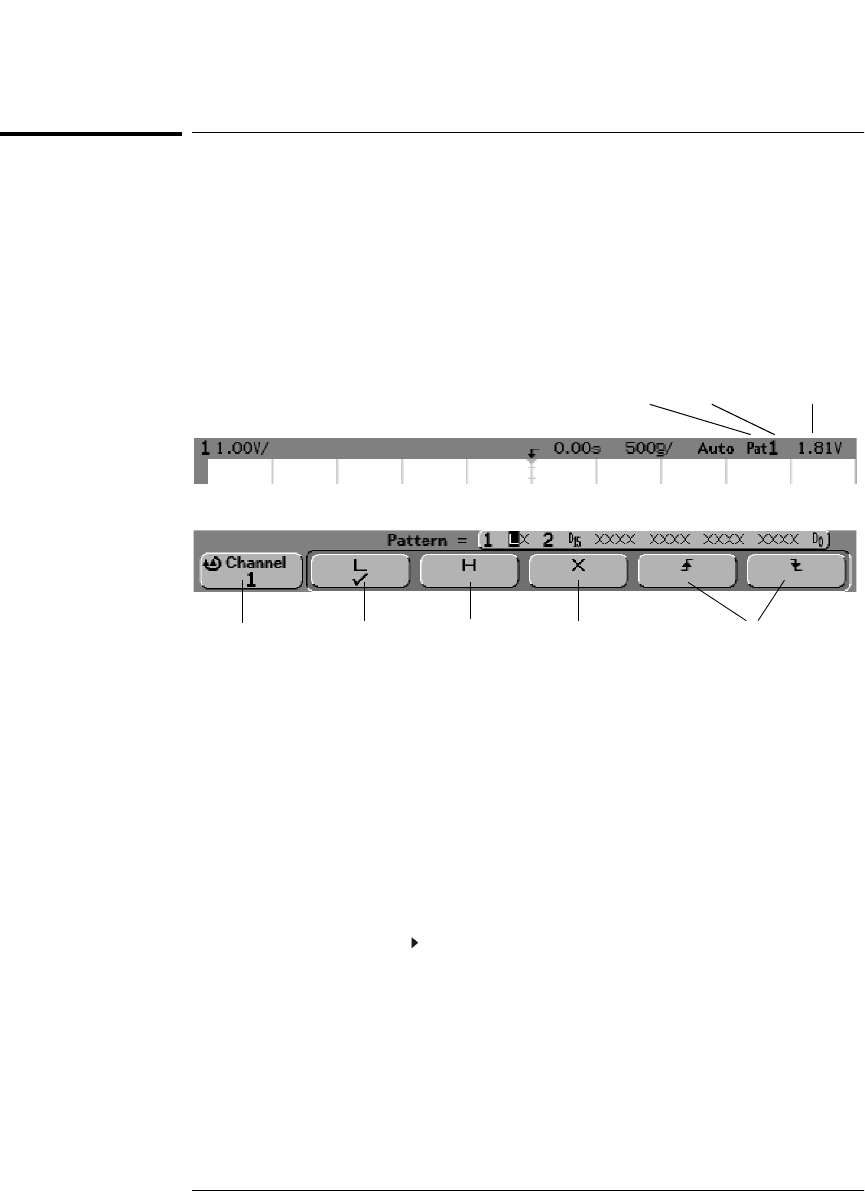
3-17
Triggering the Oscilloscope
To use Pattern triggering
To use Pattern triggering
The Pattern trigger identifies a trigger condition by looking for a specified
pattern. This pattern is a logical AND combination of the channels. Each
channel can have a value of high (H), low (L), don’t care (X). A rising or falling
edge can be specified for one channel included in the pattern.
1Press the Pattern key in the Trigger section of the front panel to display
the Pattern trigger menu.
2 For each analog or digital channel you want to include in the desired
pattern, press the
Channel softkey to select the channel.
This is the channel source for the H, L, X, or edge condition. As you press the
Channel softkey (or rotate the Entry knob on mixed-signal oscilloscopes), the
channel you select is highlighted in the Pattern = line directly above the
softkeys and in the upper-right corner of the display next to "Pat". External
trigger may also be specified as a channel in the pattern when using the
2-channel and 4-channel oscilloscopes.
Adjust the trigger level for the selected analog channel by turning the Trigger
Level knob. The position of the trigger level for the analog channel is indicated
by the trigger level icon at the far left side of the display when DC coupling
is selected Set the threshold for the selected digital channel group by pressing
the D7 Thru D0 or D15 Thru D8 key then press the Threshold softkey. The value
of the trigger level or digital threshold is displayed in the upper-right corner of
the display.
Trigger level
or threshold
Selected
channel
Pattern
trigger
Channel
select
Logic Low
Logic High Don’t care Rising or
falling edge
T


















