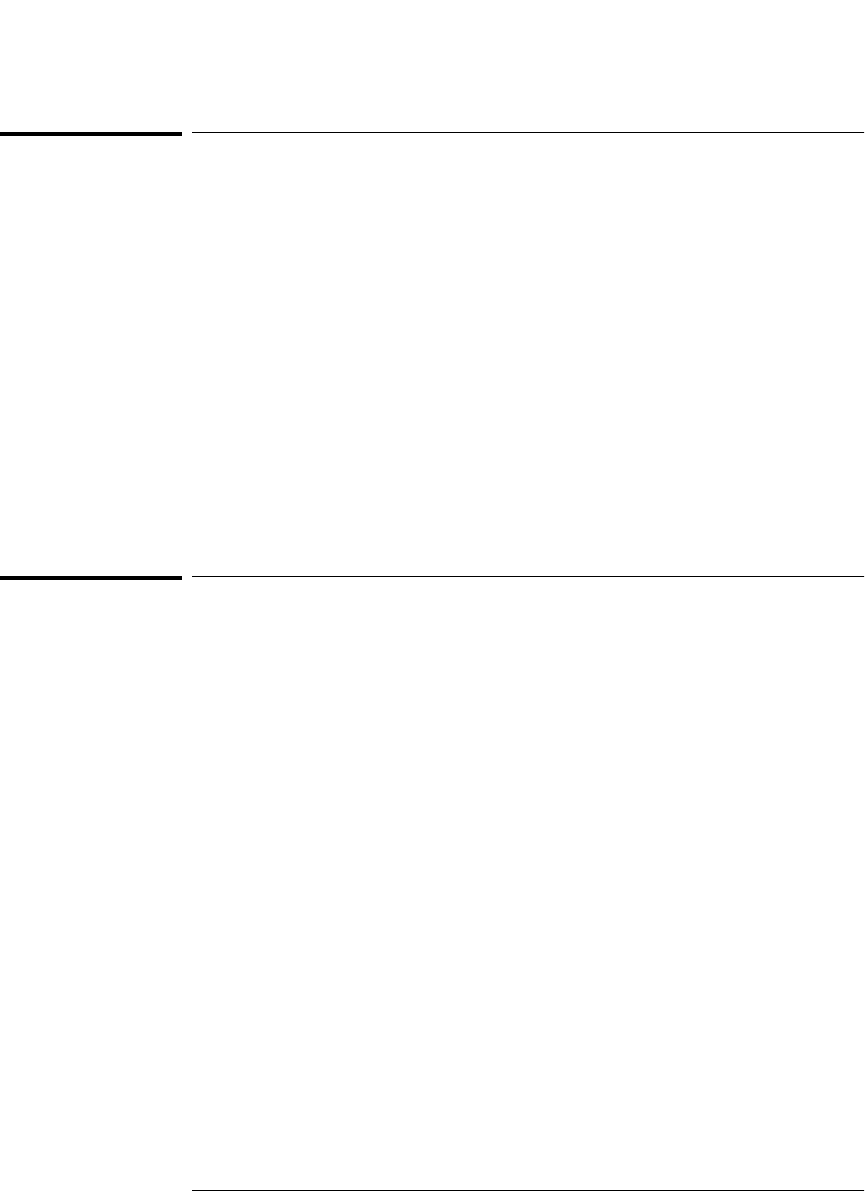
4-28
MegaZoom Concepts and Oscilloscope Operation
To run and stop an acquisition
To run and stop an acquisition
• To begin an acquisition, press Run/Stop (key is illuminated green when
running).
The instrument begins acquiring data while searching for a trigger condition.
If a trigger occurs, the acquired data is shown in the display.
• To stop an acquisition in process, press Run/Stop (key is illuminated red
when stopped).
The instrument stops acquiring data and STOP is displayed in the trigger mode
position of the status line in the upper-right corner of the display. If the
instrument was triggered (even by auto triggering) and the pre-trigger and
post-trigger buffers are full, the results are displayed on the screen. If the
buffers are not full (that is, no triggers occurred), the waveform display area
will show nothing.
To take a single trace
•Press the Single key.
The Single key will illuminate. The oscilloscope starts the acquisition system
and begins searching for the trigger condition.
When the oscilloscope is in infinite persistence display mode (see “To use
Infinite Persistence” topic) pressing Single erases the results of previous
acquisitions from the current display contents.
Auto Single
Auto-trigger will generate a trigger for you if one is not found in the
predetermined time from when the trigger system is armed. To take a
single-shot acquisition, and you are not particularly interested in triggering the
acquisition (for example, if you are probing a DC level), set Trigger
Mode/Coupling mode to Auto and press the Single key. If a trigger exists, it will
be used; if a trigger does not exist, an untriggered acquisition will be taken.


















