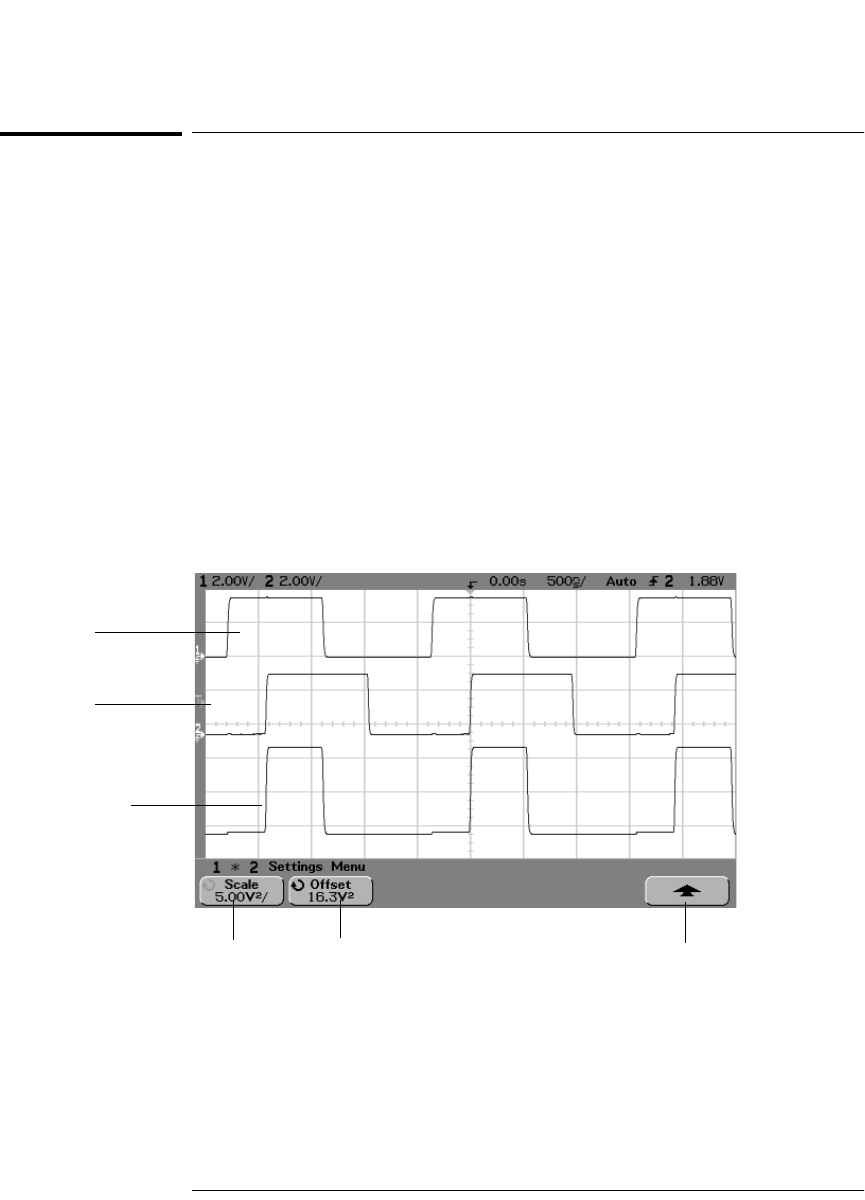
5-19
Making Measurements
Multiply
Multiply
When you select 1*2, channel 1 and channel 2 voltage values are multiplied
point by point, and the result is displayed. 1 * 2 is useful for seeing power
relationships when one of the channels is proportional to the current.
•Press the Math key, press the 1*2 softkey, then press the Settings softkey
if you want to change the scaling or offset for the multiply function.
Scale allows you to set your own vertical scale factors for multiply expressed
as V
2
/div (Volts-squared/division), A
2
/div (Amps-squared/division), or W/div
(Wa tt s/ di vis io n or Vo lt -A mp s/d ivi si on ). Un it s a re se t i n th e c ha nn el Probe me nu .
Press the Scale softkey, then turn the Entry knob to rescale 1 * 2.
Offset allows you to set your own offset for the multiply math function. The
offset value is in V
2
(Volts-squared), A
2
(Amps-squared), or W (Watts) and is
represented by the center graticule of the display. Press the Offset softkey, then
turn the Entry knob to change the offset for 1 * 2.
The figure below shows an example of multiply.
Multiply
Channel 1
Channel 2
1 * 2 waveform
1 * 2
Scale
Return to
previous menu
1 * 2
Offset


















