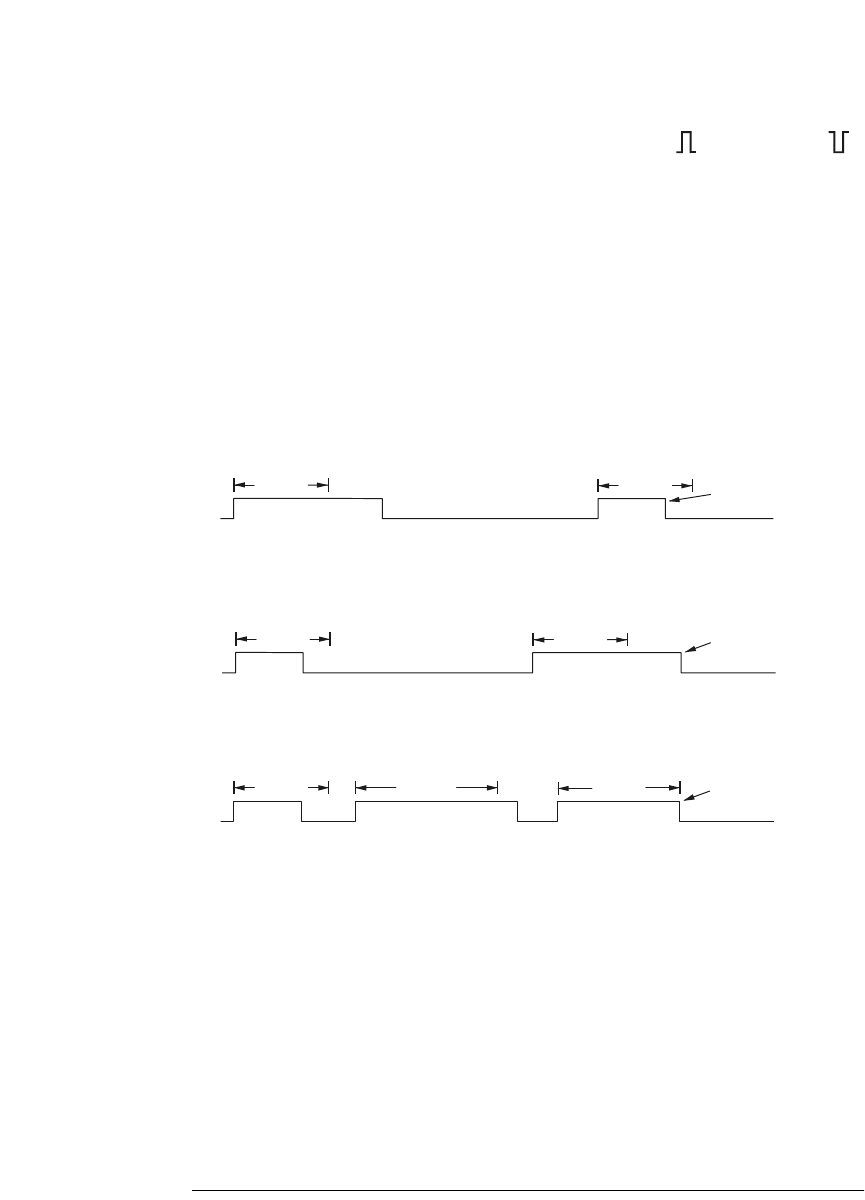
3-15
Triggering the Oscilloscope
To use Pulse Width triggering
3 Press the pulse polarity softkey to select positive ( )or negative ( )
polarity for the pulse width you want to capture.
The selected pulse polarity is displayed in the upper-right corner of the display.
A positive pulse is higher than the current trigger level or threshold and a
negative pulse is lower than the current trigger level or threshold.
When triggering on a positive pulse, the trigger will occur on the high to low
transition of the pulse if the qualifying condition is true. When triggering on a
negative pulse, the trigger will occur on the low to high transition of the pulse
if the qualifying condition is true.
4 Press the qualifier softkey (< > ><) to select the time qualifier.
The Qualifier softkey can set the oscilloscope to trigger on a pulse width that is:
• less than a time value (<).
For example, for a positive pulse, if you set t<10 ns:
• greater than a time value (>).
For example, for a positive pulse, if you set t>10 ns:
• within a range of time values (><).
For example, for a positive pulse, if you set t>10 ns and t<15 ns:
Trigger
10 ns
10 ns
Trigger
10 ns10 ns
Trigger
12 ns
15 ns
10 ns


















