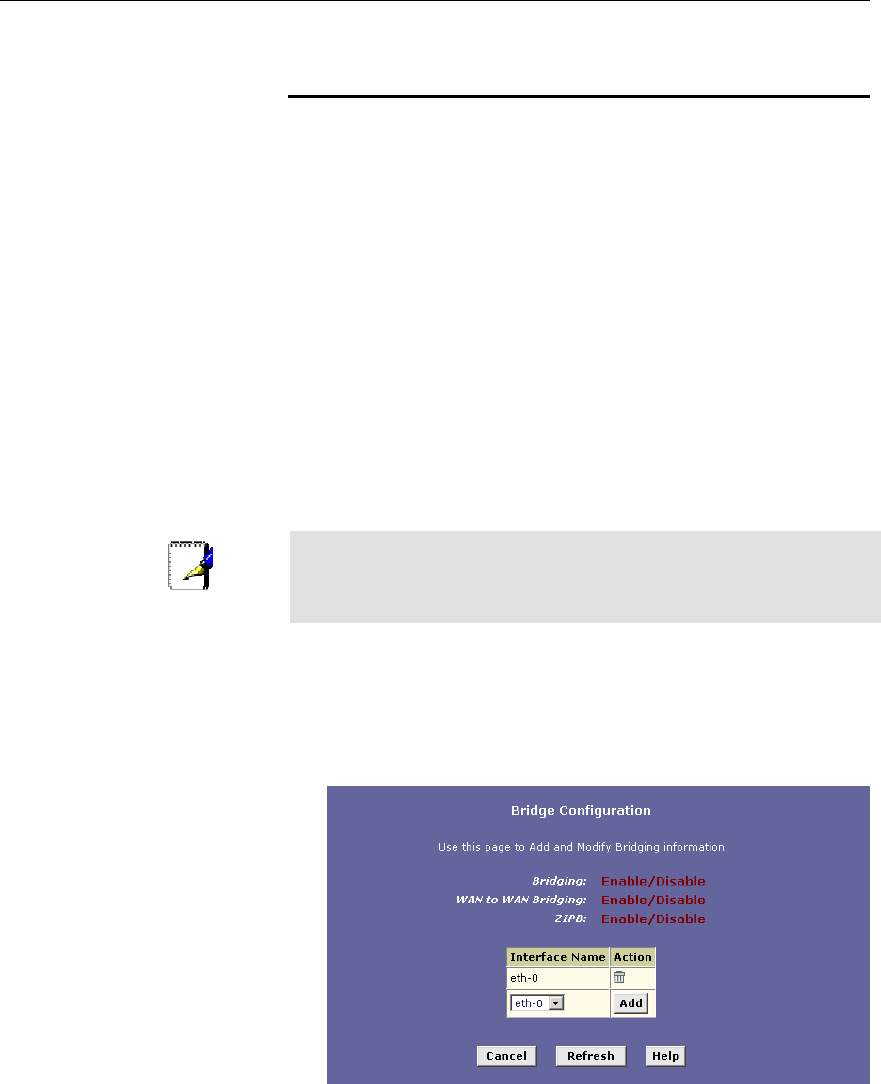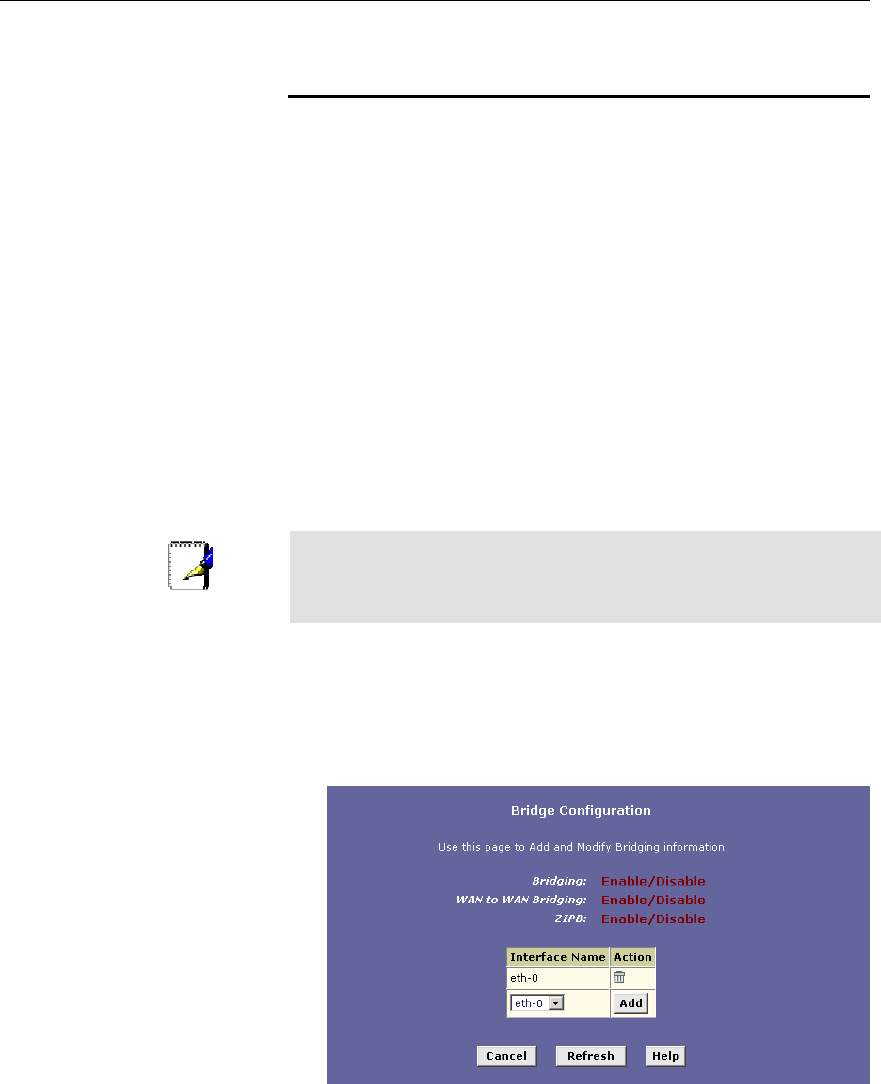
Hurricane 9200/S ADSL Ethernet Router User’s Guide
78
,'"+"'*,
8*,'-*?)'"0
A routable or IP-enabled interface is simply one that has been
assigned an IP address. IP-enabled interfaces are capable of
forwarding IP packets. You can assign IP addresses to any LAN or
WAN interface.
For information about assigning IP information to LAN
interfaces (e.g., eth-0 and usb-0), see Chapter 4.
For information about assigning IP information to WAN
interfaces, see Chapter 5.
8*,+"'-+"?)'"0
When you make an interface bridgeable, you enable the software to
receive Ethernet packets through that interface, for forwarding
through the device’s other bridgeable interfaces. If an interface is
not bridgeable, it can only forward IP packets (assuming the
interface has been IP-enabled).
Note
If you create a LAN or WAN interface, it must be IP-enabled,
bridge enabled, or both. An interface that has no IP address and is
not made bridgeable will not pass any data.
Follow these instructions to specify which interfaces can perform
bridging.
1. Lon into Configuration Manager and click the Bridging tab.
The Bridge Configuration page displays:
Figure 30. Bridge Configuration Page