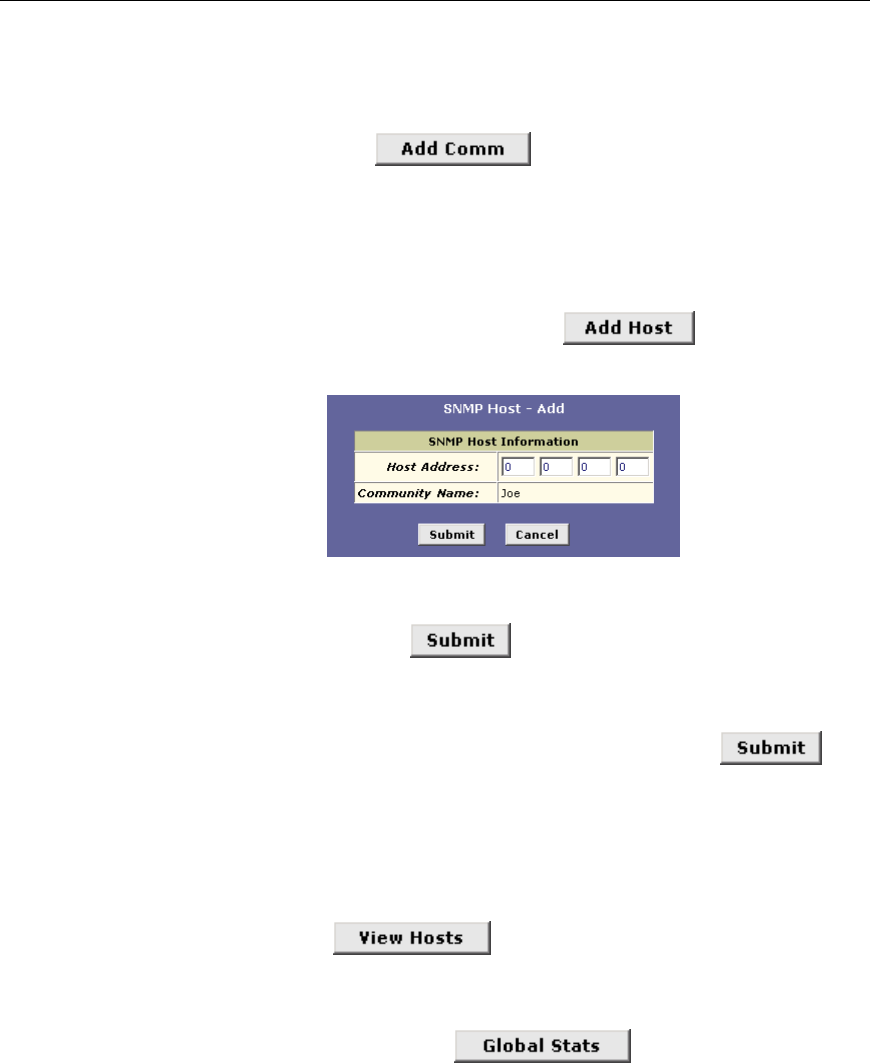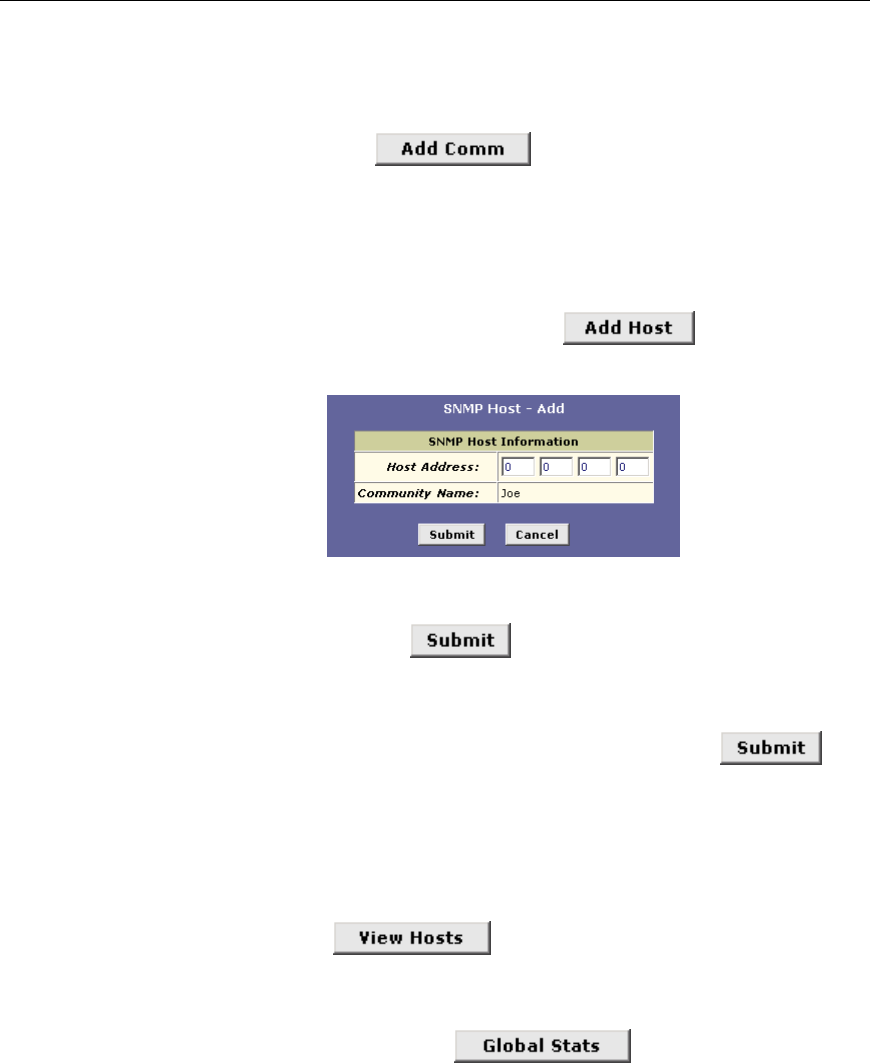
Hurricane 9200/S ADSL Ethernet Router User’s Guide
166
3. From the Access column of the table, select the privileges
(Read-Only or Read/Write) to assign to all hosts that are part
of this community.
4. Click .
A page displays briefly to confirm your changes, and then the
SNMP Configuration page redisplays with the new entry.
Now, you can add hosts to the new community:
%""!
1. In the Action column, click .
The SNMP - Add Host page displays in a separate window:
Figure 72. SNMP Host – Add Page
2. Enter the IP address of the host computer you want to add
and click .
A page displays briefly to confirm the addition, and the SNMP -
Add Host page redisplays.
3. Continue adding hosts as required and click
when done.
The newly added hosts now have access to the MIB with the
privilege level associated with the community.
<#!
To view all hosts and the communities to which they are assigned,
click on the main SNMP Configuration page.
<#C'8
To view statistics relating to SNMP packets received and sent and
packet errors, click on the main SNMP
Configuration page. The SNMP Global Statistics page shows the
number and type of packets transmitted.