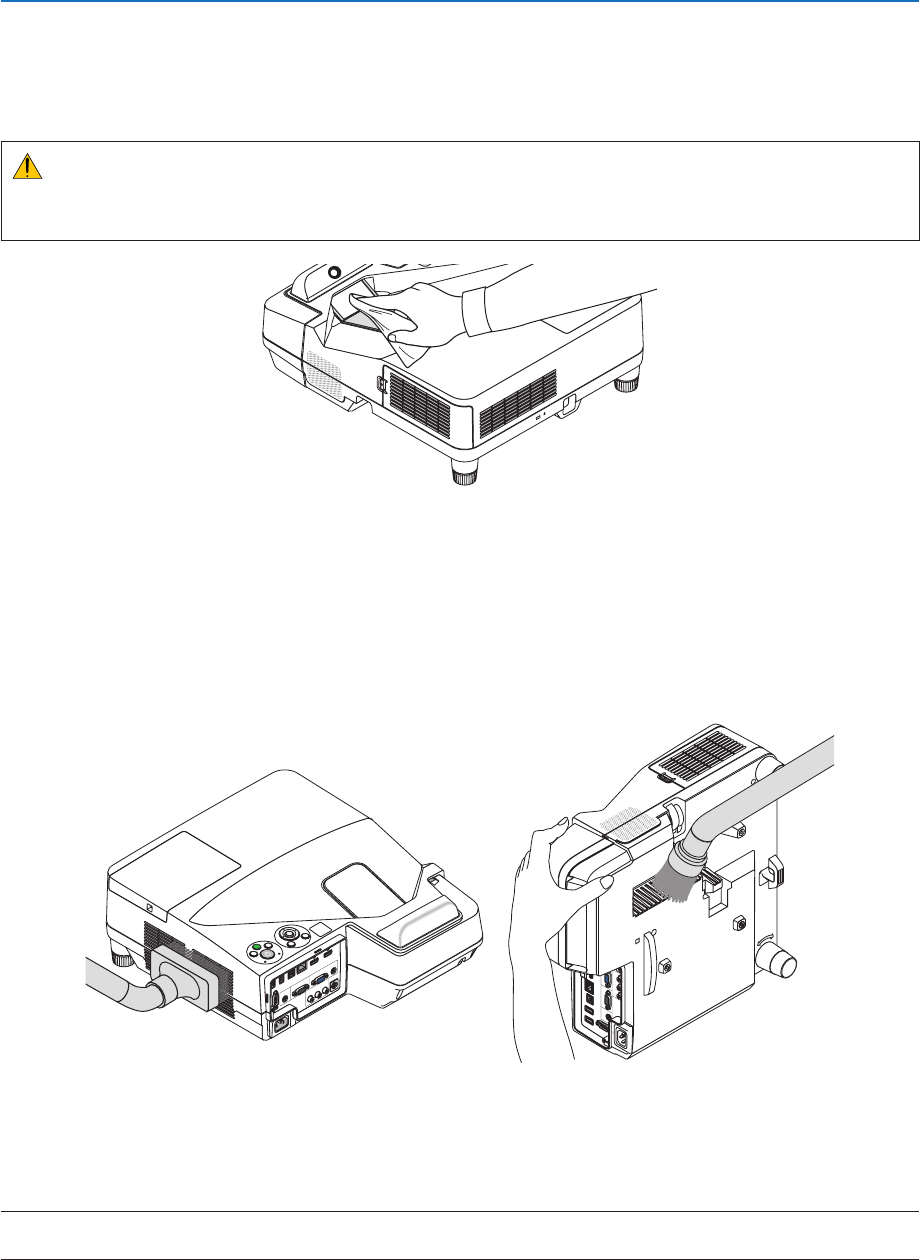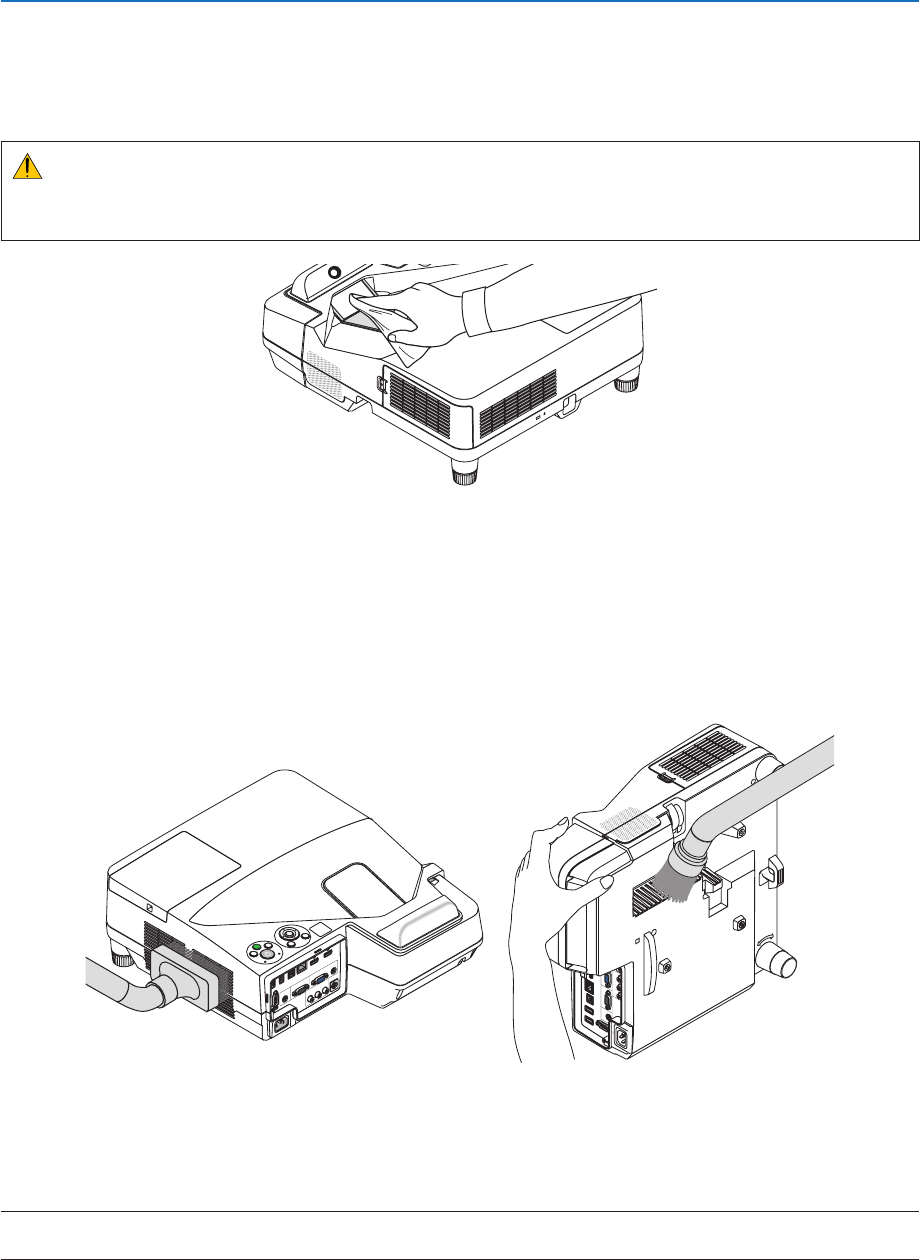
115
8. Maintenance
❷ Cleaning the Projection Window
• Turnofftheprojectorbeforecleaning.
• Donotscratchormartheprojectionwindowasitismadeofglass.
• Useablowerorlenspapertocleantheprojectionwindow,andbecarefulnottoscratchormartheglasssurface.
WARNING
• Donotuseaspraycontainingammablegastogetridofaccumulateddustanddirtontheprojectionwindow.
Itmaycauseofre.
❸ Cleaning the Cabinet
Turnofftheprojector,andunplugtheprojectorbeforecleaning.
• Useadrysoftclothtowipedustoffthecabinet.
Ifheavilysoiled,useamilddetergent.
• Neverusestrongdetergentsorsolventssuchasalcoholorthinner.
• Whencleaningtheventsorthespeakerusingavacuumcleaner,donotforcethebrushofthevacuumcleaner
intotheslitsofthecabinet.
Vacuum the dust off the vents.
• Cloggedventsmaycauseariseintheinternaltemperatureoftheprojector,resultinginmalfunction.
• Donotscratchorhitthecabinetwithyourngersoranyhardobjects
• Contactyourdealerforcleaningtheinsideoftheprojector.
NOTE:Donotapplyvolatileagentsuchasinsecticideonthecabinet,theprojectionwindow,orthescreen.Donotleavearubber
orvinylproductinprolongedcontactwithit.Otherwisethesurfacenishwillbedeterioratedorthecoatingmaybestrippedoff.